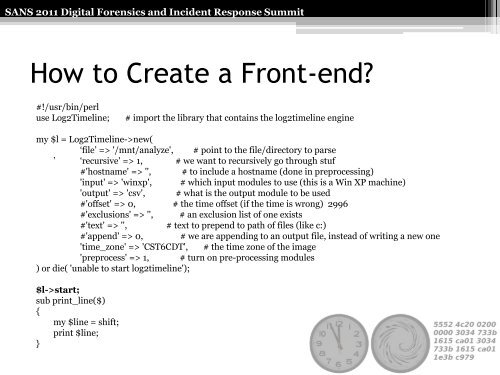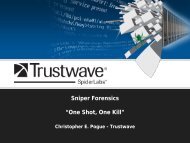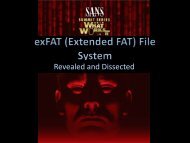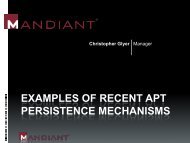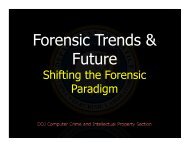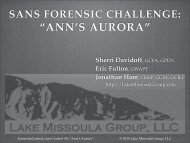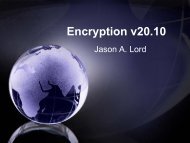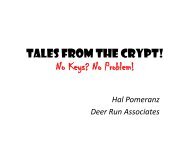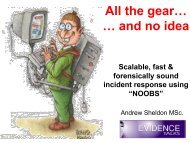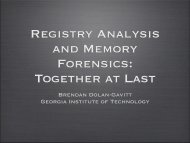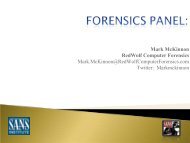log2timeline Since 2009 - SANS
log2timeline Since 2009 - SANS
log2timeline Since 2009 - SANS
Create successful ePaper yourself
Turn your PDF publications into a flip-book with our unique Google optimized e-Paper software.
<strong>SANS</strong> 2011 Digital Forensics and Incident Response Summit<br />
How to Create a Front-‐end?<br />
#!/usr/bin/perl<br />
use Log2Timeline;; # import the library that contains the <strong>log2timeline</strong> engine<br />
my $l = Log2Timeline->new(<br />
=> '/mnt/analyze', # point to the file/directory to parse<br />
' => 1, # we want to recursively go through stuf<br />
#'hostname' => '', # to include a hostname (done in preprocessing)<br />
'input' => 'winxp', # which input modules to use (this is a Win XP machine)<br />
'output' => 'csv', # what is the output module to be used<br />
#'offset' => 0, # the time offset (if the time is wrong) 2996<br />
#'exclusions' => '', # an exclusion list of one exists<br />
#'text' => '', # text to prepend to path of files (like c:)<br />
#'append' => 0, # we are appending to an output file, instead of writing a new one<br />
'time_zone' => 'CST6CDT', # the time zone of the image<br />
'preprocess' => 1, # turn on pre-processing modules<br />
) or die( 'unable to start <strong>log2timeline</strong>');;<br />
$l->start;;<br />
sub print_line($)<br />
{<br />
my $line = shift;;<br />
print $line;;<br />
}