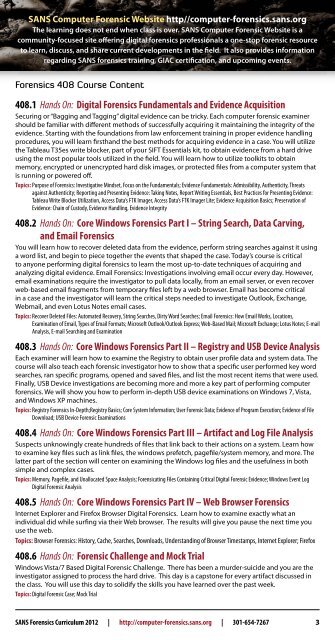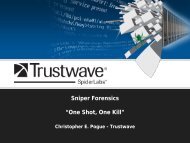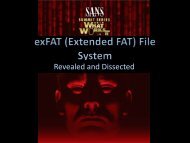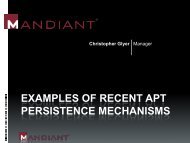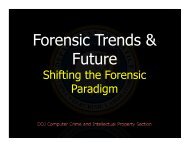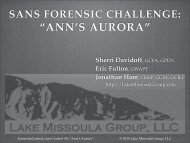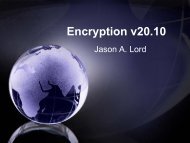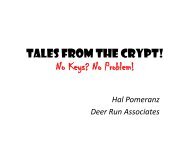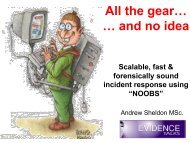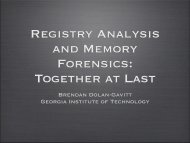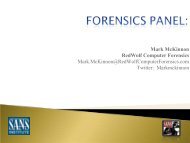SIFT WORKSTATION - SANS Computer Forensics - SANS Institute
SIFT WORKSTATION - SANS Computer Forensics - SANS Institute
SIFT WORKSTATION - SANS Computer Forensics - SANS Institute
Create successful ePaper yourself
Turn your PDF publications into a flip-book with our unique Google optimized e-Paper software.
<strong>SANS</strong> <strong>Computer</strong> Forensic Website http//computer-forensics.sans.org<br />
The learning does not end when class is over. <strong>SANS</strong> <strong>Computer</strong> Forensic Website is a<br />
community-focused site oering digital forensics professionals a one-stop forensic resource<br />
to learn, discuss, and share current developments in the eld. It also provides information<br />
regarding <strong>SANS</strong> forensics training, GIAC certication, and upcoming events.<br />
<strong>Forensics</strong> 408 Course Content<br />
408.1 Hands On: Digital <strong>Forensics</strong> Fundamentals and Evidence Acquisition<br />
Securing or “Bagging and Tagging” digital evidence can be tricky. Each computer forensic examiner<br />
should be familiar with dierent methods of successfully acquiring it maintaining the integrity of the<br />
evidence. Starting with the foundations from law enforcement training in proper evidence handling<br />
procedures, you will learn rsthand the best methods for acquiring evidence in a case. You will utilize<br />
the Tableau T35es write blocker, part of your <strong>SIFT</strong> Essentials kit, to obtain evidence from a hard drive<br />
using the most popular tools utilized in the eld. You will learn how to utilize toolkits to obtain<br />
memory, encrypted or unencrypted hard disk images, or protected les from a computer system that<br />
is running or powered o.<br />
Topics: Purpose of <strong>Forensics</strong>: Investigative Mindset, Focus on the Fundamentals; Evidence Fundamentals: Admissibility, Authenticity, Threats<br />
against Authenticity; Reporting and Presenting Evidence: Taking Notes, Report Writing Essentials, Best Practices for Presenting Evidence:<br />
Tableau Write Blocker Utilization, Access Data’s FTK Imager, Access Data’s FTK Imager Lite; Evidence Acquisition Basics; Preservation of<br />
Evidence: Chain of Custody, Evidence Handling, Evidence Integrity<br />
408.2 Hands On: Core Windows <strong>Forensics</strong> Part I – String Search, Data Carving,<br />
and Email <strong>Forensics</strong><br />
You will learn how to recover deleted data from the evidence, perform string searches against it using<br />
a word list, and begin to piece together the events that shaped the case. Today’s course is critical<br />
to anyone performing digital forensics to learn the most up-to-date techniques of acquiring and<br />
analyzing digital evidence. Email <strong>Forensics</strong>: Investigations involving email occur every day. However,<br />
email examinations require the investigator to pull data locally, from an email server, or even recover<br />
web-based email fragments from temporary les left by a web browser. Email has become critical<br />
in a case and the investigator will learn the critical steps needed to investigate Outlook, Exchange,<br />
Webmail, and even Lotus Notes email cases.<br />
Topics: Recover Deleted Files: Automated Recovery, String Searches, Dirty Word Searches; Email <strong>Forensics</strong>: How Email Works, Locations,<br />
Examination of Email, Types of Email Formats; Microsoft Outlook/Outlook Express; Web-Based Mail; Microsoft Exchange; Lotus Notes; E-mail<br />
Analysis, E-mail Searching and Examination<br />
408.3 Hands On: Core Windows <strong>Forensics</strong> Part II – Registry and USB Device Analysis<br />
Each examiner will learn how to examine the Registry to obtain user prole data and system data. The<br />
course will also teach each forensic investigator how to show that a specic user performed key word<br />
searches, ran specic programs, opened and saved les, and list the most recent items that were used.<br />
Finally, USB Device investigations are becoming more and more a key part of performing computer<br />
forensics. We will show you how to perform in-depth USB device examinations on Windows 7, Vista,<br />
and Windows XP machines.<br />
Topics: Registry <strong>Forensics</strong> In-Depth;Registry Basics; Core System Information; User Forensic Data; Evidence of Program Execution; Evidence of File<br />
Download; USB Device Forensic Examinations<br />
408.4 Hands On: Core Windows <strong>Forensics</strong> Part III – Artifact and Log File Analysis<br />
Suspects unknowingly create hundreds of les that link back to their actions on a system. Learn how<br />
to examine key les such as link les, the windows prefetch, pagele/system memory, and more. The<br />
latter part of the section will center on examining the Windows log les and the usefulness in both<br />
simple and complex cases.<br />
Topics: Memory, Pagele, and Unallocated Space Analysis; Forensicating Files Containing Critical Digital Forensic Evidence; Windows Event Log<br />
Digital Forensic Analysis<br />
408.5 Hands On: Core Windows <strong>Forensics</strong> Part IV – Web Browser <strong>Forensics</strong><br />
Internet Explorer and Firefox Browser Digital <strong>Forensics</strong>. Learn how to examine exactly what an<br />
individual did while surng via their Web browser. The results will give you pause the next time you<br />
use the web.<br />
Topics: Browser <strong>Forensics</strong>: History, Cache, Searches, Downloads, Understanding of Browser Timestamps, Internet Explorer; Firefox<br />
408.6 Hands On: Forensic Challenge and Mock Trial<br />
Windows Vista/7 Based Digital Forensic Challenge. There has been a murder-suicide and you are the<br />
investigator assigned to process the hard drive. This day is a capstone for every artifact discussed in<br />
the class. You will use this day to solidify the skills you have learned over the past week.<br />
Topics: Digital Forensic Case; Mock Trial<br />
<strong>SANS</strong> <strong>Forensics</strong> Curriculum 2012 | http://computer-forensics.sans.org | 301-654-7267 3