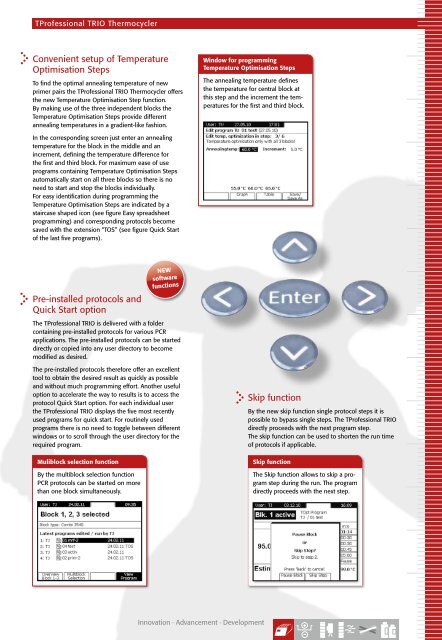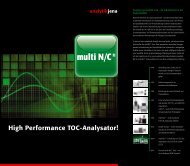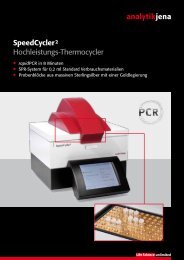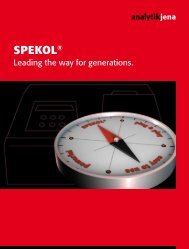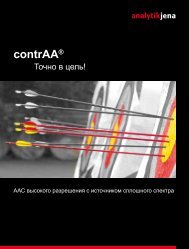Tprofessional TRIO Thermocycler - Biometra
Tprofessional TRIO Thermocycler - Biometra
Tprofessional TRIO Thermocycler - Biometra
You also want an ePaper? Increase the reach of your titles
YUMPU automatically turns print PDFs into web optimized ePapers that Google loves.
TProfessional <strong>TRIO</strong> <strong>Thermocycler</strong><br />
Convenient setup of Temperature<br />
Optimisation Steps<br />
To find the optimal annealing temperature of new<br />
primer pairs the TProfessional <strong>TRIO</strong> <strong>Thermocycler</strong> offers<br />
the new Temperature Optimisation Step function.<br />
By making use of the three independent blocks the<br />
Temperature Optimisation Steps provide different<br />
annealing temperatures in a gradient-like fashion.<br />
In the corresponding screen just enter an annealing<br />
temperature for the block in the middle and an<br />
increment, defining the temperature difference for<br />
the first and third block. For maximum ease of use<br />
programs containing Temperature Optimisation Steps<br />
automatically start on all three blocks so there is no<br />
need to start and stop the blocks individually.<br />
For easy identification during programming the<br />
Temperature Optimisation Steps are indicated by a<br />
staircase shaped icon (see figure Easy spreadsheet<br />
programming) and corresponding protocols become<br />
saved with the extension “TOS” (see figure Quick Start<br />
of the last five programs).<br />
Pre-installed protocols and<br />
Quick Start option<br />
The TProfessional <strong>TRIO</strong> is delivered with a folder<br />
containing pre-installed protocols for various PCR<br />
applications. The pre-installed protocols can be started<br />
directly or copied into any user directory to become<br />
modified as desired.<br />
The pre-installed protocols therefore offer an excellent<br />
tool to obtain the desired result as quickly as possible<br />
and without much programming effort. Another useful<br />
option to accelerate the way to results is to access the<br />
protocol Quick Start option. For each individual user<br />
the TProfessional <strong>TRIO</strong> displays the five most recently<br />
used programs for quick start. For routinely used<br />
programs there is no need to toggle between different<br />
windows or to scroll through the user directory for the<br />
required program.<br />
Muliblock selection function<br />
By the multiblock selection function<br />
PCR protocols can be started on more<br />
than one block simultaneously.<br />
NEW<br />
software<br />
functions<br />
Window for programming<br />
Temperature Optimisation Steps<br />
The annealing temperature defines<br />
the temperature for central block at<br />
this step and the increment the temperatures<br />
for the first and third block.<br />
Innovation · Advancement · Development<br />
Skip function<br />
By the new skip function single protocol steps it is<br />
possible to bypass single steps. The TProfessional <strong>TRIO</strong><br />
directly proceeds with the next program step.<br />
The skip function can be used to shorten the run time<br />
of protocols if applicable.<br />
Skip function<br />
The Skip function allows to skip a program<br />
step during the run. The program<br />
directly proceeds with the next step.