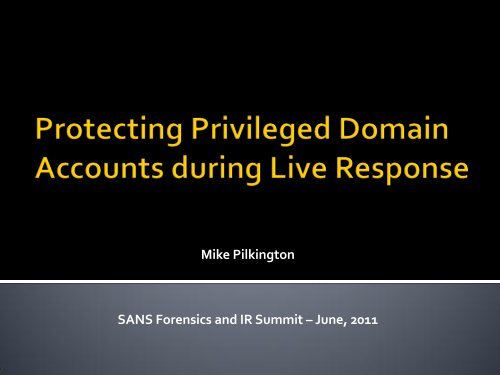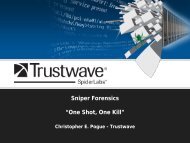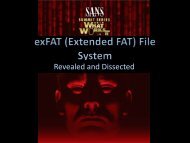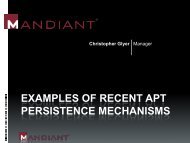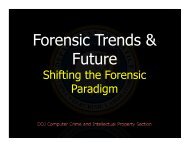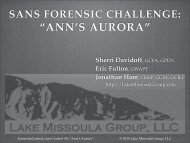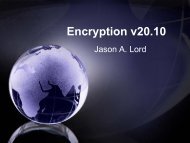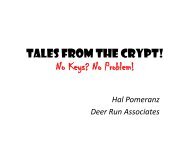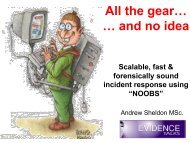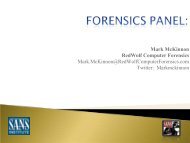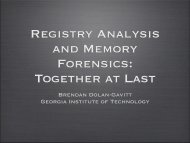Protecting Privileged Domain Accounts during Live Response
Protecting Privileged Domain Accounts during Live Response
Protecting Privileged Domain Accounts during Live Response
Create successful ePaper yourself
Turn your PDF publications into a flip-book with our unique Google optimized e-Paper software.
Mike Pilkington<br />
SANS Forensics and IR Summit June, 2011
Since graduating from UT-‐<br />
for a large oil and gas services company<br />
<br />
Systems Admin, Network Admin, and Security Analyst<br />
My current role focuses on Incident Detection, <strong>Response</strong>,<br />
and Log Management<br />
<br />
through the SANS Mentor program<br />
2
If you live in Houston and are interested, please contact me!<br />
mike@securityscaper.com<br />
3
servers/workstations for some time. I want to minimize any chance of<br />
exposing my credentials.<br />
I posted a couple of blog articles on the topic, in particular focusing on<br />
the aspect of not passing clear-‐text credentials over the network:<br />
http://blogs.sans.org/computer-‐forensics/2010/06/01/protecting-‐admin-‐passwords-‐<br />
remote-‐response-‐forensics/<br />
http://blogs.sans.org/computer-‐forensics/2010/06/04/wmic-‐draft/<br />
<br />
response from Cory Altheide:<br />
protects the passphrase from unlikely threat of being sniffed across the<br />
network but does nothing to prevent the incredibly likely threat of the<br />
<br />
on the remote<br />
compromised system being investigated and used via pass-‐the-‐hash<br />
Great comment, and it led to a lot of research over the past year, which<br />
<br />
4
For effective IR, what do we need to be able to do on<br />
the remote system?<br />
We must be able to run commands with Administrator<br />
privileges, otherwise we risk missing advanced malware.<br />
In some cases, we are unable to use local administrative<br />
account, so must use domain account with admin privileges.<br />
What are the issues?<br />
If it is necessary to use domain accounts, they are likely<br />
privileged accounts across multiple machines.<br />
We must prevent the attacker from stealing our privileged<br />
domain credentials and making a bad situation worse.<br />
5
Interact with a remote Windows XP (SP2) domain<br />
workstation for analysis/triage<br />
We need the ability to complete several tasks:<br />
Query the machine, with a tool such as WMIC<br />
Run commands on the machine, with a tool like PsExec<br />
Copy files to/from the machine, via the command NET USE<br />
Complete these actions in such a way as to leave<br />
no opportunity for an attacker to steal our domain<br />
credentials<br />
6
There are 3 areas where our credentials are at<br />
particular risk:<br />
Password Hashes<br />
Method for storing credentials on the local system<br />
Access Tokens<br />
Single sign-‐on functionality within Windows<br />
Network Authentication<br />
Protocols for authenticating to remote systems<br />
7
What are hashes?<br />
Per Wikipedia:<br />
A hash function is any well-‐defined procedure or<br />
mathematical function that converts a large, possibly<br />
variable-‐sized amount of data into a small datum<br />
Example: MD5 turns any input into a 16-‐byte output<br />
What are password hashes?<br />
A password hash is a one-‐way function that creates a<br />
representation of the password.<br />
Allows storage of credentials without storing the actual<br />
clear-‐text password<br />
8
3 types of password hashes supported by Windows today:<br />
LM hash Weak password hash, still around for backward compatibility<br />
The ASCII password is converted to uppercase<br />
This password is null-‐padded to 14 bytes<br />
The -‐<br />
split into two 7-‐byte halves<br />
Each of the two halves is used with the DES function to create two ciphertext values<br />
The two ciphertext values are concatenated to form a 16-‐byte value, which is the LM<br />
hash<br />
No salt! <br />
NT hash Much stronger than LM, though not perfect<br />
Supports Unicode passwords<br />
Passwords up to 127 characters<br />
Uses MD4 algorithm<br />
<br />
Cached Credentials<br />
Used to authenticate domain users when domain controller is unavailable<br />
Modified form of the actual domain <br />
hash+salt)<br />
Uses a salt! (mixes in addtl 9
Offline Cracking<br />
Two methods:<br />
Brute-‐force/Dictionary attacks: real-‐<br />
Rainbow Table attacks: pre-‐<br />
Very effective against LM hashes (99.9%)<br />
Effective against many NT hashes up to about 8 characters<br />
Online Rainbow Tables: http://www.onlinehashcrack.com/<br />
Pass-‐the-‐Hash<br />
Techniques which allow attackers to authenticate with<br />
the hash directly (so no need to crack the passwords)<br />
Example tools include Pass-‐the-‐Hash Toolkit & Metasploit<br />
10
Hashes must reside on the system<br />
For local accounts, hashes stored in the SAM database<br />
For domain accounts, the domain user must have<br />
performed an interactive logon to the system (more on<br />
interactive logons in a moment)<br />
If interactive logon occurs, hashes are stored in 2 places:<br />
Stored <br />
Stored in memory while the user remains logged on<br />
Attacker must have Administrative rights to<br />
obtain the hashes<br />
11
Interactive Logon:<br />
This logon gives you access to the Windows desktop<br />
Examples include:<br />
Local logon at the console<br />
Terminal Services/Remote Desktop<br />
Citrix<br />
VNC<br />
Additionally, the RunAs command performs an Interactive logon!<br />
Network Logon:<br />
This logon occurs when you access remote file shares or printers<br />
Examples include:<br />
Mapping a drive<br />
Connecting with MMC snap-‐ins<br />
WMI/WMIC<br />
PsExec 12
Windows<br />
<br />
codes:<br />
From: http://www.ultimatewindowssecurity.com/securitylog/quickref/Default.aspx 13
<strong>Domain</strong> -‐<br />
-‐ALT-‐DEL logon<br />
sequence on <br />
-‐<br />
Windows Event Logs -‐<br />
interactive logon<br />
to the domain (Logon Type 2)<br />
14
Next, I used the RunAs <br />
-‐<br />
<br />
MSAD-‐<br />
15
-‐<br />
Interactive Logon<br />
(Type 2) for MSAD-‐<br />
seclogon<br />
is a secondary logon, but still Interactive Type 2<br />
16
-‐<br />
now logs into the remote machine with 3 tools: NET USE, WMIC, and PsExec:<br />
17
Not much in logs from NET USE command, other than<br />
the fact that this was a Network Logon (Type 3)<br />
18
-‐<br />
In the same second, the WMI Provider Service process<br />
(wmiprvse) is initiated<br />
19
1. Network<br />
Logon:<br />
-‐<br />
Service Control Manager on<br />
-‐<br />
and then launch CMD.EXE<br />
20
Just wanted to demonstrate that I was logged<br />
in with PsExec <strong>during</strong> this time too, and still<br />
no hashes were revealed!<br />
22
Hashes are available with Interactive Logon<br />
Hashes are not available with Network Logon<br />
Tested with WMIC, PsExec, and NET USE<br />
Any other tool that uses Network Logon (such as the MMC<br />
Snap-‐ins, Regedit, etc.) would have the same result.<br />
To verify on your own, simply run the tool of interest and<br />
check the Event Logs for Logon Type 3.<br />
<br />
stealing with tools that use Network Logons<br />
Not the end of the story though. We still need to consider<br />
<br />
23
Access tokens allow a <br />
privileges and group memberships, to be easily referenced by any<br />
process or thread associated with the user.<br />
2 types of tokens:<br />
Primary Every process has a primary token that describes the<br />
security context of the user account associated with the process. It<br />
represents the default security information for that process.<br />
Impersonation Impersonation tokens enable a thread to execute in a<br />
security context that differs from the security context of the process<br />
that owns the thread. These tokens are usually used for client/server<br />
scenarios. There are 4 levels of Impersonation tokens:<br />
Anonymous -‐ Has never been supported.<br />
Identify -‐ Can get the identity of the client, but it cannot impersonate the client<br />
Impersonate -‐ Lets the server impersonate the client on the local system<br />
Delegate -‐ Lets the server impersonate the client on local and remote systems<br />
24
Delegate-‐level lets attacker run as compromised user<br />
account on local or remote machines.<br />
Big concern!!<br />
Impersonate-‐level lets attacker run as compromised user<br />
account only on the local machine.<br />
Opens up a local privilege escalation vulnerability<br />
<br />
1. Most likely, the box is already 0wned by the attacker<br />
2. <br />
admin rights and any admin<br />
account (local or domain) is vulnerable in the same way<br />
In other words, <br />
a domain account<br />
In other scenarios, this may be a bigger concern and warrant<br />
offline analysis rather than live analysis.<br />
25
Impersonate-‐level tokens are present from:<br />
Remote network logons<br />
SMB server is impersonating the privileges of the<br />
remote user<br />
Other server services too, such as Telnet and FTP<br />
Delegate-‐level tokens are present from:<br />
Interactive (CTRL-‐ALT-‐DEL) logons<br />
Use of RunAs command<br />
Use of Encrypting File System (EFS) on file server<br />
Additional less common situations<br />
26
Tools exist that can obtain and co-‐opt access tokens<br />
Incognito tool by Luke Jennings is good for testing<br />
To be used, attacker must be running on remote system as<br />
a user with the right to impersonate:<br />
27
Output from<br />
Incognito shows<br />
tokens available,<br />
including a<br />
Delegate-‐level<br />
-‐<br />
<br />
What caused it to be<br />
available? PsExec<br />
This token was used<br />
to spawn a CMD<br />
-‐<br />
<br />
which can be used<br />
to connect to<br />
remote systems<br />
28
Account is sensitive<br />
and cannot be delegated<br />
this issue<br />
This is a best practice for<br />
securing sensitive accounts,<br />
according to Microsoft<br />
In my experience, this has no<br />
adverse effect on normal use of<br />
<br />
go ahead and enable it<br />
29
Rebooted boxes, then<br />
logged back in with PsExec<br />
Token is reported available,<br />
but is unusable by Incognito<br />
30
PsExec on the remote<br />
<br />
-‐<br />
This time, the token is Impersonate-‐level<br />
31
NO with NET USE and WMIC<br />
YES with PsExec using default settings<br />
Fixes/Workarounds:<br />
Account is sensitive and cannot be delegated<br />
recommended by Microsoft for sensitive accounts and<br />
should be enabled for your IR accounts<br />
Run PsExec <br />
-‐<br />
Consider avoiding the use of PsExec<br />
<br />
wmic /node process call create<br />
<br />
and get the output back<br />
APT is known to use PsExec, so it can cause confusion if you use it too<br />
32
Yes!<br />
Take a look at some function calls from a recent malware analysis:<br />
Per MSDN:<br />
The ImpersonateLoggedOnUser function lets the calling<br />
thread impersonate the security context of a logged-‐on user. The<br />
user is represented by a token handle. 33
Delegate-‐level tokens available with Interactive Logons<br />
Delegate-‐level tokens not available with Network<br />
Logons, except PsExec<br />
As discussed, workarounds are available<br />
Impersonation-‐level tokens are available with either<br />
logon type and open the possibility for local privilege<br />
escalation attack<br />
This cannot be avoided unless the system is taken offline<br />
(or you investigate with a non-‐admin account, which is<br />
generally not effective)<br />
34
My original post was about not divulging credentials on<br />
the network<br />
I.e., avoid using PsExec with the username/password option<br />
-‐ -‐ which sends passwords in clear-‐text<br />
But even using native MS authentication protocols,<br />
<br />
passwords in the clear, how<br />
secure is it?<br />
Well, that really depends on which protocol is used<br />
35
Net authentication prior to Windows NT 4.0 SP4<br />
LM (LANMAN) challenge-‐response<br />
NTLM (NT LANMAN) challenge-‐response<br />
Introduced in Windows NT 4.0 SP4<br />
LMv2 challenge-‐response<br />
NTLMv2 challenge-‐response<br />
Introduced in Windows 2000<br />
Kerberos<br />
All versions of Windows support backward<br />
compatibility, to varying degrees.<br />
36
Challenge comes only from the server, so a<br />
malicious server can choose a static challenge and<br />
have a pre-‐built Rainbow Table for that challenge.<br />
Many tools,<br />
such as Cain<br />
& Abel, set<br />
this challenge<br />
to<br />
<br />
67788<br />
37
Provides mutual-‐authentication<br />
A new client challenge is included in the response to server<br />
<br />
challenge + the new client challenge sent with the answer<br />
An attacker can still try to guess the PW/hash, but pre-‐computed<br />
Rainbow Attack is no longer feasible due to the random client challenge<br />
38
The Reflective Attack was fixed with MS08-‐068 patch.<br />
The patch prevents an SMB client from answering challenges<br />
that are the same as challenges it recently issued from its own<br />
SMB server service.<br />
39
The related Relay Attack, to a 3rd <br />
other <br />
.<br />
<br />
Tools such as SMBRELAY3 and Metasploit can perform the relay<br />
attack (currently supports NTLMv1 only, but v2 is possible).<br />
40
Fixing Reflective Attack:<br />
IR workstations need MS08-‐068 applied<br />
Fixing Relay Attack:<br />
<br />
NTLMv2:<br />
EPA embeds the Service Principal Name of the target service with<br />
<br />
Extended Protection works because only domain controllers and<br />
machines where the user directly enters the password can<br />
compute/validate the Integrity Hash for the security blobs.<br />
However, to be effective, ALL machines on the network must<br />
enforce its use, which is no small task in most environments.<br />
41
By design, LM/NTLM (v1 & v2) uses pass-‐through authentication<br />
<br />
-‐in-‐the-‐<br />
42
No more pass-‐through authentication!<br />
Client requests access to server from the DC and the client gets a ticket<br />
Ticket grants client access to the server (compromised host in our case)<br />
43
completely<br />
NTLM is still used in the following situations:<br />
The client is authenticating to a server using an IP address<br />
Where a firewall would otherwise restrict the ports required by<br />
Kerberos (of which there are quite a few)<br />
The client is authenticating to a server that belongs to a<br />
different Active Directory forest that has a legacy NTLM trust<br />
The client is authenticating to a standalone server<br />
<br />
force you to authenticate with LM/NTLM<br />
44
With Windows 7 & 2008 R2, you can force the use of<br />
Kerberos for inbound and/or outbound connections<br />
<br />
authentication to all servers, with the configured<br />
exception of 192.168.9.15:<br />
45
Turns out that PsExec and NET USE work fine<br />
with Kerberos, but not WMIC by default<br />
Need to add this switch to enforce Kerberos:<br />
kerberos:domain\<br />
47
With Windows 7 & 2008 R2, edit policy to block NTLM<br />
Must use hostnames and not IP addresses. If IP address is not<br />
accurate in DNS, temporarily add it to your local HOSTS file.<br />
When you must use NTLM:<br />
Set <br />
<br />
If that setting is too high, lower the setting, but use long passwords (>14),<br />
which prevents LM hash from being stored, so worse you could do is<br />
NTLMv1.<br />
Furthermore, the long password makes a Rainbow Table attack against<br />
the NTLMv1 challenge/response infeasible.<br />
Unlikely to be forced to use LM, since NTLM supported since<br />
NT4 SP4. So if you are, be suspicious!<br />
48
Use local admin account whenever possible<br />
<br />
Protect against Hash Stealing:<br />
<br />
-‐ALT-‐DEL-‐style) Logons like the plague.<br />
This includes avoiding RunAs on the compromised system.<br />
Protect against Token Stealing:<br />
WMIC, NET commands, and other SMB connections such as MMC, are safe<br />
PsExec <br />
<br />
-‐<br />
Protect against LM/NTLM weaknesses:<br />
Use Windows 7 as your IR workstation and enable NTLM Blocking to force Kerberos<br />
For those times you must utilize NTLM:<br />
Use a long passphrase (>14 characters), which breaks LM hashing and makes<br />
Rainbow Table attacks against NTLM infeasible.<br />
<br />
<br />
Reminder: the hardest vulnerability to defend with NTLM is the Relay Attack.<br />
<br />
49
Detection:<br />
Utilize Log Management to monitor for unusual logon/logoff<br />
events for your IR accounts<br />
Additional Protections:<br />
Use Active Directory delegation to grant Admin rights to more<br />
focused groups, rather than just assigning IR team to <strong>Domain</strong><br />
Admin group<br />
Group by region, by system type, etc.<br />
IR team would have account for each group<br />
Consider <strong>Privileged</strong> Account Management solutions (vendors like<br />
Lieberman, Cyber-‐Ark, Quest)<br />
50
posting a set of written articles on this topic, including<br />
many more links.<br />
,<br />
by Jesper M. Johansson<br />
<br />
Pass-‐the-‐Hash Toolkit<br />
http://oss.coresecurity.com/projects/pshtoolkit.htm<br />
CacheDump<br />
http://www.securiteam.com/tools/5JP0I2KFPA.html<br />
<br />
Incognito tool & whitepaper<br />
<br />
Implications of Windows Access <br />
http://labs.mwrinfosecurity.com<br />
51
Cerrudo<br />
http://www.argeniss.com/research/TokenKidnapping.pdf<br />
SMBRELAY3<br />
http://www.tarasco.org/security/smbrelay/<br />
Extended Protection for Authentication<br />
http://www.microsoft.com/technet/security/advisory/973811.mspx<br />
http://support.microsoft.com/kb/2345886<br />
NTLM Blocking and You<br />
http://blogs.technet.com/b/askds/archive/2009/10/08/ntlm-‐<br />
blocking-‐and-‐you-‐application-‐analysis-‐and-‐auditing-‐<br />
methodologies-‐in-‐windows-‐7.aspx<br />
52
Contact me directly:<br />
mike@securityscaper.com<br />
53