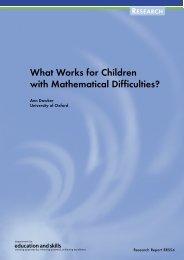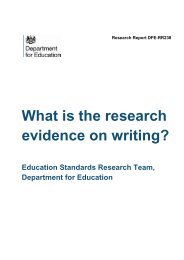Becta's ICT Advice services for teachers
Becta's ICT Advice services for teachers
Becta's ICT Advice services for teachers
You also want an ePaper? Increase the reach of your titles
YUMPU automatically turns print PDFs into web optimized ePapers that Google loves.
Working with pupils<br />
Try to avoid telling pupils what to do without<br />
referring to what is on the screen or why<br />
they should do something. Consider what<br />
sorts of questions and intervention<br />
approaches will be most effective: <strong>for</strong><br />
example whether to use closed questions or<br />
open questions such as ‘How could you …?’<br />
If a pupil asks how to do something and you<br />
do not know, say so, and talk them through<br />
your thinking in trying to solve the problem.<br />
Make a note of what you did and rehearse it<br />
with other pupils, encouraging them to<br />
demonstrate the solution. Rein<strong>for</strong>ce the<br />
message:‘We thought…, we tried…’.<br />
Encourage pupils to try out their own ideas,<br />
rein<strong>for</strong>cing the notion that it is nearly always<br />
possible to go back a step when using <strong>ICT</strong>,<br />
and that work can be saved at various stages<br />
throughout its development.<br />
Take care not to intervene when pupils are<br />
deeply engaged in a task – there is a fine line<br />
between intervention and interruption.<br />
When working with pupils, remember that<br />
spoken language, body language and eye<br />
contact can all help them to feel positive in<br />
their work.<br />
Subject support<br />
It may be possible to arrange <strong>for</strong> small<br />
groups of children to access equipment <strong>for</strong><br />
short periods every day so that they can<br />
practise tables, number bonds, spelling and<br />
so on.<br />
Many commercial programs designed to<br />
support particular subjects are self-marking<br />
and can show pupils their mistakes and how<br />
to correct them. This enables pupils to learn<br />
at their own pace. Many of these programs<br />
are motivational, encouraging children to try<br />
again, and showing them clearly when they<br />
are correct.This keeps pupils on task, working<br />
on an individual target while receiving<br />
support from the program and additional<br />
guidance through adult intervention.<br />
Software needs to be evaluated carefully to<br />
ensure that it meets the needs of the<br />
children and that there are clear learning<br />
objectives. Learning objectives might<br />
include:<br />
● numeracy objectives – tables, number<br />
bonds, sorting activities<br />
● literacy objectives – spelling, extended<br />
writing, punctuation programs.<br />
Or the software might provide:<br />
● templates <strong>for</strong> writing<br />
● in<strong>for</strong>mation retrieval programs.<br />
There are many opportunities to work with<br />
children away from the computer while<br />
incorporating <strong>ICT</strong> into the learning<br />
objectives. For example:<br />
● using programmable floor robots or toys<br />
to develop positional language and<br />
problem-solving skills<br />
● using digital cameras to collect material<br />
<strong>for</strong> use in presentations<br />
● using tape recorders to interview visitors<br />
about life in the area during the Second<br />
World War<br />
● making storyboards to plan a multimedia<br />
presentation<br />
● gathering in<strong>for</strong>mation <strong>for</strong> questionnaires<br />
or databases.<br />
Investigative work<br />
This might involve a group of pupils carrying<br />
out sensing or datalogging, and you will<br />
need to know how to set up the equipment<br />
and how it works.Teach pupils how to set up<br />
equipment, bearing in mind school and/or<br />
LEA health and safety guidelines. When<br />
using additional resources, a risk assessment<br />
will be needed so that you can plan<br />
appropriately.This is particularly important if<br />
the activity involves trailing wires or working<br />
out of school.<br />
In collaborative activities, pupils may need<br />
guidance on their roles and responsibilities.<br />
This will vary depending on the age of the<br />
pupils. Group activities will need to be<br />
carefully prepared to ensure that all pupils<br />
know what is expected and so that, where<br />
necessary, <strong>ICT</strong> skills can be taught.<br />
You will find all this in<strong>for</strong>mation and more on the <strong>ICT</strong> <strong>Advice</strong> site http://www.ictadvice.org.uk