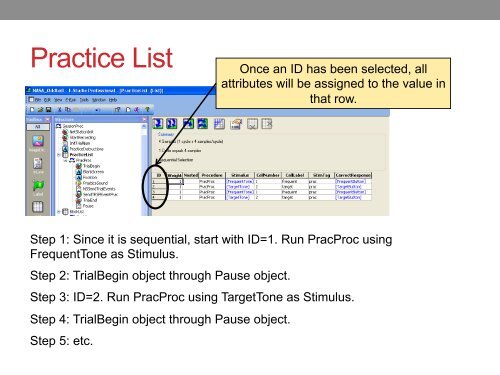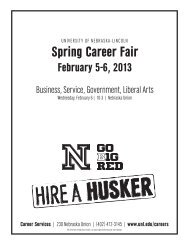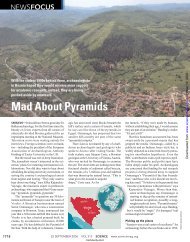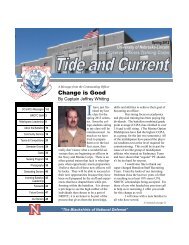E-Prime software:
E-Prime software:
E-Prime software:
Create successful ePaper yourself
Turn your PDF publications into a flip-book with our unique Google optimized e-Paper software.
Practice List<br />
Step 1: Since it is sequential, start with ID=1. Run PracProc using<br />
FrequentTone as Stimulus.<br />
Step 2: TrialBegin object through Pause object.<br />
Step 3: ID=2. Run PracProc using TargetTone as Stimulus.<br />
Step 4: TrialBegin object through Pause object.<br />
Step 5: etc.<br />
Once an ID has been selected, all<br />
attributes will be assigned to the value in<br />
that row.