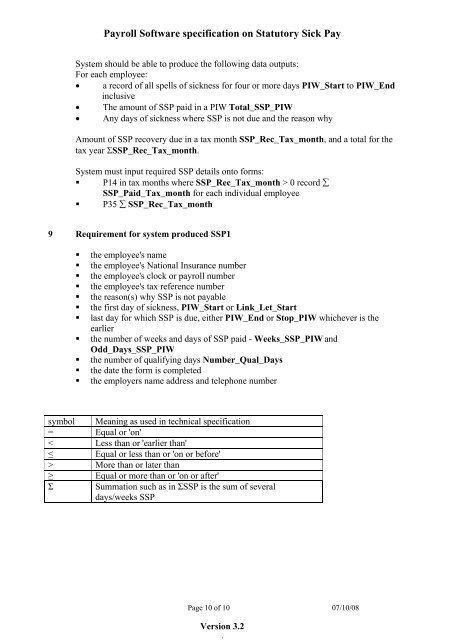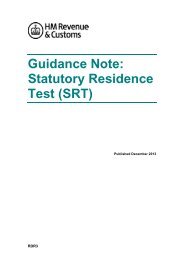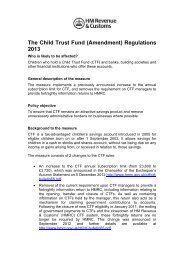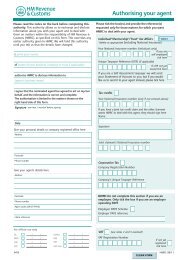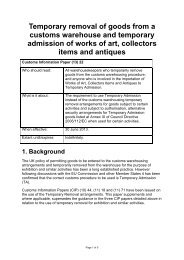Payroll Software specification on Statutory Sick Pay - HM Revenue ...
Payroll Software specification on Statutory Sick Pay - HM Revenue ...
Payroll Software specification on Statutory Sick Pay - HM Revenue ...
You also want an ePaper? Increase the reach of your titles
YUMPU automatically turns print PDFs into web optimized ePapers that Google loves.
<str<strong>on</strong>g><strong>Pay</strong>roll</str<strong>on</strong>g> <str<strong>on</strong>g>Software</str<strong>on</strong>g> <str<strong>on</strong>g>specificati<strong>on</strong></str<strong>on</strong>g> <strong>on</strong> <strong>Statutory</strong> <strong>Sick</strong> <strong>Pay</strong><br />
System should be able to produce the following data outputs:<br />
For each employee:<br />
• a record of all spells of sickness for four or more days PIW_Start to PIW_End<br />
inclusive<br />
• The amount of SSP paid in a PIW Total_SSP_PIW<br />
• Any days of sickness where SSP is not due and the reas<strong>on</strong> why<br />
Amount of SSP recovery due in a tax m<strong>on</strong>th SSP_Rec_Tax_m<strong>on</strong>th, and a total for the<br />
tax year ΣSSP_Rec_Tax_m<strong>on</strong>th.<br />
System must input required SSP details <strong>on</strong>to forms:<br />
P14 in tax m<strong>on</strong>ths where SSP_Rec_Tax_m<strong>on</strong>th > 0 record ∑<br />
SSP_Paid_Tax_m<strong>on</strong>th for each individual employee<br />
P35 ∑ SSP_Rec_Tax_m<strong>on</strong>th<br />
9 Requirement for system produced SSP1<br />
the employee's name<br />
the employee's Nati<strong>on</strong>al Insurance number<br />
the employee's clock or payroll number<br />
the employee's tax reference number<br />
the reas<strong>on</strong>(s) why SSP is not payable<br />
the first day of sickness, PIW_Start or Link_Let_Start<br />
last day for which SSP is due, either PIW_End or Stop_PIW whichever is the<br />
earlier<br />
the number of weeks and days of SSP paid - Weeks_SSP_PIW and<br />
Odd_Days_SSP_PIW<br />
the number of qualifying days Number_Qual_Days<br />
the date the form is completed<br />
the employers name address and teleph<strong>on</strong>e number<br />
symbol Meaning as used in technical <str<strong>on</strong>g>specificati<strong>on</strong></str<strong>on</strong>g><br />
= Equal or '<strong>on</strong>'<br />
< Less than or 'earlier than'<br />
≤ Equal or less than or '<strong>on</strong> or before'<br />
> More than or later than<br />
≥ Equal or more than or '<strong>on</strong> or after'<br />
Σ Summati<strong>on</strong> such as in ΣSSP is the sum of several<br />
days/weeks SSP<br />
Page 10 of 10 07/10/08<br />
Versi<strong>on</strong> 3.2<br />
.