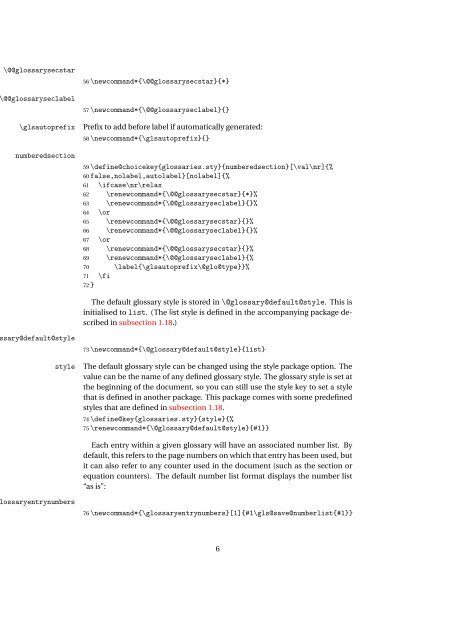- Page 1 and 2: Documented Code For glossaries v3.0
- Page 3 and 4: 5 Accessibility Support (glossaries
- Page 5: glsorg@theglossary org@endtheglossa
- Page 9 and 10: 117 \renewcommand*{\@gls@counterwit
- Page 11 and 12: Get the parent, if one exists 172 \
- Page 13 and 14: Internal command requires label and
- Page 15 and 16: \@gls@sanitizesort 262 \newcommand*
- Page 17 and 18: smaller Define \newacronym to set t
- Page 19 and 20: Process package options: 367 \Proce
- Page 21 and 22: \descriptionname \symbolname \pagel
- Page 23 and 24: 483 \translate{Symbols (glossaries)
- Page 25 and 26: \glsSetSuffixF Sets the suffix to u
- Page 27 and 28: 563 }% 564 {% 565 \@p@glossarysecti
- Page 29 and 30: 635 \else 636 \clearpage 637 \fi 63
- Page 31 and 32: @glsaddxdycounters Counters must al
- Page 33 and 34: 771 \@xdyuseralphabets ^^J 772 (def
- Page 35 and 36: 832 \ifx\@gls@tmp\@empty 833 \edef\
- Page 37 and 38: \findrootlanguage This used to dete
- Page 39 and 40: \forallglsentries To iterate throug
- Page 41 and 42: \newglossary \newglossary[〈log-ex
- Page 43 and 44: Define the main glossary. This will
- Page 45 and 46: type The type key specifies to whic
- Page 47 and 48: \@glsnoname Define command to gener
- Page 49 and 50: Extract key-val information from th
- Page 51 and 52: 1267 \protected@xdef\csname glo@#1@
- Page 53 and 54: 1342 \edef\glo@type{\csname glo@#1@
- Page 55 and 56: \glsreset \glslocalreset \glsunset
- Page 57 and 58:
\glstextformat \glsdisplayfirst \gl
- Page 59 and 60:
\glslink hyper is false, an entry w
- Page 61 and 62:
1512 \ifcsundef{xatlevel@}% 1513 {%
- Page 63 and 64:
ls@checkmkidxchars 1590 \expandafte
- Page 65 and 66:
1671 \ifx\null#3\null 1672 \def\@@g
- Page 67 and 68:
\@gls@checklevel and for !: \@gls@c
- Page 69 and 70:
1850 \@backslashchar\@backslashchar
- Page 71 and 72:
\@gls@ Read in the final optional a
- Page 73 and 74:
\GLS 1971 \@gls@link[#1]{#2}{% 1972
- Page 75 and 76:
Define the starred form: 2045 \newc
- Page 77 and 78:
\GLSpl 2110 {\glsentrysymbolplural{
- Page 79 and 80:
2186 {% 2187 \@gls@link[#1]{#2}{\Ma
- Page 81 and 82:
\GLStext \Glstext 2245 }% 2246 } \G
- Page 83 and 84:
\GLSfirst \glsplural \Glsplural 228
- Page 85 and 86:
\Glsfirstplural \GLSfirstplural Def
- Page 87 and 88:
\GLSname \glsdesc Defined the un-st
- Page 89 and 90:
\glsdescplural \Glsdescplural Defin
- Page 91 and 92:
\Glssymbol \GLSsymbol Defined the u
- Page 93 and 94:
\GLSsymbolplural \glsuseri Defined
- Page 95 and 96:
\glsuserii \Glsuserii Defined the u
- Page 97 and 98:
\Glsuseriii \GLSuseriii Defined the
- Page 99 and 100:
\GLSuseriv \glsuserv Defined the un
- Page 101 and 102:
\glsuservi \Glsuservi Defined the u
- Page 103 and 104:
\Acrshort Defined the un-starred fo
- Page 105 and 106:
\Acrshortpl \ACRshortpl Determine w
- Page 107 and 108:
\ACRlong Define the starred form: 2
- Page 109 and 110:
\ACRlongpl Read in the final option
- Page 111 and 112:
\glsentryplural \Glsentryplural \gl
- Page 113 and 114:
\Glsentryuseriv 2960 \newcommand*{\
- Page 115 and 116:
\glsnumlistsep \glsnumlistlastsep 3
- Page 117 and 118:
3072 \forallglsentries[\@glo@type]{
- Page 119 and 120:
Define location classes. 3117 \writ
- Page 121 and 122:
Specify what to put between letter
- Page 123 and 124:
\noist 3265 \string"} 3266 \write\g
- Page 125 and 126:
\makeglossaries \makeglossary so ha
- Page 127 and 128:
\glossary \@glossary @gls@renewglos
- Page 129 and 130:
First a bit of hackery to prevent p
- Page 131 and 132:
3517 \@gls@get@counterprefix#2.#1\e
- Page 133 and 134:
ls@save@numberlist Provide command
- Page 135 and 136:
3623 {}% 3624 {\null}% If xindy is
- Page 137 and 138:
3692 \ifglsnonumberlist 3693 \def\g
- Page 139 and 140:
3753 \else 3754 \newcommand*{\glsst
- Page 141 and 142:
\glsgroupskip \glsgroupheading \gls
- Page 143 and 144:
3836 }% 3837 } renewglossarystyle C
- Page 145 and 146:
\hyperrm \hypersf \hypertt \hyperbf
- Page 147 and 148:
\newacronym will be acronym if the
- Page 149 and 150:
\acrfullpl \Acrfullpl \ACRfullpl Lo
- Page 151 and 152:
faultNewAcronymDef Sets up the acro
- Page 153 and 154:
4112 symbolplural={\the\glslongtok\
- Page 155 and 156:
4188 \DeclareAcronymList{\@glo@type
- Page 157 and 158:
tnoteNewAcronymDef 4265 \newcommand
- Page 159 and 160:
Default to the short plural. 4340 p
- Page 161 and 162:
\SetAcronymStyle 4417 \ifx\@glsacro
- Page 163 and 164:
ineAcronymSynonyms \acs \Acs \acsp
- Page 165 and 166:
4532 } Define synonyms if required
- Page 167 and 168:
\showglouseri \showglouseri{〈labe
- Page 169 and 170:
\showacronymlists \showacronymlists
- Page 171 and 172:
If the argument is empty, do nothin
- Page 173 and 174:
\glsnavhyperlink \glsnavhypertarget
- Page 175 and 176:
4758 \glshypernavsep 4759 \glsnavhy
- Page 177 and 178:
nlinesubnameformat Formats the name
- Page 179 and 180:
Base it on the altlist style: 4857
- Page 181 and 182:
Main (level 0) entries displayed in
- Page 183 and 184:
Set the table’s header: 4949 \ren
- Page 185 and 186:
Use a longtable with 4 columns wher
- Page 187 and 188:
5046 \glstarget{##2}{\strut}##4\gls
- Page 189 and 190:
Set the table’s header: 5096 \ren
- Page 191 and 192:
Use a longtable with 4 columns wher
- Page 193 and 194:
Put navigation links to the groups
- Page 195 and 196:
5259 \parindent0pt\relax 5260 \text
- Page 197 and 198:
5308 \begin{supertabular}{|l|p{\gls
- Page 199 and 200:
Sub entries on a row with no name,
- Page 201 and 202:
5411 {\tablehead{\hline}\tabletail{
- Page 203 and 204:
5461 \begin{supertabular}{|l|>{\rag
- Page 205 and 206:
ht3colheaderborder The superragged3
- Page 207 and 208:
5569 \tabletail{\hline}% 5570 \begi
- Page 209 and 210:
Set the paragraph indentation and s
- Page 211 and 212:
Sub entries: level 〈n〉 is inden
- Page 213 and 214:
Increment and display the sub-entry
- Page 215 and 216:
5794 \textbf{\glsnavhypertarget{##1
- Page 217 and 218:
5865 :attr \string"\@glo@suffix\str
- Page 219 and 220:
5955 :class \string"see\string"^^J\
- Page 221 and 222:
\noist 6053 \write\glswrite{delim_2
- Page 223 and 224:
descriptionaccess The replacement t
- Page 225 and 226:
6182 \protected@xdef\csname glo@\@g
- Page 227 and 228:
6240 \fi 6241 } stextaccessdisplay
- Page 229 and 230:
6318 \else 6319 \xglsaccsupp{\@glo@
- Page 231 and 232:
\@GLS@ Determine what the link text
- Page 233 and 234:
\@Glspl@ 6469 \ifglsused{#2}% 6470
- Page 235 and 236:
\@acrshort 6549 {\glspluralaccessdi
- Page 237 and 238:
\@ACRlong glossaryentryfield ssarys
- Page 239 and 240:
tnoteNewAcronymDef ptionNewAcronymD
- Page 241 and 242:
\glsshortaccesskey ortpluralaccessk
- Page 243 and 244:
\showglolongaccess lolongpluralacce
- Page 245 and 246:
6927 \renewcommand*{\acronymname}{A
- Page 247 and 248:
7016 \renewcommand*{\glossaryname}{
- Page 249 and 250:
7102 \renewcommand*{\glsnumbersgrou
- Page 251 and 252:
7188 \renewcommand*{\acronymname}{\
- Page 253 and 254:
6.5 Dutch Dictionary This is a dict
- Page 255 and 256:
7325 \providetranslation{Notation (
- Page 257 and 258:
General: added check for ’hyperta
- Page 259 and 260:
Stored main part of entry format 1.
- Page 261 and 262:
3.0 \addglossarytocaptions: re- \@@
- Page 263 and 264:
3.01 General: made robust . . . . .
- Page 265 and 266:
\glsorg@wrglossary: new . . . . . 4
- Page 267 and 268:
\@gls@xdy@Lclass@arabic-section-num
- Page 269 and 270:
footnote (option) . . . . . . . . .
- Page 271 and 272:
super3colheaderborder . . . . 198 g
- Page 273 and 274:
\GLSfirstplural . . . . . . . . . .
- Page 275 and 276:
listgroup (style) . . . . . . . . .
- Page 277 and 278:
sort . . . . . . . . . . . . . . .
- Page 279:
xindy . . . . . . . 17, 18, 23, 24,