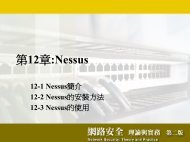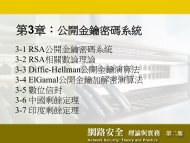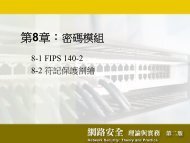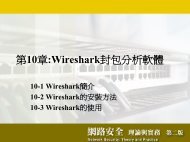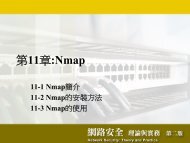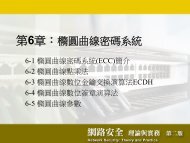Sniffer Pro High-Speed
Sniffer Pro High-Speed
Sniffer Pro High-Speed
You also want an ePaper? Increase the reach of your titles
YUMPU automatically turns print PDFs into web optimized ePapers that Google loves.
Expert Analysis<br />
Superior Expert analysis capabilities are built into <strong>Sniffer</strong> <strong>Pro</strong> <strong>High</strong>-<br />
<strong>Speed</strong>, giving you management automation, problem-solving<br />
information, and greater depth of visibility.<br />
• Automatic analysis and alarms—<strong>Sniffer</strong> <strong>Pro</strong> <strong>High</strong>-<strong>Speed</strong><br />
automates fault and performance management functions by<br />
automatically detecting and pinpointing problems, forwarding<br />
alarms with event details, and offering solutions on Gigabit<br />
Ethernet and ATM networks.<br />
• Automatic problem solving—Bottlenecks, protocol violations,<br />
even problems like duplicate addresses and misconfigured<br />
routers are identified automatically.<br />
• Automatic visibility—<strong>Sniffer</strong> <strong>Pro</strong> <strong>High</strong>-<strong>Speed</strong> “sees” into all seven<br />
layers of the network model and the four layers of ATM<br />
connection, problems are easily pinpointed and analyzed<br />
regardless of where or when they occur.<br />
<strong>Pro</strong>tocol Interpretation<br />
<strong>Pro</strong>tocol Interpretation turns an unintelligible stream of cells into<br />
clearly labeled commands and readable text. The <strong>Sniffer</strong> <strong>Pro</strong> <strong>High</strong>-<br />
<strong>Speed</strong> suite supports more than 400 protocols, and displays the<br />
contents of each encoded frame, cell and AAL5 frame at all seven<br />
OSI layers as well as Signaling, ATM sublayer, and Operation,<br />
Administration and Maintenance (OAM) information. You can<br />
quickly focus on trouble areas with the sophisticated filtering<br />
system. Flexible windowing allows you to display network traffic in<br />
a variety of formats. Three formats—Summary, Detail, and Hex—are<br />
available simultaneously through Microsoft Windows, which allows<br />
for multiple windows on a screen. For Gigabit the 8B/10B encoding<br />
is immediately available by a simple click.<br />
Interpretation Features<br />
<strong>Sniffer</strong> <strong>Pro</strong> <strong>High</strong>-<strong>Speed</strong> provides intelligent capture capability,<br />
providing visibility into LAN Emulation flows and IP Switched<br />
environments, which helps decrease the time to resolve network<br />
problems.<br />
Monitor, Capture and Display Filters<br />
• ATM stations (known and unknown)<br />
• ATM station addresses<br />
• Connection identifiers (VPI, VCI)<br />
• SVC connection types: LANE, Logical Link Control (LLC),<br />
multiplexed, and VCI multiplexed<br />
• ATM, MAC, and IP station address<br />
• Pattern match<br />
• ATM station address<br />
• 300+ protocol filters<br />
TTotal otal Network Visibility<br />
Discover Mode<br />
<strong>High</strong>-speed networks make it difficult to focus on all of the data<br />
simultaneously. To analyze effectively, you need to narrow down<br />
the data to that which is relevant to solving the problem. The<br />
Discover Mode can detect VPI/VCI pairs and ATM addresses that<br />
arise whether they are generated by Permanent Virtual Circuits<br />
(PVCs) or SVCs. Discover Mode helps focus your troubleshooting<br />
efforts by performing the following:<br />
• Shows PVC and open/closed SVC sessions by color<br />
• Displays Call Reference for SVC sessions<br />
• Shows End Point Reference for SVC sessions<br />
• Determines source and destination ATM or LANE addresses<br />
by VPI/VCI<br />
<strong>High</strong> <strong>Speed</strong> Summary Statistics<br />
• Composition of traffic at the higher OSI layers on the network<br />
by protocol family<br />
• Total and current cells sent and received by VPI/VCI<br />
• Current and average VCC or link utilization in %<br />
• Traffic history for entire network at adjustable intervals from five<br />
seconds to 24 hours; can be automatically logged to disk<br />
• Total and current frames monitored on AAL5, OAM, and Signaling<br />
• Total and current average AAL5 frame size<br />
• Total and current bytes<br />
System Requirements<br />
• Platform Support: Pentium/166 MHz or higher<br />
• DRAM: 128 MB<br />
• Disk Space: 50 MB<br />
• Operating System: Microsoft Windows (NT 4.0,sp3)<br />
InfoWorld - 10/98<br />
Hot <strong>Pro</strong>duct Award<br />
For more information on products, services, and support,<br />
contact your authorized Network Associates sales representative.<br />
CORPORATE HEADQUARTERS<br />
Network Magazine<br />
<strong>Pro</strong>duct of The<br />
Year—1999<br />
3965 Freedom Circle<br />
Santa Clara, CA 95054-1203<br />
Tel (408) 988-3832**<br />
Fax (408) 970-9727<br />
**Call for additional Worldwide Sales Offices<br />
PC Week - 1998<br />
Analyst’s Choice Award<br />
Visit our Website<br />
http://www.nai.com<br />
<strong>Sniffer</strong>, Total Network Visibility, Net Tools and Network Associates are registered trademarks of Network Associates, Inc. and/or its wholly owned subsidiaries in the U.S. and/or other countries.<br />
All other registered or unregistered trademarks in this document are the sole property of their respective owners. All specifications may change without notice.<br />
© 1999 Networks Associates Technology, Inc. All rights reserved.<br />
1-TNV-PHS-001 6/99