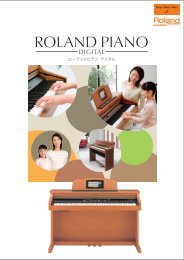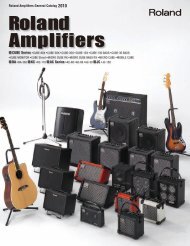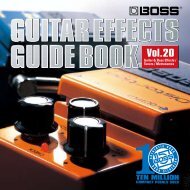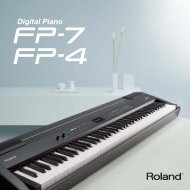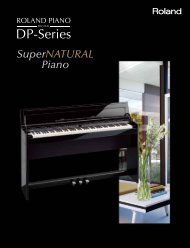You also want an ePaper? Increase the reach of your titles
YUMPU automatically turns print PDFs into web optimized ePapers that Google loves.
Direct Linear Video Editors<br />
With a direct feel for edits, a more high-speed and intuitive<br />
process of editing is at heart of the Direct Linear concept.<br />
With a focus on high-speed video production and creation, Direct Linear editors from Edirol bring<br />
outstanding stability and ease of use on the dedicated hardware with multiple processors. These offer<br />
a world without loss or interruption. A world where the edit comes first, where the feel is real.<br />
Dedicated hardware<br />
Secures the most stable processing. With constant backup of your project,<br />
your work is safe even in case of accidental power failure.<br />
Multiple Processors<br />
Enables real-time process of dissolve, wipe, titling, keyers and audio effects<br />
like EQ/reverb without stopping playback.<br />
Ease of use<br />
Knowledge of OS or special skills for configuring and maintaining a PC are<br />
not required. DV-7DL series allows you to fully concentrate on your video<br />
editing. This will minimize the period from purchasing to finishing the first<br />
video sequence.<br />
Non-stop Editing<br />
Enables on-the-fly editing while playing full frame DV. Relocate and insert<br />
material, adjust duration of clips, apply various effects without stopping.<br />
•CD-ROM Drive<br />
Enables the import of<br />
audio, still images, DV<br />
stream (.DV) files and<br />
program updates.<br />
DV<br />
USB<br />
•Mic and Headphone<br />
connections<br />
Equipped with Mic in and Headphone<br />
out on the front panel, each with a<br />
volume control.<br />
•Removable Hard Disk<br />
(optional)<br />
In addition to the internal hard disk<br />
(approximately 5-hour<br />
recording), the optional removable<br />
hard disk can record for<br />
approximately 9 hours and provide<br />
additional flexibility for file<br />
management.<br />
Intuitive infinity Roll editing<br />
The AB roll editing function enables you to mix or switch, in real-time,<br />
between two video sources which were recorded simultaneously in a multi<br />
camera shot. On the Studio Edition of DV-7DL Pro, you can add further more<br />
clips. Production time can be drastically reduced and creativity enhanced.<br />
•Preview Monitor<br />
The main video and insert video are<br />
shown above each other. The video<br />
results of A/B Roll Editing are shown<br />
in real time.<br />
•A/B Roll Editing<br />
You can use a mouse for precise<br />
control of the T-Bar to set the<br />
timing or speed of transitions.<br />
Of course you have the same result<br />
with the DV-7 contoller (included in<br />
DV-7DL PRO).<br />
■Rear Panel<br />
Mouse<br />
Keyboard<br />
USB<br />
Analog RGB Connector<br />
Input<br />
DV<br />
Output<br />
•Monitor Display required<br />
A monitor display is needed for video editing with DV-7DL Series. Use a monitor with<br />
support for XGA (1,024 x 768 dot) display and a miniD-sub 15pin connector.<br />
■Most operations can be done from<br />
a single menu!<br />
The world's first Non-stop editing system makes it<br />
easy to edit your ideas while playing back the video.<br />
In addition, most of the operations can be made<br />
from a single user-friendly edit menu screen.<br />
Preview Monitor<br />
Select from playback, 1-frame forward /<br />
backward, or 10-frame forward / backward<br />
instantly. Preview screen is combined with<br />
edit screen for maximum efficiency.<br />
DV Auto Split Capture and<br />
Motion effects<br />
DV Auto Split Capture saves editing time and<br />
hard drive space. Motion Effects like Slow<br />
Motion, Fast Motion, Reverse, Strobe and<br />
Afterimage can be easily applied. With the<br />
single frame capture function you can create an<br />
animation effect from the capture of a single<br />
frame of video.<br />
Story Board editing window<br />
With the Story Board window you can create<br />
an outline by assigning and relocating video<br />
clips with a simple mouse operation. After<br />
making a rough outline, you can finesse the<br />
project in the Time Line window.<br />
A/B Roll Edit (*2)<br />
With a single click from the editing screen, the<br />
A/B Roll editing menu appears. You can edit a<br />
multiple camera video shoot for the feel of a<br />
live video mix.<br />
DV-7 DL Series Line Up<br />
Contains fully advanced editing functions of Direct Linear. Various additional<br />
functions include Infinity Roll, Vari Speed, Advanced Title Effects, etc. to make<br />
your Direct Linear even more effective.<br />
Infinity Roll<br />
Bounce the result of AB roll editing to the<br />
main track. This makes further inserts of video<br />
above AB possible (e.g., a third camera input).<br />
The A and B tracks can continue to be easily<br />
adjusted after bouncing since the transition<br />
points (dissolves) are kept intact on the main<br />
track.<br />
Comparison Chart DV-7DL G DV-7DL PRO<br />
AB Roll editing function<br />
Zooming / Panning of still image<br />
Transition Effects<br />
Filter Effects<br />
Composition Effects<br />
Audio Effects<br />
Title In/Out effects<br />
Roll / Crawl Title<br />
Easy Creation of audio cross fade<br />
Vari Speed Video FX creation<br />
Interval Frame capture<br />
Mode selection of Audio CD preview<br />
Auto writing of recorded date as Memo<br />
Vector Scope and Waveform Monitor<br />
Upgrade Kit<br />
■From DLG to DL PRO<br />
DLG-PRO-N(NTSC) DLG-PRO-P(PAL)<br />
Material Palette<br />
Video and audio material as well as still<br />
images and titles are automatically sorted<br />
by type. A check mark on Also change<br />
color, the thumbnail of any material shows<br />
whether it is used in the project sequence.<br />
When double-clicking the thumbnail a full<br />
clip editing window appears displaying;<br />
name, comments, in/out point and color<br />
correction.<br />
The top of the line Direct Linear system<br />
■From DL PRO to Studio Edition<br />
DLP-SE-N(NTSC) DLP-SE-P(PAL)<br />
Effects Palette<br />
A variety of real time effects are available<br />
including Double Exposure, Picture in<br />
Picture, or Key Composition. The effects are<br />
categorized into 4 types: "Transition",<br />
"Filter", "Composition", and"Audio". In<br />
addition graphic icons assist your choice of<br />
effect. Just click the effect you want and<br />
drag and drop it to the position you want<br />
for non-stop video editing. (*1)<br />
Intuitive Editing Buttons<br />
With a single click you can intuitively copy,<br />
past, place in/out and marker points and<br />
other frequently used functions.<br />
Sets the marker<br />
point at the cursor<br />
position.<br />
Moves to the<br />
previous marker<br />
position.<br />
Moves to the<br />
next marker<br />
position.<br />
Undo<br />
Sets the In Point<br />
at the cursor<br />
position.<br />
Sets the mark<br />
point at the<br />
cursor position.<br />
*1. Effects Variation is limited on DV-7DLG or DV-7DL PRO.<br />
Fully expandable on Studio Edition.<br />
*2. AB roll edit function is not included in DV-7DLG.<br />
Revolutionize your<br />
editing workflow<br />
■From DLG to Studio Edition<br />
DLG-SE-N(NTSC) DLG-SE-P(PAL)<br />
7 EDIROL Video Equipment EDIROL Video Equipment 8<br />
No<br />
No<br />
2 types<br />
4 types<br />
3 types<br />
3 types (Single)<br />
5 types<br />
No<br />
No<br />
No<br />
No<br />
No<br />
No<br />
No<br />
Advanced Title FX<br />
Zoom, Stretch, Blur and Rotation Effects are<br />
added as part of Title In/Out effects. In<br />
addition, more complex movement can be<br />
applied within Title In/Out setup.<br />
Yes<br />
Yes<br />
18 types<br />
13 types<br />
10 types<br />
9 types (Single)<br />
5 types<br />
Yes<br />
No<br />
No<br />
No<br />
No<br />
No<br />
No<br />
DV-7DL PRO<br />
Studio Edition<br />
Yes (Infinity Roll)<br />
Yes (Expanded Version)<br />
24 types<br />
14 types<br />
13 types<br />
9 types (Double)<br />
13 types<br />
Yes<br />
Yes<br />
Yes<br />
Yes<br />
Yes<br />
Yes<br />
Yes<br />
Vari Speed<br />
Vari Speed has been added as a new Video<br />
FX. A graph-like user interface allows you to<br />
control slow or fast motion variably using<br />
key-framing.<br />
Vector Scope + Waveform Monitor<br />
On screen Vector scope and Waveform<br />
monitors are included for more precise<br />
adjustment if Real-Time Color Correction.<br />
Double Audio Effects<br />
Apply double effects to audio clips.<br />
Combinations like EQ + Reverb, Mixer +<br />
Comp and others will make your audio<br />
tracks more expressive.<br />
Pastes the<br />
copied material.<br />
Copies the<br />
selected material.<br />
Divides the<br />
material at the<br />
cursor position.<br />
Deletes the<br />
selected material.<br />
Moves to the<br />
previous cut<br />
point.<br />
Moves to the<br />
next cut point.<br />
The standard of Direct Linear used in<br />
various applications such as broadcast,<br />
education, corporate video, etc. The<br />
world's first digital AB roll editing<br />
function will accelerate your production<br />
workflow.<br />
The most affordable<br />
Direct Linear system<br />
The basic level of Direct Linear with the<br />
most affordable price enables the most<br />
cost effective yet efficient workflow for<br />
your video editing.<br />
Direct Linear Video Editors