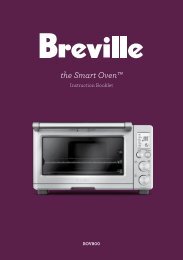Bliss 27000 - Vax
Bliss 27000 - Vax
Bliss 27000 - Vax
Create successful ePaper yourself
Turn your PDF publications into a flip-book with our unique Google optimized e-Paper software.
Maintenance<br />
Filters<br />
All filters should be checked regularly for signs of damage, preferably after each cleaning task. The filters must be replaced<br />
immediately if they become damaged. Always disconnect the vacuum from the electrical outlet when checking the filters.<br />
Removing & cleaning pre-motor filter and post-motor filter.<br />
Pre-motor Sponge Filter<br />
• Open the front cover of vacuum and lift out the dust bag<br />
• Slide out the Pre-motor filter grill and clean or change filter (Pict. 4)<br />
• Rinse under tap water and allow to dry for 24 hours by airing not near fire, radiators or other high temperature objects<br />
before refitting into the vacuum.<br />
Post motor HEPA Filter<br />
• Follow disassembling procedure as above (Pict.5)<br />
8<br />
<strong>Vax</strong> Service line<br />
AU: 1300 361 505 / NZ: 0800 800 900<br />
FAQs<br />
Is there an accessory missing? Why will the vacuum cleaner<br />
not run?<br />
• Check the “Parts Overview’ page in this guide to<br />
make sure the part is definately included in your unit. • It may not be plugged into the electrical outlet correctly;<br />
Why won’t the vacuum cleaner<br />
pick up?<br />
• The filter may be clogged; refer to Maintenance<br />
section.<br />
• The dust bag is full or blocked; refer to Maintenance<br />
section.<br />
• The dust bag may be incorrectly installed; refer to<br />
Maintenance section.<br />
Why is there dust escaping<br />
from the vacuum?<br />
• The filters may not be installed correctly; refer to<br />
Maintenance section.<br />
• The dust bag may be incorrectly installed; remove the<br />
dust bag from the unit by pressing the dirt container<br />
removal and then re-attaching it to the unit, ensuring it<br />
is locked firmly back into place.<br />
• The filters may be clogged; refer to Maintenance<br />
section.<br />
Why won’t the accessories pick<br />
up properly?<br />
• The accessory may be blocked; refer to Maintenance<br />
section.<br />
WARNING: To reduce the risk of personal injury, unplug the vacuum cleaner before<br />
performing maintenance/ troubleshooting checks.<br />
www.vax.com.au<br />
ensure that the plug is pushed in securely.<br />
• The electrical outlet may not be working properly; check<br />
the fuse or breaker, or consult an electrician.<br />
• The motor thermostat may have tripped; switch off and<br />
unplug the vacuum cleaner, and leave for one hour<br />
before switching the cleaner back on.<br />
Don’t take your machine back to the<br />
shop, simply contact us<br />
www.vax.com.au<br />
AU: 1300 361 505<br />
NZ: 0800 800 900<br />
9