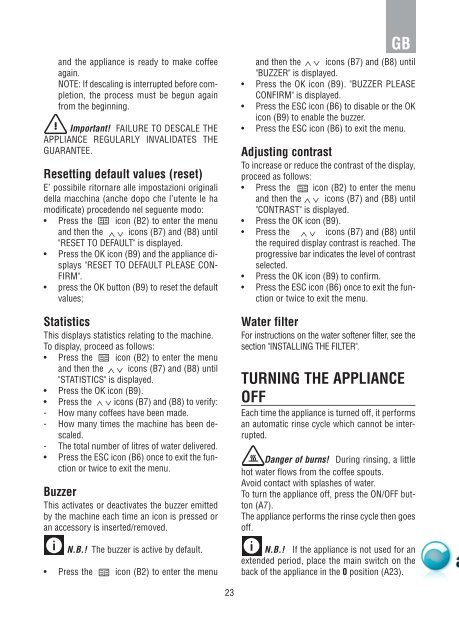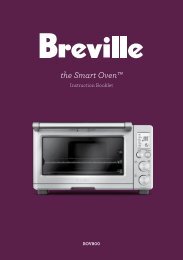GB - Appliances Online
GB - Appliances Online
GB - Appliances Online
You also want an ePaper? Increase the reach of your titles
YUMPU automatically turns print PDFs into web optimized ePapers that Google loves.
and the appliance is ready to make coffee<br />
again.<br />
NOTE: If descaling is interrupted before completion,<br />
the process must be begun again<br />
from the beginning.<br />
Important! FAILURE TO DESCALE THE<br />
APPLIANCE REGULARLY INVALIDATES THE<br />
GUARANTEE.<br />
Resetting default values (reset)<br />
E’ possibile ritornare alle impostazioni originali<br />
della macchina (anche dopo che l’utente le ha<br />
modificate) procedendo nel seguente modo:<br />
• Press the icon (B2) to enter the menu<br />
and then the icons (B7) and (B8) until<br />
"RESET TO DEFAULT" is displayed.<br />
• Press the OK icon (B9) and the appliance displays<br />
"RESET TO DEFAULT PLEASE CON-<br />
FIRM".<br />
• press the OK button (B9) to reset the default<br />
values;<br />
Statistics<br />
This displays statistics relating to the machine.<br />
To display, proceed as follows:<br />
• Press the icon (B2) to enter the menu<br />
and then the icons (B7) and (B8) until<br />
"STATISTICS" is displayed.<br />
• Press the OK icon (B9).<br />
• Press the icons (B7) and (B8) to verify:<br />
- How many coffees have been made.<br />
- How many times the machine has been descaled.<br />
- The total number of litres of water delivered.<br />
• Press the ESC icon (B6) once to exit the function<br />
or twice to exit the menu.<br />
Buzzer<br />
This activates or deactivates the buzzer emitted<br />
by the machine each time an icon is pressed or<br />
an accessory is inserted/removed.<br />
N.B.! The buzzer is active by default.<br />
• Press the icon (B2) to enter the menu<br />
23<br />
<strong>GB</strong><br />
and then the icons (B7) and (B8) until<br />
"BUZZER" is displayed.<br />
• Press the OK icon (B9). "BUZZER PLEASE<br />
CONFIRM" is displayed.<br />
• Press the ESC icon (B6) to disable or the OK<br />
icon (B9) to enable the buzzer.<br />
• Press the ESC icon (B6) to exit the menu.<br />
Adjusting contrast<br />
To increase or reduce the contrast of the display,<br />
proceed as follows:<br />
• Press the icon (B2) to enter the menu<br />
and then the icons (B7) and (B8) until<br />
"CONTRAST" is displayed.<br />
• Press the OK icon (B9).<br />
• Press the icons (B7) and (B8) until<br />
the required display contrast is reached. The<br />
progressive bar indicates the level of contrast<br />
selected.<br />
• Press the OK icon (B9) to confirm.<br />
• Press the ESC icon (B6) once to exit the function<br />
or twice to exit the menu.<br />
Water filter<br />
For instructions on the water softener filter, see the<br />
section "INSTALLING THE FILTER".<br />
TURNING THE APPLIANCE<br />
OFF<br />
Each time the appliance is turned off, it performs<br />
an automatic rinse cycle which cannot be interrupted.<br />
Danger of burns! During rinsing, a little<br />
hot water flows from the coffee spouts.<br />
Avoid contact with splashes of water.<br />
To turn the appliance off, press the ON/OFF button<br />
(A7).<br />
The appliance performs the rinse cycle then goes<br />
off.<br />
N.B.! If the appliance is not used for an<br />
extended period, place the main switch on the<br />
back of the appliance in the 0 position (A23).