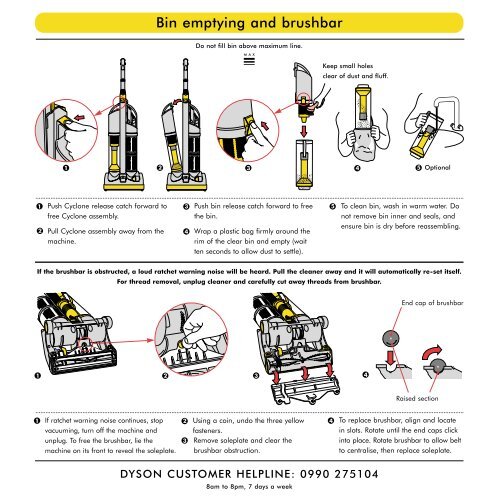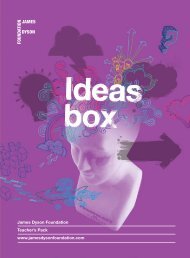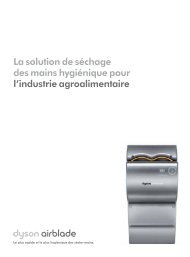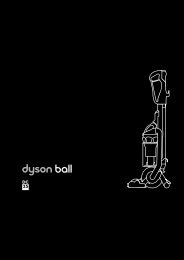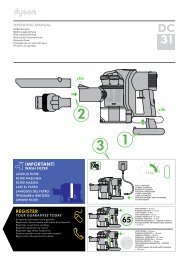Create successful ePaper yourself
Turn your PDF publications into a flip-book with our unique Google optimized e-Paper software.
1<br />
2<br />
Bin emptying and brushbar<br />
1 2 3<br />
Push Cyclone release catch forward to<br />
free Cyclone assembly.<br />
Pull Cyclone assembly away from the<br />
machine.<br />
Push bin release catch forward to free<br />
the bin.<br />
Wrap a plastic bag firmly around the<br />
rim of the clear bin and empty (wait<br />
ten seconds to allow dust to settle).<br />
1 If ratchet warning noise continues, stop 2 Using a coin, undo the three yellow<br />
vacuuming, turn off the machine and fasteners.<br />
unplug. To free the brushbar, lie the<br />
3 Remove soleplate and clear the<br />
machine on its front to reveal the soleplate. brushbar obstruction.<br />
3<br />
4<br />
Do not fill bin above maximum line.<br />
Keep small holes<br />
clear of dust and fluff.<br />
1 2 3 4<br />
DYSON CUSTOMER HELPLINE: 0990 275104<br />
8am to 8pm, 7 days a week<br />
5<br />
4<br />
4 5<br />
Optional<br />
To clean bin, wash in warm water. Do<br />
not remove bin inner and seals, and<br />
ensure bin is dry before reassembling.<br />
If the brushbar is obstructed, a loud ratchet warning noise will be heard. Pull the cleaner away and it will automatically re-set itself.<br />
For thread removal, unplug cleaner and carefully cut away threads from brushbar.<br />
End cap of brushbar<br />
Raised section<br />
To replace brushbar, align and locate<br />
in slots. Rotate until the end caps click<br />
into place. Rotate brushbar to allow belt<br />
to centralise, then replace soleplate.