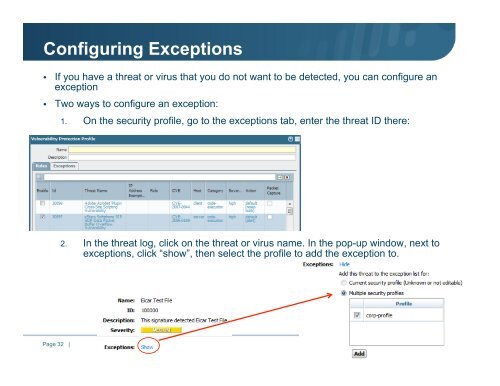CNSE 4.1 Exam Preparation GuideV3.pptx - Palo Alto Networks
CNSE 4.1 Exam Preparation GuideV3.pptx - Palo Alto Networks
CNSE 4.1 Exam Preparation GuideV3.pptx - Palo Alto Networks
You also want an ePaper? Increase the reach of your titles
YUMPU automatically turns print PDFs into web optimized ePapers that Google loves.
Configuring Exceptions<br />
• If you have a threat or virus that you do not want to be detected, you can configure an<br />
exception<br />
• Two ways to configure an exception:<br />
Page 32 |<br />
1. On the security profile, go to the exceptions tab, enter the threat ID there:<br />
2. In the threat log, click on the threat or virus name. In the pop-up window, next to<br />
exceptions, click “show”, then select the profile to add the exception to.