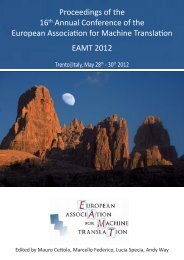Controlled authoring at SAP - Machine Translation Archive
Controlled authoring at SAP - Machine Translation Archive
Controlled authoring at SAP - Machine Translation Archive
Create successful ePaper yourself
Turn your PDF publications into a flip-book with our unique Google optimized e-Paper software.
Figure 6: SKATE Checking results and context menu<br />
2.5.1.2 Non-interactive Use<br />
Non-interactive language checking or b<strong>at</strong>ch language checking is currently still in development. For<br />
example, during b<strong>at</strong>ch checking, quality managers would use the SKATE tool to check a large number<br />
of documents (probably overnight) to assess the overall quality or release suitability of the<br />
document<strong>at</strong>ion. How else can you achieve or guarantee a reliable quality check for a document<strong>at</strong>ion<br />
release encompassing 50 million words and with a very short time-to-market? Users would receive an<br />
overview document listing summarized real error counts, with the possibility to drill-down to individual<br />
document level in problem cases. It would even be conceivable for the summarized report to contain a<br />
list (or a link to a list) of problem documents th<strong>at</strong> have already been flagged as containing too many<br />
errors th<strong>at</strong> should be top priority for manual editing.<br />
3 Usability and User Acceptance<br />
From the beginning of the SKATE project, possible <strong>SAP</strong> users of the software were involved in its<br />
development phases. The cooper<strong>at</strong>ion of <strong>SAP</strong> authors, transl<strong>at</strong>ors and copy editors enabled the<br />
development of a controlled <strong>authoring</strong> applic<strong>at</strong>ion th<strong>at</strong> would be accepted and used by its intended<br />
users, i.e. gre<strong>at</strong> emphasis was laid on usability and user acceptance. LCS version 0.7 underwent an<br />
initial intensive test phase, the SKATE Hands-on Experience (SHOE), which led to a second test<br />
phase, the SKATE User Day, which was supported by the <strong>SAP</strong> Usability Lab and had direct input from<br />
<strong>SAP</strong>'s usability experts and the DFKI's programming experts. These usability tests finally led to a<br />
redesign of the graphical user interface (GUI) and the user interaction within the LCS Microsoft Word®<br />
client.<br />
3.1 Usability Testing<br />
The main goal of the usability testing was to form concrete ideas about the current usability of the<br />
software and gener<strong>at</strong>e ideas for possible improvements. In addition, the testers also tested the<br />
functional coverage of the software (e.g. rule coverage, false/missing alarms) and general software<br />
characteristics (e.g. robustness, performance, install<strong>at</strong>ion).