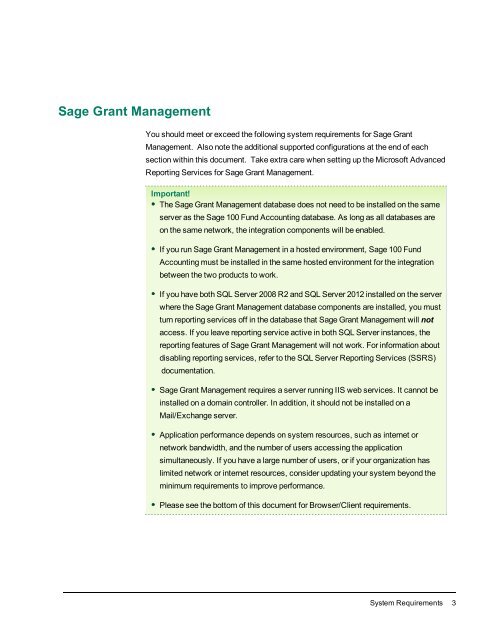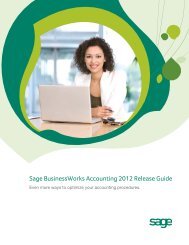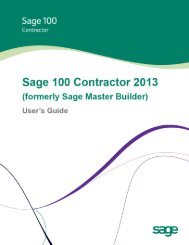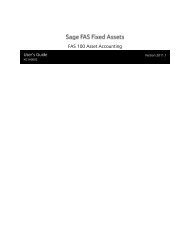Sage Grant Management System Requirements
Sage Grant Management System Requirements
Sage Grant Management System Requirements
You also want an ePaper? Increase the reach of your titles
YUMPU automatically turns print PDFs into web optimized ePapers that Google loves.
<strong>Sage</strong> <strong>Grant</strong> <strong>Management</strong><br />
You should meet or exceed the following system requirements for <strong>Sage</strong> <strong>Grant</strong><br />
<strong>Management</strong>. Also note the additional supported configurations at the end of each<br />
section within this document. Take extra care when setting up the Microsoft Advanced<br />
Reporting Services for <strong>Sage</strong> <strong>Grant</strong> <strong>Management</strong>.<br />
Important!<br />
The <strong>Sage</strong> <strong>Grant</strong> <strong>Management</strong> database does not need to be installed on the same<br />
server as the <strong>Sage</strong> 100 Fund Accounting database. As long as all databases are<br />
on the same network, the integration components will be enabled.<br />
If you run <strong>Sage</strong> <strong>Grant</strong> <strong>Management</strong> in a hosted environment, <strong>Sage</strong> 100 Fund<br />
Accounting must be installed in the same hosted environment for the integration<br />
between the two products to work.<br />
If you have both SQL Server 2008 R2 and SQL Server 2012 installed on the server<br />
where the <strong>Sage</strong> <strong>Grant</strong> <strong>Management</strong> database components are installed, you must<br />
turn reporting services off in the database that <strong>Sage</strong> <strong>Grant</strong> <strong>Management</strong> will not<br />
access. If you leave reporting service active in both SQL Server instances, the<br />
reporting features of <strong>Sage</strong> <strong>Grant</strong> <strong>Management</strong> will not work. For information about<br />
disabling reporting services, refer to the SQL Server Reporting Services (SSRS)<br />
documentation.<br />
<strong>Sage</strong> <strong>Grant</strong> <strong>Management</strong> requires a server running IIS web services. It cannot be<br />
installed on a domain controller. In addition, it should not be installed on a<br />
Mail/Exchange server.<br />
Application performance depends on system resources, such as internet or<br />
network bandwidth, and the number of users accessing the application<br />
simultaneously. If you have a large number of users, or if your organization has<br />
limited network or internet resources, consider updating your system beyond the<br />
minimum requirements to improve performance.<br />
Please see the bottom of this document for Browser/Client requirements.<br />
<strong>System</strong> <strong>Requirements</strong> 3