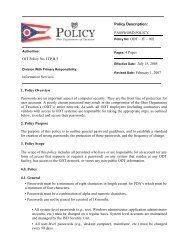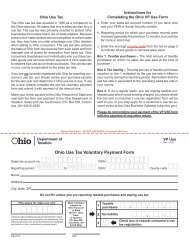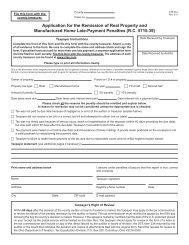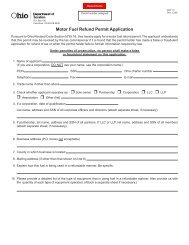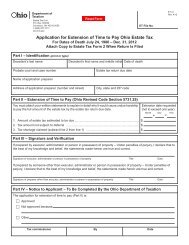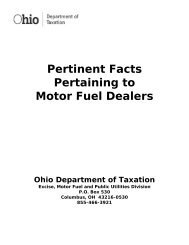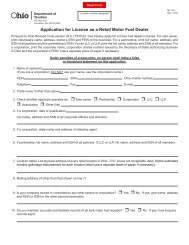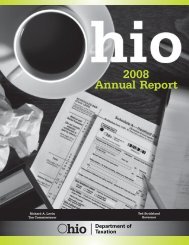Worksheet to Calculate Revenue for Form DTE 140R When a ...
Worksheet to Calculate Revenue for Form DTE 140R When a ...
Worksheet to Calculate Revenue for Form DTE 140R When a ...
You also want an ePaper? Increase the reach of your titles
YUMPU automatically turns print PDFs into web optimized ePapers that Google loves.
<strong>DTE</strong> <strong>140R</strong>-W3<br />
Rev. 8/08<br />
O.R.C. §5705.03(B)<br />
Page 2<br />
2009 and 2010, only the estimated value of the telecommunications property should be entered on this line. No<br />
entries should be made on this line <strong>for</strong> levies that will first be effective <strong>for</strong> real property <strong>for</strong> tax year 2010 or<br />
thereafter.<br />
Multiply the sum of the current rate and increase rate times the tax value, then divide by 1,000 <strong>to</strong> get tax revenue<br />
in dollars.<br />
Line 5. Enter the amount of the reimbursement payment (if any) the subdivision will receive <strong>for</strong> a qualified renewal<br />
levy <strong>for</strong> the first general personal property tax year the proposed levy will be or would be in effect. (Note: If the first<br />
year the proposed levy will be assessed against real property is tax year 2008, then the first year that levy will be<br />
assessed against personal property will be 2009.)<br />
For personal property tax years 2007-2010, reimbursement amounts <strong>for</strong> qualifying levies are posted on the Department<br />
of Taxation’s Web site. For tax years 2011-2017, potential reimbursement amounts will be posted as<br />
those tax years are imminent, but reimbursement payments <strong>for</strong> renewals of qualified levies <strong>for</strong> those tax years<br />
will only be made <strong>to</strong> the extent the original qualifying levy existed. No reimbursement is available <strong>for</strong> the increased<br />
portion of the renewal levy.<br />
Line 6. Add the revenue amounts in lines 1 through 5 and enter <strong>to</strong>tal here. Place this amount on the line provided<br />
in Item 2 on <strong>for</strong>m <strong>DTE</strong> <strong>140R</strong>.