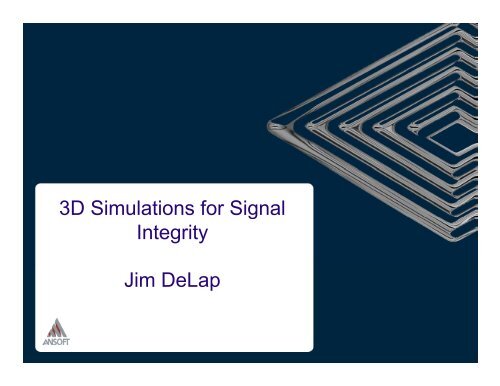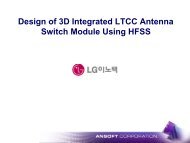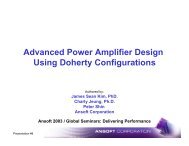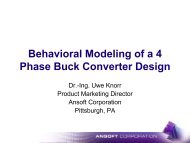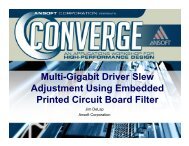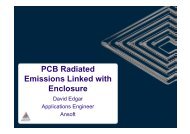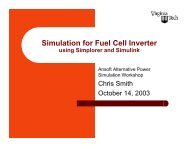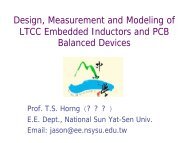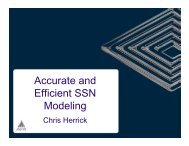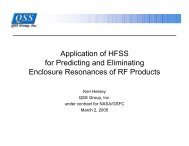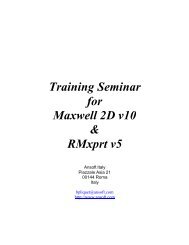3D Simulations for Signal Integrity
3D Simulations for Signal Integrity
3D Simulations for Signal Integrity
Create successful ePaper yourself
Turn your PDF publications into a flip-book with our unique Google optimized e-Paper software.
<strong>3D</strong> <strong>Simulations</strong> <strong>for</strong> <strong>Signal</strong> g<br />
<strong>Integrity</strong><br />
Jim DeLap
Goal<br />
� Use frequency domain tool, tool HFSS, HFSS to<br />
analyze and optimize passive high-speed<br />
channels<br />
� Take in<strong>for</strong>mation from <strong>3D</strong> electromagnetic<br />
simulations and use in time domain circuit<br />
analysis
Prerequisites<br />
� Need some guidelines <strong>for</strong> setting up<br />
simulation to have high degree of<br />
confidence that time domain simulations<br />
will be accurate<br />
�� Need to be able to modify basic model to<br />
enable optimization
Simple <strong>3D</strong> Via Model<br />
� <strong>3D</strong> Models <strong>for</strong> SI applications pp<br />
can be created several<br />
different ways<br />
�� Manual drawing of board layers<br />
and traces<br />
� Export from eCAD packages<br />
(Allegro (Allegro, Boardstation, Boardstation etc etc.) )<br />
though Ansoft Links<br />
� Export from Ansoft Designer<br />
PlanarEM<br />
� Import through DXF, GDS, etc.<br />
� Via Wizard
Simulation Parameters<br />
� Solution Setup<br />
� Adaptive Frequency<br />
� Setup p options p<br />
� Frequency Sweep<br />
� Model parameterization and optimization<br />
� Geometry manipulation
SOLUTION SETUP
Adaptive Solution Setup<br />
� The frequency at which the adaptive solution is<br />
per<strong>for</strong>med in HFSS will determine not only the<br />
accuracy of the results, but also the simulation<br />
resources required.<br />
� Frequency ↑<br />
� Edge length of tetrahedra ↓<br />
� Number of tetrahedra ↑<br />
�� Memory required ↑<br />
� We’ll utilize the concept of “knee frequency” to<br />
help us optimize the adaptive solution setup
Knee Frequency<br />
� Howard Johnson, , in his book High g Speed p <strong>Signal</strong> g<br />
Propagation, references a calculation <strong>for</strong> the “Knee<br />
frequency” which is a guide that helps determine the<br />
relevant spectral content of a digital signal<br />
� It is defined as:<br />
f<br />
knee<br />
0.<br />
5<br />
≅<br />
t<br />
r<br />
� Where tr is the 10%-90% rise time of the signal<br />
� This frequency represents the frequency below which,<br />
the majority of the spectral content is contained
Knee Frequency - Example<br />
� Simulate a PRBS signal<br />
� Bitrate = 10 Gbps<br />
� t r = 40 ps p ( (0-100%) ) � 32 ps p ( (10-90%) )<br />
� f knee = 15.625 GHz
<strong>Signal</strong> Magnitude [dBV]<br />
Facctional<br />
Voltage<br />
0<br />
-20<br />
-40 40<br />
-60<br />
-80<br />
-100<br />
-120<br />
FFT of 10 Gbps PRBS<br />
-140<br />
0 5 10 15 20 25<br />
F Frequency [GHz] [GH ]<br />
30 35 40 45 50<br />
1<br />
0.9<br />
0.8<br />
0.7<br />
0.6<br />
0.5<br />
0.4<br />
0.3<br />
0.2<br />
0.1<br />
Cumulative Voltage of 10 Gbps PRBS<br />
0 5 10 15 20 25 30 35 40 45 50<br />
0<br />
Frequency [GHz]<br />
PRBS<br />
SSpectral t l Content C t t<br />
� Extract the FFT of the<br />
signal to obtain the<br />
spectral content<br />
� BBottom tt plot l t shows h<br />
cumulative energy of<br />
signal<br />
� Marker at ~ 15.6 GHz<br />
shows that 92% of<br />
spectral energy is<br />
captured below the<br />
knee frequency
Implications of F kknee<br />
� How can we use this<br />
in<strong>for</strong>mation to our<br />
advantage?<br />
� Example – Differential via<br />
� Simulate with the adaptive<br />
frequency set to:<br />
� Fknee (15.625 GHz <strong>for</strong> tr=40 ps)<br />
� 50 GHz<br />
� Run interpolating sweep out<br />
to 50 GHz in both cases
Implications of F kknee
Implications of F kknee
Implications of F kknee<br />
F Fknee Adaptive<br />
50 GHz Adaptive<br />
� 8 passes<br />
� 10 passes<br />
� ΔS = 0.008805<br />
� ΔS = 0.0082597<br />
� 1.2 GB RAM<br />
� 2.19 GB RAM<br />
� 121 Minutes CPU Time � 251 Minutes CPU Time<br />
� Lower the Adaptive solution frequency reduces the memory required<br />
by y 45% and reduces the simulation time by y 52% with no loss in<br />
accuracy
� Solver – Iterative<br />
Iterative Solver Option<br />
� How does it work?<br />
� The Iterative Matrix Solver works by “guessing” a solution to the matrix of unknowns, and<br />
then recursively updating the “guess” until an error tolerance has been reached<br />
� What is the advantage? g<br />
� Reduced RAM<br />
� Where do you control the Iterative Solver?<br />
� Options Tab from Solution Setup dialog<br />
�� No reason to change value <strong>for</strong> Relative Residual<br />
no<br />
Initial guess<br />
Preconditioner<br />
Update solution and search<br />
direction<br />
Converges ?<br />
yes
Iterative Solver Implications<br />
� For the via example used here, the model is<br />
solved with and without the Iterative solver<br />
� Direct solver<br />
� 492 MB / 16 16.5 5 minutes i t<br />
� Iterative solver<br />
� 210 MB / 25 minutes<br />
� With the Iterative solver, this problem required<br />
57% less memory !!<br />
� Cannot use the iterative solver on problems<br />
requiring zero order basis functions
Frequency Sweep Options<br />
<strong>for</strong> Time Domain <strong>Simulations</strong><br />
� Frequency sweep issues are related to the<br />
Fourier trans<strong>for</strong>m which converts the frequency<br />
domain in<strong>for</strong>mation to the time domain<br />
� Without enough in<strong>for</strong>mation in the frequency<br />
domain, you will get incorrect results in the time<br />
domain<br />
Joseph Fourier
Basics to consider<br />
� Through g Nyquist yq sampling, p g, we know that to capture p a<br />
time step of Ts, we need to obtain frequency domain<br />
in<strong>for</strong>mation up to:<br />
F<br />
max<br />
1<br />
=<br />
2×<br />
t<br />
�� For a time domain wave<strong>for</strong>m with a risetime of 40 ps ps, in<br />
order to capture the ringing in the time domain, we would<br />
want to capture at least 4 samples during this risetime<br />
� This implies a sampling time of 10 ps<br />
� According to the above equation, we need data from<br />
HFSS up to 50 GHz<br />
s
Interpolating Sweep<br />
� This method fits s-parameter p data to a rational<br />
polynomial transfer function using a minimum number of<br />
discrete finite element method (FEM) solutions.<br />
� Th The interpolating i t l ti sweep yields i ld th the poles l and d zeros of f th the<br />
transfer function. ( )( 1 ) ( 1)<br />
( )( ) ( )<br />
...<br />
βq<br />
s − zq<br />
s − zq−<br />
s − z<br />
S =<br />
α ( s − p )( s − p ) ... ( s − p ) s p s p α<br />
− −<br />
1 s − q q−<br />
See: IEEE Trans. Microwave Theory Tech., Vol. 46, No. 9, Sept. 1998<br />
q<br />
1
Interpolating Sweep<br />
� 5 cm long microstrip transmission line
S11 S<br />
(dB)<br />
Interpolating Frequency<br />
Sweep<br />
DONE!<br />
Adaptive Frequency
“Active” Active S-parameters<br />
S parameters<br />
� Insufficient number of<br />
solutions in<br />
polynomial function<br />
can lead to |S| > 1<br />
�� Solution �� Increase<br />
Max. Solutions
“Active” Active S-parameters<br />
S parameters<br />
� You can also test <strong>for</strong> “Active” or passive S-<br />
You can also test <strong>for</strong> Active or passive S<br />
parameters in the Matrix Data Display
“Active” Active S-parameters<br />
S parameters
Causality<br />
� Another issue when dealing with transferring<br />
frequency domain data to the time domain is<br />
causality<br />
� According to Wikipedia “a causal system is a<br />
system with output and internal states that<br />
depends only on the current and previous input<br />
values.”<br />
� BBasically i ll cause precedes d effect<br />
ff
Causality<br />
� Non-causal Non causal results from HFSS are manifested in<br />
the time domain as signal detected at the output<br />
of a transmission be<strong>for</strong>e the delay of the line<br />
� If you have a transmission line with a time delay<br />
of 10 ns, but the time domain simulation shows<br />
output voltage (even small values) at a time prior<br />
to 10 ns, then the frequency domain results are<br />
non non-causal<br />
causal
Causes of Non-causality<br />
Non causality<br />
� Principle p reason <strong>for</strong> non-causal data is the violation of<br />
the Kramers-Kronig relationship<br />
� Basically describes the relationship between the real and<br />
iimaginary i parts t of f th the permittivity itti it of f the th model d l<br />
� At least the real, imaginary, or both components of the<br />
material properties must be frequency dependent in<br />
order to satisfy the Kramers-Kronig relationship
Solution to Guarantee Causality<br />
� Fortunately, y, HFSS provide p an easy y way y to guarantee g<br />
causality <strong>for</strong> a material<br />
� Enter material properties as frequency dependent
Frequency Dependent Materials<br />
Piecewise Linear Input
Frequency Dependent<br />
Loss Model Input<br />
� Adheres to Debye model of materials
Frequency Dependent<br />
Data Points<br />
� Data entered or imported as custom data points
Frequency Dependent<br />
Low Loss Model Input<br />
� Model follows Djordjevic-Sarkar Djordjevic Sarkar equations
Causality - Example<br />
� 2” 2 Coaxial transmission line<br />
� ε r = 3.3<br />
Input Voltage<br />
Output Voltage
Causality - Example<br />
� 2” Coaxial Transmission line using D-S<br />
2 Coaxial Transmission line using D S<br />
model <strong>for</strong> frequency dependent materials
Causality - Example<br />
� Another way to fix causality is to use a time<br />
domain simulator which corrects <strong>for</strong> causality<br />
errors<br />
� Nexxim does exactly this<br />
� Nexxim uses a state-space p method of creating g a<br />
polynomial fit to the S-parameters<br />
� This state-space fit is inherently causal
Causality in Nexxim<br />
� 2” Coaxial transmission line with frequency independent material<br />
properties simulated in Nexxim without any modifications
DC Extrapolation<br />
� All non-linear simulations, ,<br />
transient and harmonic<br />
balance, need a DC solution<br />
� HFSS provides id th the DC<br />
extrapolation as the means to<br />
extract the DC point<br />
� Do not set the Minimum<br />
Solved Frequency too low<br />
� 100 MHz is low enough<br />
� For an accurate DC<br />
extrapolation, p set the Error<br />
Tolerance to 0.05%
Summary <strong>for</strong> Time Domain<br />
� F max related to minimum sampling p g time and NOT clock<br />
frequency<br />
� Fmax and Adaptive frequency don’t have to be the same<br />
� Use the knee frequency <strong>for</strong> the Adaptive solution<br />
� Add extra points to interpolating sweep to maintain<br />
passivity<br />
� To completely avoid passivity errors, use a discrete sweep<br />
instead.<br />
� To mitigate causality problems use a frequency<br />
� To mitigate causality problems, use a frequency<br />
dependent material model and/or Nexxim to per<strong>for</strong>m the<br />
time domain simulations
INTERPRETING SIMULATION<br />
RESULTS
Frequency Domain Results<br />
� For the simple differential via the S-<br />
For the simple differential via, the S<br />
parameters are shown below
Time Domain Reflectometry<br />
� TDR testing consists of injecting a pulsed<br />
voltage on one port, with all others terminated,<br />
and observing the reflected voltage.<br />
� TDR is basically the time domain representation<br />
of the reflection coefficient, or S11 � For the differential via model, we show the TDR<br />
plot on the next page
Time Domain Reflectometry<br />
� To create a TDR plot in HFSS<br />
� HFSS > Results > Create Terminal Solution Data Report > Rectangular Plot
Time Domain Reflectometry<br />
� Positive-going spikes indicate inductive changes to the impedance<br />
� Negative-going spikes indicate capacitive changes to the impedance<br />
� For the trace looking from the microstrip, we first see the inductance of the trace, then the capacitance of the via<br />
transition<br />
�� For better time (spatial) resolution resolution, we would need a smaller sampling time time, and thus a higher stop frequency <strong>for</strong> our<br />
sweep
MODEL OPTIMIZATION
Geometry Manipulation<br />
� Geometry imported with “Script” Script option or<br />
drawn in HFSS, is relatively easy to<br />
parameterize<br />
� Imported geometry with no history<br />
presents a challenge to parameterize<br />
parameterize,<br />
BUT it can be done
� Use:<br />
Geometry Manipulation<br />
� Modeler / Surface / Move Faces / Along<br />
Normal<br />
� Grow/shrink widths/openings<br />
� Edit / Arrange / Move (objects)<br />
� Translation of objects<br />
� Modeler ode e / Su Surface ace / Move o e Faces aces / Along o g<br />
Vector<br />
� Translation of faces
Geometry Manipulation
Optimization Overview<br />
� Ansoft Optimetrics p has 5 optimization p algorithms g<br />
� Quasi-Newton – Useful if close to optimum<br />
� Pattern Search – Produces better results than Q-N if not close to<br />
optimum<br />
� Sequential Non-Linear Programming – Works faster than Q-N,<br />
and produces better results if farther away from optimum<br />
�� Sequential Non Non-Linear Linear Mixed Integer Programming – Similar to<br />
SNLP, but allows integer values<br />
� Genetic Algorithm – Can explore vast parameter space by<br />
mimicking natural selection selection, but requires many iterations
Optimization of SI Problems<br />
� Unless using the Genetic Algorithm <strong>for</strong> design- design<br />
space exploration, the SNLP algorithm is most<br />
efficient<br />
� Generally, you can only optimize 3-5 variables at a<br />
time.<br />
� What optimization problems are most amenable to<br />
<strong>3D</strong> electromagnetic simulations?<br />
� Use HFSS as a transmission line calculator to optimize port<br />
impedance<br />
� Optimize via transition <strong>for</strong> match and minimum through loss
Optimization of Port<br />
Impedance<br />
� Set HFSS to run a Ports Only solution, and then optimize trace<br />
widths and separation to obtain 100 Ohm port impedance
Optimization of Via<br />
� Set trace widths and<br />
separations as found in the<br />
previous optimization optimization, and<br />
now use variable such as<br />
via separation and anti-pad anti pad<br />
opening to minimize<br />
insertion loss of via<br />
transition
Optimization Results<br />
� The optimized results do look better in certain<br />
bands, but worse in others.<br />
� How does this affect the time domain results ?
Optimized Via - TDR<br />
� We can see that the optimization did<br />
We can see that the optimization did<br />
indeed flatten out our impedance profile
Conclusions<br />
� With the proper settings in HFSS, HFSS we can<br />
be confident that the outputs will give<br />
reliable data <strong>for</strong> time domain simulations<br />
� We can effectively use the parametric<br />
model to optimize many aspect of the <strong>3D</strong><br />
model