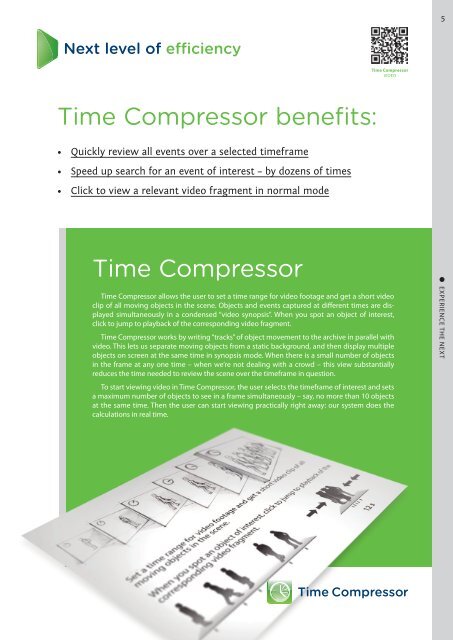Axxon Next Brochure - AxxonSoft
Axxon Next Brochure - AxxonSoft
Axxon Next Brochure - AxxonSoft
You also want an ePaper? Increase the reach of your titles
YUMPU automatically turns print PDFs into web optimized ePapers that Google loves.
<strong>Next</strong> level of<br />
Time Compressor benefits:<br />
• Quickly review all events over a selected timeframe<br />
• Speed up search for an event of interest – by dozens of times<br />
• Click to view a relevant video fragment in normal mode<br />
Time Compressor<br />
Time Compressor<br />
VIDEO<br />
Time Compressor allows the user to set a time range for video footage and get a short video<br />
clip of all moving objects in the scene. Objects and events captured at different times are displayed<br />
simultaneously in a condensed “video synopsis”. When you spot an object of interest,<br />
click to jump to playback of the corresponding video fragment.<br />
Time Compressor works by writing “tracks” of object movement to the archive in parallel with<br />
video. This lets us separate moving objects from a static background, and then display multiple<br />
objects on screen at the same time in synopsis mode. When there is a small number of objects<br />
in the frame at any one time – when we’re not dealing with a crowd – this view substantially<br />
reduces the time needed to review the scene over the timeframe in question.<br />
To start viewing video in Time Compressor, the user selects the timeframe of interest and sets<br />
a maximum number of objects to see in a frame simultaneously – say, no more than 10 objects<br />
at the same time. Then the user can start viewing practically right away: our system does the<br />
calculations in real time.<br />
Time Compressor<br />
5<br />
● EXPERIENCE THE NEXT