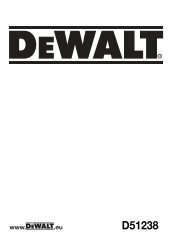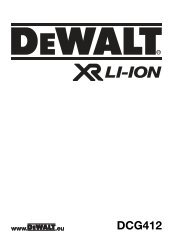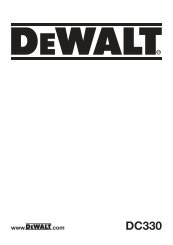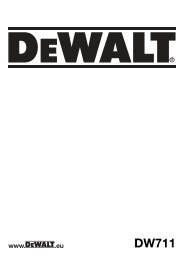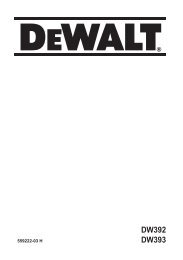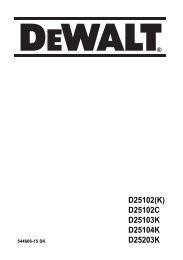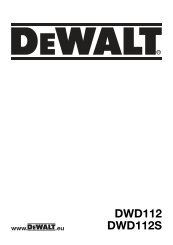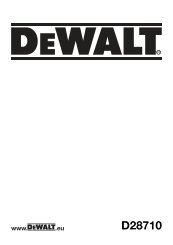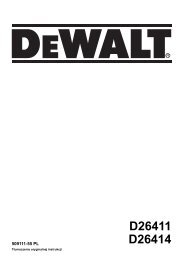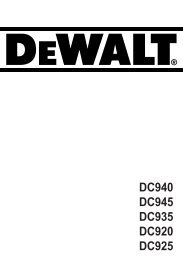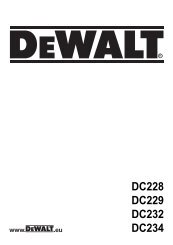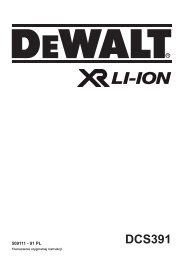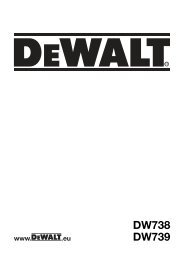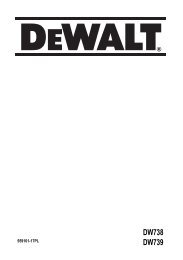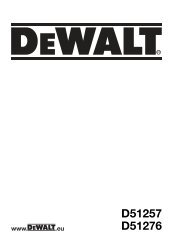Australia - New Zealand - Service - DeWALT
Australia - New Zealand - Service - DeWALT
Australia - New Zealand - Service - DeWALT
Create successful ePaper yourself
Turn your PDF publications into a flip-book with our unique Google optimized e-Paper software.
Screwdriver Operation (Fig. 6)<br />
1. Select the desired speed/torque range<br />
FIG. 6<br />
using the dual range gear selector to<br />
match the speed and torque of the<br />
planned operation.<br />
2. Turn the torque adjustment collar to<br />
the desired position. Lower numbers<br />
indicate lower torque settings; higher<br />
numbers indicate higher torque<br />
C<br />
settings.<br />
3. Insert the desired fastener accessory<br />
into the chuck as you would any drill<br />
SCREWDRIVING<br />
bit.<br />
4. Make some practice runs in scrap or on unseen areas to determine the proper<br />
position of the clutch collar.<br />
5. Always start with lower torque settings, then advance to higher torque settings to<br />
avoid damage to the workpiece or fastener.<br />
MAINTENANCE<br />
WARNING: To reduce the risk of serious personal injury, turn tool off and<br />
disconnect tool from power source before making any adjustments or removing/<br />
installing attachments or accessories.<br />
Cleaning<br />
WARNING: Blow dirt and dust out of all air vents with dry air at least once a week.<br />
Wear proper ANSI Z87.1 (CAN/CSA Z94.3) eye protection and proper NIOSH/OSHA/<br />
MSHA respiratory protection when performing this.<br />
WARNING: Never use solvents or other harsh chemicals for cleaning the nonmetallic<br />
parts of the tool. These chemicals may weaken the plastic materials used in<br />
these parts. Use a cloth dampened only with water and mild soap. Never let any liquid<br />
get inside the tool; never immerse any part of the tool into a liquid.<br />
11<br />
CHARGER CLEANING INSTRUCTIONS<br />
WARNING: Shock hazard. Disconnect the charger from the AC outlet before<br />
cleaning. Dirt and grease may be removed from the exterior of the charger using a<br />
cloth or soft non-metallic brush. Do not use water or any cleaning solutions.<br />
Repairs<br />
This charger is not user serviceable. There are no user serviceable parts inside the<br />
charger.<br />
To assure product SAFETY and RELIABILITY, repairs, maintenance and adjustment<br />
(including brush inspection and replacement) should be performed by certified<br />
service centers or other qualified service organizations, always using identical<br />
replacement parts.<br />
ACCESSORIES<br />
WARNING: Since accessories, other than those offered by DEWALT, have not been<br />
tested with this product, use of such accessories with this tool could be hazardous.<br />
To reduce the risk of injury, only DEWALT, recommended accessories should be used<br />
with this product.<br />
Recommended accessories for use with your tool are available at extra cost from<br />
your local service center. If you need any assistance in locating any accessory,<br />
please contact DEWALT Industrial Tool Co., 20 Fletcher Road, Mooroolbark, VIC 3138<br />
<strong>Australia</strong> or call 1800 654 155 or (NZ) 0800 339258.<br />
Guarantee<br />
Applicable to hand held Power Tools, Lasers and Nailers.<br />
Three Year Limited Warranty<br />
DEWALT will repair, without charge, any defects due to faulty materials or<br />
workmanship for three years from the date of purchase. Please return the complete<br />
unit, transportation prepaid, to any DEWALT <strong>Service</strong> Centre, or any authorised<br />
service station.<br />
For warranty repair information, call (AUS) 1800 654 155 or (NZ) 0800 339258.<br />
This warranty does not apply to<br />
• Accessories