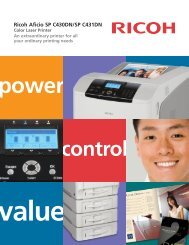Ricoh Aficio SP 3500N/SP 3510DN - Ricoh USA
Ricoh Aficio SP 3500N/SP 3510DN - Ricoh USA
Ricoh Aficio SP 3500N/SP 3510DN - Ricoh USA
Create successful ePaper yourself
Turn your PDF publications into a flip-book with our unique Google optimized e-Paper software.
Enhance productivity with a compact, easyto-own<br />
printer that grows with your business<br />
Adapt to every office demand<br />
Business demands change. Choose the printer that can keep pace.<br />
The <strong>Ricoh</strong> <strong>Aficio</strong> <strong>SP</strong> <strong>3500N</strong>/<strong>SP</strong> <strong>3510DN</strong> comes equipped with a<br />
250-Sheet Paper Tray to support a wider range of stock and paper<br />
sizes for greater flexibility and a 50-Sheet Bypass Tray that supports<br />
envelope printing to enhance in-house invoicing and mailing tasks.<br />
Expand paper capacity to up to 550 sheets by adding the optional<br />
250-Sheet Paper Feed Unit to handle larger jobs and growing volumes.<br />
Connect to your network<br />
The standard USB 2.0 interface offers a direct connection to a single<br />
computer and a 10/100Base-TX Ethernet port provides connectivity<br />
for shared use in small workgroup environments. It features a<br />
powerful 295MHz controller and 64 MB RAM so multiple users<br />
can share the printer seamlessly with incredible speed and efficiency.<br />
It accommodates the latest Windows and Macintosh technology<br />
with support for PCL and PS3 emulation, as well as utilities for<br />
UNIX and Citrix distributed printing environments.<br />
Manage and maintain with ease<br />
The <strong>Ricoh</strong> <strong>Aficio</strong> <strong>SP</strong> <strong>3500N</strong>/<strong>SP</strong> <strong>3510DN</strong> offers intuitive management<br />
and easy-to-use functionality to ensure maximum productivity every<br />
day. Users can take advantage of the <strong>Ricoh</strong> Universal Printer Driver<br />
and Web Image Monitor to manage the device quickly, even from<br />
a remote location. Plus, All-In-One print cartridges — combining<br />
the drum and toner — can be replaced by any user to simplify<br />
consumables maintenance.