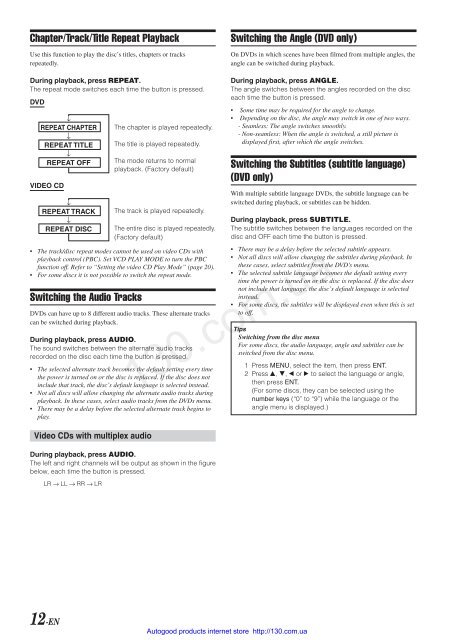Create successful ePaper yourself
Turn your PDF publications into a flip-book with our unique Google optimized e-Paper software.
Chapter/Track/Title Repeat Playback<br />
Use this function to play the disc’s titles, chapters or tracks<br />
repeatedly.<br />
During playback, press REPEAT.<br />
The repeat mode switches each time the button is pressed.<br />
<strong>DVD</strong><br />
↓<br />
REPEAT CHAPTER<br />
↓<br />
REPEAT TITLE<br />
↓<br />
REPEAT OFF<br />
VIDEO CD<br />
↓<br />
REPEAT TRACK<br />
↓<br />
REPEAT DISC<br />
• The track/disc repeat modes cannot be used on video CDs with<br />
playback control (PBC). Set VCD PLAY MODE to turn the PBC<br />
function off. Refer to “Setting the video CD Play Mode” (page 20).<br />
• For some discs it is not possible to switch the repeat mode.<br />
Switching the Audio Tracks<br />
<strong>DVD</strong>s can have up to 8 different audio tracks. These alternate tracks<br />
can be switched during playback.<br />
During playback, press AUDIO.<br />
The sound switches between the alternate audio tracks<br />
recorded on the disc each time the button is pressed.<br />
• The selected alternate track becomes the default setting every time<br />
the power is turned on or the disc is replaced. If the disc does not<br />
include that track, the disc’s default language is selected instead.<br />
• Not all discs will allow changing the alternate audio tracks during<br />
playback. In these cases, select audio tracks from the <strong>DVD</strong>s menu.<br />
• There may be a delay before the selected alternate track begins to<br />
play.<br />
Video CDs with multiplex audio<br />
During playback, press AUDIO.<br />
The left and right channels will be output as shown in the figure<br />
below, each time the button is pressed.<br />
LR → LL → RR → LR<br />
12-EN<br />
The chapter is played repeatedly.<br />
The title is played repeatedly.<br />
The mode returns to normal<br />
playback. (Factory default)<br />
The track is played repeatedly.<br />
The entire disc is played repeatedly.<br />
(Factory default)<br />
Switching the Angle (<strong>DVD</strong> only)<br />
On <strong>DVD</strong>s in which scenes have been filmed from multiple angles, the<br />
angle can be switched during playback.<br />
During playback, press ANGLE.<br />
The angle switches between the angles recorded on the disc<br />
each time the button is pressed.<br />
• Some time may be required for the angle to change.<br />
• Depending on the disc, the angle may switch in one of two ways.<br />
- Seamless: The angle switches smoothly.<br />
- Non-seamless: When the angle is switched, a still picture is<br />
displayed first, after which the angle switches.<br />
Switching the Subtitles (subtitle language)<br />
(<strong>DVD</strong> only)<br />
With multiple subtitle language <strong>DVD</strong>s, the subtitle language can be<br />
switched during playback, or subtitles can be hidden.<br />
During playback, press SUBTITLE.<br />
The subtitle switches between the languages recorded on the<br />
disc and OFF each time the button is pressed.<br />
• There may be a delay before the selected subtitle appears.<br />
• Not all discs will allow changing the subtitles during playback. In<br />
these cases, select subtitles from the <strong>DVD</strong>'s menu.<br />
• The selected subtitle language becomes the default setting every<br />
time the power is turned on or the disc is replaced. If the disc does<br />
not include that language, the disc’s default language is selected<br />
instead.<br />
• For some discs, the subtitles will be displayed even when this is set<br />
to off.<br />
Tips<br />
Switching from the disc menu<br />
For some discs, the audio language, angle and subtitles can be<br />
switched from the disc menu.<br />
130.com.ua<br />
Autogood products internet store http://130.com.ua<br />
1 Press MENU, select the item, then press ENT.<br />
2 Press 8, 9, ; or : to select the language or angle,<br />
then press ENT.<br />
(For some discs, they can be selected using the<br />
number keys (“0” to “9”) while the language or the<br />
angle menu is displayed.)