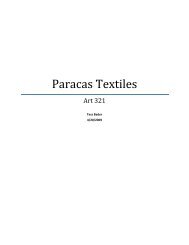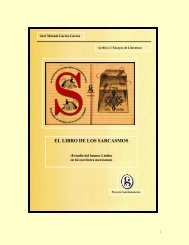Running Head: Comparison Paper – Web-based Word Processor ...
Running Head: Comparison Paper – Web-based Word Processor ...
Running Head: Comparison Paper – Web-based Word Processor ...
You also want an ePaper? Increase the reach of your titles
YUMPU automatically turns print PDFs into web optimized ePapers that Google loves.
<strong>Running</strong> <strong>Head</strong>: <strong>Comparison</strong> <strong>Paper</strong> <strong>–</strong> <strong>Web</strong>-<strong>based</strong> <strong>Word</strong> <strong>Processor</strong> and the Blog 1<br />
<strong>Comparison</strong> <strong>Paper</strong> <strong>–</strong> <strong>Web</strong>-<strong>based</strong> <strong>Word</strong> <strong>Processor</strong> and the Blog<br />
Milagro Tognoni and Daniel Wininger<br />
New Mexico State University
<strong>Running</strong> <strong>Head</strong>: <strong>Comparison</strong> <strong>Paper</strong> <strong>–</strong> <strong>Web</strong>-<strong>based</strong> <strong>Word</strong> <strong>Processor</strong> and the Blog<br />
The World Wide <strong>Web</strong> used to be a source of information gathered by experts, but has<br />
changed to being a <strong>Web</strong> full of creations by amateur participants. These amateur participants<br />
include today's students, and many of them would argue they are the experts since they were<br />
born in this digital age. They use <strong>Web</strong> 2.0 tools to for their own purposes, cruise the Internet<br />
with ease, and use social networks as the new hangout. Teachers must learn to harness their<br />
native skills with technology and use pedagogical understanding to foster learning.<br />
In today's world, communication is an absolute must in all environments. <strong>Word</strong><br />
processing is one of several tools that exist to help people to communicate. <strong>Word</strong> processing is<br />
used in all aspects of life, on the job, in school, to create records- both personal and business<br />
related, developing instructions, memo's, email...it's invaluable. For students, word processing is<br />
a must at every level of their education, the primary grades through college graduation.<br />
What exactly is word processing? According to Rebecca Blood, an author for Wikipedia,<br />
states, “a word processor (more formally known as document preparation system) is a<br />
computer application used for the production (including composition, editing, formatting, and<br />
possibly printing) of any sort of printable material”. Thus, word processing is the use of a word<br />
processor. <strong>Word</strong> processing packages come in two forms, hard-copy software and web-<strong>based</strong><br />
software. Microsoft <strong>Word</strong> is an example of hard-copy software. A person can go on-line or to a<br />
store and buy a license to use it for personal use, on 1-3 computers. The entire package includes<br />
a CD with other Microsoft programs and How-to instructions. This product cannot be resold or<br />
put onto the Internet for use by anybody else. Examples of <strong>Web</strong>-<strong>based</strong> word processors are<br />
AjaxWrite (http://www.ajaxwrite.com/), Google Docs (http://www.docs.google.com/),<br />
Writeboard (http://www.writeboard.com/), and Zoho Writer (http://www.zohowriter.com/).<br />
AjaxWrite has the advantage of being able to read and create Microsoft <strong>Word</strong> files and is very<br />
2
<strong>Running</strong> <strong>Head</strong>: <strong>Comparison</strong> <strong>Paper</strong> <strong>–</strong> <strong>Web</strong>-<strong>based</strong> <strong>Word</strong> <strong>Processor</strong> and the Blog<br />
close to MS <strong>Word</strong> in its layout. Zoho Writer is useful because it can accept file formats<br />
including .pdf, .rtf and HTML. <strong>Web</strong>-<strong>based</strong> word processors found on the Internet are free can be<br />
used by the public for personal or business work. Because they are <strong>Web</strong>-<strong>based</strong>, all the folders<br />
are saved on the Internet and can be reached from any computer with access to the Internet and<br />
for this reason is called a <strong>Web</strong> 2.0 tool (Schrum & Solomon).<br />
Another <strong>Web</strong> 2.0 tool that contributes to communication on the Internet is the blog. Blog<br />
comes from the contraction “web log”. It's “a type of website, usually maintained by an<br />
individual with regular entries of commentary, descriptions of events, or other material such as<br />
graphics or video. Entries are commonly displayed in reverse-chronological order.” To "blog"<br />
means “to maintain or add content to a blog.” (Blood, 2000) Most blogs are initiated to give the<br />
author an opportunity to comment or post news on a given subject or thought. The author can be<br />
an expert or a novelist writer, and topics and vary from motherhood to teaching strategies. A<br />
blog obviously contains a written record but can also contain images, video, and web links.<br />
Readers can opt to follow the blog and leave comments or use it as a portal to other websites or<br />
blogs. Anybody can start their own blogs by going to sites such as www.blogger.com. The site<br />
www.blogtopsites.com will list top blog sites for interested readers to surf.<br />
These two <strong>Web</strong> 2.0 tools have applications that can actually be very useful tools for the<br />
classroom. Students have been using the word processor for years; however, if schools switched<br />
over to web-<strong>based</strong> word processors, then more opportunities would open up. Students could<br />
share documents with other students through the site (Schrum & Solomon). Students working in<br />
groups could use the web-<strong>based</strong> programs to create a neutral group and be able to work on the<br />
project simultaneously at home or at school. If the teacher created the groups, then he/she would<br />
have full access, which would allow them to edit students' work without ever having to print out<br />
3
<strong>Running</strong> <strong>Head</strong>: <strong>Comparison</strong> <strong>Paper</strong> <strong>–</strong> <strong>Web</strong>-<strong>based</strong> <strong>Word</strong> <strong>Processor</strong> and the Blog<br />
the documents. Of course, using this <strong>Web</strong> 2.0 tool would allow students to develop basic<br />
computer skills such as typing, formatting, and the use of short cuts to increased efficiency.<br />
Blogging is a similar tool in that it also allows students to develop typing skills; however,<br />
improvement of typing skills is done simply by keeping the blog up to date and continuing to<br />
advance it with additional information. By continuously adding information, students are<br />
creating a living document that can be used throughout the year, a unit, or the student can use it<br />
for personal use. <strong>Web</strong> links, images, and video can be added to every blog to validate<br />
information or to make the blog more substantial. These blogs are on the Internet, and the posts<br />
can be critiqued, commented on, or reviewed by teachers, students, or anybody else. Finally,<br />
these blogs can be saved to be used later in a student's research or finished product.<br />
Generally, both <strong>Web</strong> 2.0 tools can be manipulated to accommodate any learning situation;<br />
however, they are not perfect tools and each of them have their faults. <strong>Word</strong> processing can be a<br />
tedious task for students because it requires them to edit, format, and repeat the process until a<br />
final product is produced. <strong>Word</strong>-processing is not generally used for informal products. Using<br />
this tool for large group communication can also be difficult. The web-<strong>based</strong> word processors do<br />
have the ability to share with group members or friends, but some one outside the circle would<br />
have to request a hardcopy or have it email as an attachment. <strong>Word</strong> processing is not an efficient<br />
way to share your thoughts with a large audience. Finally, when a document is being critiqued, it<br />
can have comments on it from only one individual at a time. A teacher could read it online,<br />
make notes on another document, and then email it back, or write on the document by using a<br />
different color text, then email it back, or comment on the hardcopy, only to return it at a later<br />
date. This is not an efficient way to have real time critique.<br />
A blog can certainly be shared with many readers very quickly; however, the author<br />
4
<strong>Running</strong> <strong>Head</strong>: <strong>Comparison</strong> <strong>Paper</strong> <strong>–</strong> <strong>Web</strong>-<strong>based</strong> <strong>Word</strong> <strong>Processor</strong> and the Blog<br />
should have good writing skills because blog platforms only come with basic tools and<br />
formatting functions. To ensure that the text will be grammatically correct and coherent, the<br />
author should use a word processor to write a version, edit, then cut and paste the text to the<br />
online blog, and then publish, quite a process. A person with HTML skills could write code to<br />
make their blog unique, but this is not a skill shared by many. A blog also requires that the<br />
author has an Internet connection, otherwise the ability to publish it is no longer available.<br />
Comments can be done quite easily, which gives it a real time critique; however, the quality of<br />
comments cannot be assured because anyone can comment. Looking through comments for the<br />
good comments can be a waste of time. Finally, a blog is best when regular entries are<br />
published. If the topic of the blog is not substantial or there is a large lag in between posts,<br />
followers of the blog could become disinterested and stop following the blog, making it<br />
meaninless.<br />
“<strong>Web</strong> 2.0 is an ever-growing array of tools that people use to aggregate and interact with<br />
information in ways that are useful to them (Schrum & Solomon, pg. 23).” Today's student is no<br />
exception, and the education system needs to make big changes to its framework to allow for<br />
students to participate in their learning career as they do on the Internet. <strong>Web</strong>-<strong>based</strong> word<br />
processors and blogs are just two tools out of hundreds that can be incorporated into any<br />
classroom and any curriculum. Until classrooms are turned into virtual rooms, teachers need to<br />
continue to actively engage the new technologies and use them to educate the 21st century<br />
student.<br />
5
<strong>Running</strong> <strong>Head</strong>: <strong>Comparison</strong> <strong>Paper</strong> <strong>–</strong> <strong>Web</strong>-<strong>based</strong> <strong>Word</strong> <strong>Processor</strong> and the Blog<br />
Bibliography<br />
Blood, R. (2000, September 7). Rebecca Blood: <strong>Web</strong>logs: A History And Perspective. what's in<br />
rebecca's pocket?. Retrieved April 12, 2010, from<br />
http://www.rebeccablood.net/essays/weblog_history.html<br />
Genre. (n.d.). Blog - Wikipedia, the free encyclopedia. Main Page - Wikipedia, the free<br />
encyclopedia. Retrieved April 12, 2010, from http://en.wikipedia.org/wiki/Blog<br />
Schrum, L., & Solomon, G. (2007). <strong>Web</strong> 2.0: New Tools, New Schools. NY: Intl Society For<br />
Technology In.<br />
<strong>Word</strong> processor - Wikipedia, the free encyclopedia. (n.d.). Main Page - Wikipedia, the free<br />
encyclopedia. Retrieved April 12, 2010, from<br />
http://en.wikipedia.org/wiki/<strong>Word</strong>_processor<br />
Bibliography for Video<br />
Royalty-Free Stationary Stock Clipart & Cartoons | Page 3. (n.d.). Royalty-free Historical Stock<br />
Photography, 242, Clipart, 3d Illustrations, Vector Graphics, Posters & Art Prints.<br />
Retrieved April 16, 2010, from http://www.imageenvision.com/cliparts/stationary-pg3<br />
Wipp, N. (n.d.). Michigan Attorney Blog: Small Business Resource Update. Michigan Attorney,<br />
Small Business Lawyer . Retrieved April 16, 2010, from<br />
http://www.wipplaw.com/michigan-attorney-blog.html<br />
6