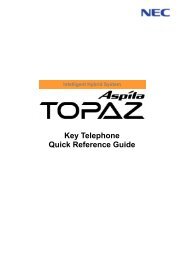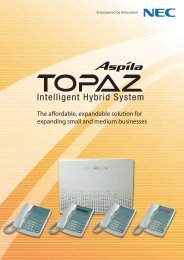NEAX2400 IPX Brochure - NEC Philippines, Inc.
NEAX2400 IPX Brochure - NEC Philippines, Inc.
NEAX2400 IPX Brochure - NEC Philippines, Inc.
You also want an ePaper? Increase the reach of your titles
YUMPU automatically turns print PDFs into web optimized ePapers that Google loves.
Simple administration & Maintenance<br />
The <strong>NEAX2400</strong> <strong>IPX</strong> is designed to facilitate network<br />
management of operation and maintenance functions,<br />
and to enable maintenance personnel to isolate and<br />
resolve problems rapidly — even for remote locations<br />
— maximizing system uptime.<br />
Station Message Detail Record (SMDR)<br />
The SMDR allows the <strong>NEAX2400</strong> <strong>IPX</strong> to record detailed<br />
call information on all outgoing and incoming calls and<br />
route this information through an RS-232C/Ethernet<br />
interface. SMDR-Printout sends call information such as<br />
calling station number, dialed number, call start<br />
time/date and call duration to an asynchronous ASCII<br />
printer equipped with an RS-232C interface, on a percall<br />
basis.<br />
Maintenance<br />
The <strong>NEAX2400</strong> <strong>IPX</strong>'s modular system design and<br />
sophisticated software diagnostics enable maintenance<br />
personnel to isolate and correct problems in a minimum<br />
amount of time. They can interface with the system using<br />
the Maintenance Administration Terminal (MAT) on-site<br />
and/or from a remote site to determine overall system<br />
status.<br />
Maintenance Administration Terminal (MAT)<br />
The MAT is a PC-based tool which provides support<br />
for <strong>NEAX2400</strong> <strong>IPX</strong> system management, and is<br />
compatible with Windows98/NT/Me/2000-based PCs<br />
(Windows2000 recommended).<br />
The following tasks can be performed via the<br />
MAT (password available):<br />
• System/office data management (move, add, change)<br />
• System/office data back-up (floppy disk)<br />
• Traffic data display<br />
• System message display<br />
Centralized Maintenance Administration Terminal<br />
(C-MAT)<br />
The C-MAT is connected to one of the <strong>NEAX2400</strong> <strong>IPX</strong><br />
systems within an FCCS network. The C-MAT can<br />
access, and indicate the status of, all systems in the<br />
network on its display, and it can also perform the same<br />
functions handled by a standard MAT.<br />
C-MAT<br />
TCP/IP<br />
<strong>NEAX2400</strong> <strong>IPX</strong><br />
FCCS<br />
C-MAT : Centralized Maintenance<br />
Administration Terminal<br />
FCCS: Fusion Call Control Signaling<br />
<strong>NEAX2400</strong> <strong>IPX</strong><br />
<strong>NEAX2400</strong> <strong>IPX</strong><br />
FCCS<br />
FCCS FCCS<br />
<strong>NEAX2400</strong> <strong>IPX</strong><br />
Remote Maintenance<br />
All maintenance administration functions can be<br />
accomplished by a remotely located MAT over a Public<br />
Switched Telephone Network (PSTN) on a dialup or privatenetwork<br />
basis. Tasks such as system diagnosis, automatic<br />
alarm reporting, fault detection and database<br />
reconfiguration can be performed from remote locations (ex.<br />
Maintenance Centers, Technical Assistance Service Centers).<br />
Traffic Measurement<br />
The <strong>NEAX2400</strong> <strong>IPX</strong> provides sophisticated traffic<br />
management reports to be used for overall analysis of<br />
system performance. The MAT functions as a manmachine<br />
interface, and is used to request and display<br />
report type, measurement time period, and amount of time<br />
between reports.<br />
System Diagnostics<br />
The <strong>NEAX2400</strong> <strong>IPX</strong> diagnostic software constantly<br />
monitors the operating system and automatically<br />
generates supervision and fault information on overall<br />
system performance to the MAT and related supporting<br />
hardware. The maintenance management system interacts<br />
with the System Processors, switching network interface<br />
section and various other sections — including Power,<br />
Fuse and Temperature — and reports fault indications.