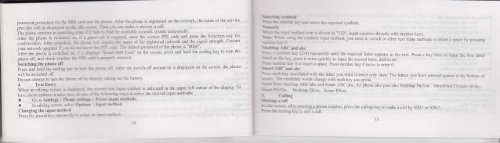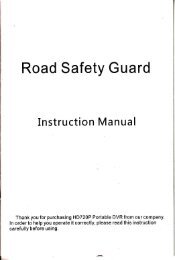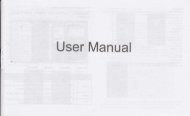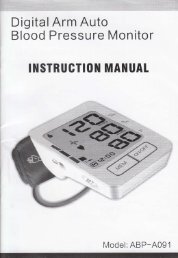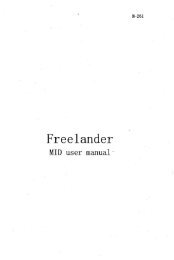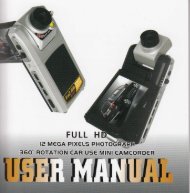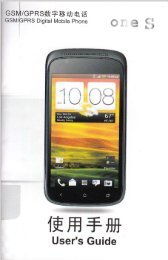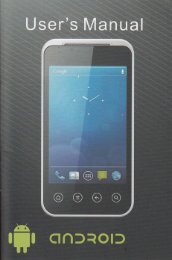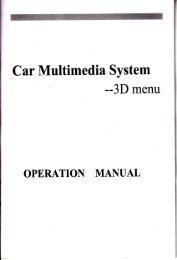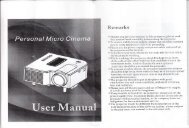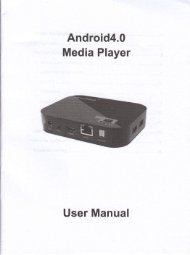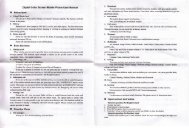You also want an ePaper? Increase the reach of your titles
YUMPU automatically turns print PDFs into web optimized ePapers that Google loves.
DasswordDlotectionfoftbeslM6ddlrcccAngdephorcisregisteredontheneFo&thenmeoftheseNic!<br />
Dro\ ider Bill be displayed 6 fu iLffi Tho yd @ Mte or mwer a call'<br />
il:"il:";;;ffi "i,-;.tios; ill ms o tua ae awitable nevork svotem tsmporuill'<br />
Aftei the phone is swibhed G if e prurt b reqrirc4 ater the corect plN code and press the setechon key ror<br />
after ootcf"4 6e pt.n s7l d+&O ihe me of the regisrered negork and the signal strenglh. Contact<br />
"o.tim"tion. ,.,,.n"t*..t oo..uro.ifv@dodb.6tPtrtl@de-Ttredefaullpassuordoflhephone:s_0000'<br />
i il., ,i. ,i ""il" r*li.iJ* r I c+lr:" -t*t sltt Cnd" on the screen. press md hold the ending ke) lo lum the<br />
phone off, md check wheds lk StM ai b Fqqt' imed'<br />
Switching lhe photre olf _<br />
pi".. _a"rr.ra'trr" *ai"g Ley b m lb ph* off. Afta the switch-off mimation is displayed on the screen, the phone<br />
will be switched off.<br />
Do not afiempt to M dre pt(E o6q* aieff' +g d the baftery<br />
4. Text EtrtrY<br />
urt "n * "dlting ,"i*n is displarE4 11. ffi 6 iry.r method is indic#din the uppq Ieft comer ofthe display. To<br />
hare more oitio-ns to enta ui do mdfu folmilg wa)E to sl4t the desired input methods:<br />
a Go t; Settings > Pi* sd-r > ft3d LFt *thods'<br />
a In editing sueen, sld OPaiis > ll|l- -dlod'<br />
Chatrqing the inPut method<br />
Press ihe powd key repaedly t sdo m i4u ndod-<br />
l4<br />
hf!td*<br />
blhGitEraisic{ rb€ reqreo s}mDots.<br />
hE<br />
!h t ir rdhod km is shom c ,,123,,, input numbers alirectly with number keys.<br />
h I'It EiE dE rrllffiic inpm method, you need to switch to ;ther text input methods to insert a space by pHing<br />
rrkf.f O<br />
Ef -^XdSc<br />
5.<br />
*.t ,r-9) repeatedly Mtil the rcquired letter appeds in the text.<br />
--<br />
press a key once to input the<br />
rt<br />
firr<br />
k:;<br />
lds<br />
F6 it Nice quickly ro inpur the second lefler. and so on.<br />
-c Ir*-c 14 0 to ilm a s?ace. press nmber (er 0 rwice io enrs 0<br />
lhr-l.tcdrlrc<br />
h* d b'ceied wit! the leto you-want to enter onry once. The letters you have entered appee at the bdtom of<br />
6. Th 6ddde words chmge with each key you prcss.<br />
rFt fa \roftiq ABc/abc md smd ABC/abc, the phone arso provides Murtihi pinyin , Simplified chin* m&e-<br />
9Er hti. Muttihp ES/es. Smd ES/es.<br />
t C-c<br />
rlf.cI<br />
l*-re aflr muing a phone number, press the calling key to make a call by SIMI or SIM2.<br />
kt@te) bend acall.<br />
15<br />
---r