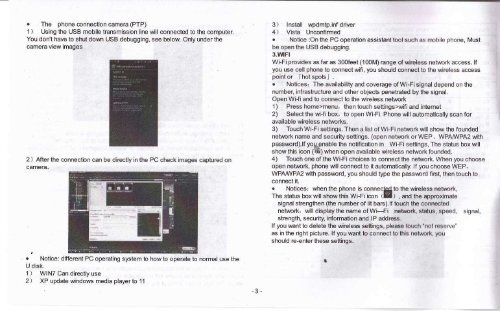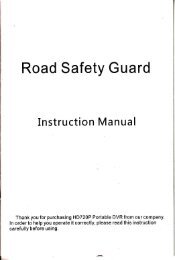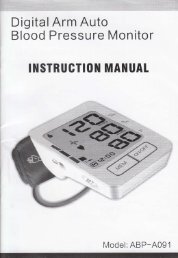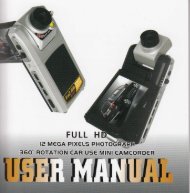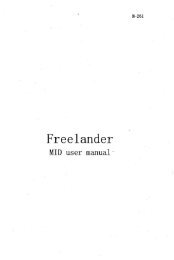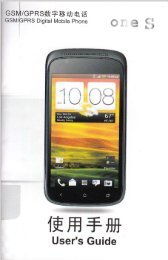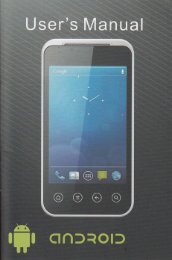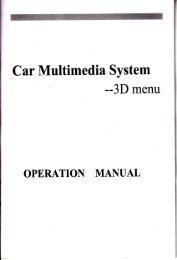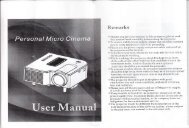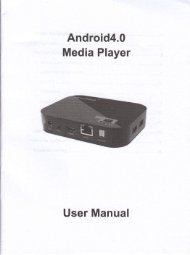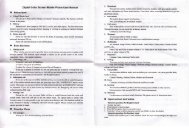Create successful ePaper yourself
Turn your PDF publications into a flip-book with our unique Google optimized e-Paper software.
. The phone @nneclion careE (PTP)<br />
I ) Using the USB mobale tansmissbn line frll connectd to the Bmputer<br />
You don't have io shutdom USB debugging, s@ below. Onlyunderlhe<br />
cameE view images<br />
2) Afrerthe connectbn<br />
!check images captured on<br />
. Notice: dfferent PC ope€ting system b howlo opeEle to nomal use the<br />
U disk.<br />
I ) WlNT Can directy use<br />
2) XP updatefrndore mdiaplayerto 11<br />
3) lnsbll s?dmlp.infddver<br />
4) Visb Uncoffimed<br />
. Notce :Onhe PC opemtion assisEnttool such as moblb phone, Must<br />
bo op€nte USB debugging.<br />
3.WFI<br />
WiFiprovides as far as 300f@t (100M) €nge ot frclsss n6Mrk access.lf<br />
you use cell phone to @nnectwifi, you should onnectlo lh€ wialess acces<br />
pointor lhotspbl .<br />
. Notices, Th€ availability and coverage of WLFi signal depond on the<br />
numboi anfrashcture and oth€robiecb penehted bythe signal.<br />
Op€n Wifiaod to connectto the wfebss neM*<br />
1 ) Press hom€>renu, then iouch setings>frfi and intemet<br />
2) Seloct tho wi-fi box, to open Wl+i. Phone frll aulomdically scan for<br />
available wirel6ss n6Mfu ,<br />
3) TouchWLFi soilngs. Thsn a listof WLF| neMrkwill show the foundd<br />
netuo* name and secudlys€ilngs. (op€n n€MrkorWEP. WPA,&VPP Wth<br />
pa$rcd).lt you-gnable he notifEaton in WLFisgfihgs, The sbtus br will<br />
show his icon (tl)when open available wireless n6Mo* foundod.<br />
4) Touch onedthe Wi+ichoies to @nn€ctthe notuo*. Wh6n WU choce<br />
open neM*, phone willconnectto it adomalically lf you choseWEP.<br />
WPMPA2 with passrcrd, you should type the passrcd fiBt, then touch lo<br />
. Nolices: when he ohone is @nn€cled to tb dreless netuork,<br />
The sialus box dll show ihis WLFi imn ,l , , and the apprcxmat€<br />
signal slrenglhen(lhe numberof lltbare).lf louchh6 conn6ct6d<br />
neturk, will displaylhe name of Wi+i n6Mlk, strtu6, ap6od, signal,<br />
stength, security, infomdion and lP addres.<br />
lfyou wantto delete the Wreless seffngs, pbaao touoh.rcl ruaoruo"<br />
as in the ight picture. lfyouMnl b connecttc lhl! n!lwod(, you<br />
should re-enter thes6 stings.<br />
Unless you cho@ notto resNe the nefutr, olhefuse,lhere is no need to<br />
re€nterthe cotresponding pa$rcrd ffien nen{me connecling lo tho<br />
previously encryptd wteless neMrk. WLFi will search automatically that is,<br />
phone nedn'tto pedom additional steps lo conn*tWi-Fi neMorks.<br />
Unless you choose notto reserve lhe neMtrfrth passrcd, otheMise, there<br />
is no need b re€nbrSe @trespofuing passrcd ffien ne{time connecting<br />
lo lhe preuouslyencmted fireless neM*. WLFifrllsearch automaticallX<br />
that is, phone nedn'llo pedom additional steN to @nnectWLFi neMorh.<br />
. Connecl lo otherWLFineMrks<br />
1) lnthe inleffa@ of frreless and neturk, touchWLFisefings. The founded<br />
WLFi netu*sWllshowonlheWi-Fi netu*list.<br />
2) Touch otherWLF| neMrks, and then you can connectto this neturk.<br />
Notces: inaddition,youcansuf the inbrn€tUa GPRS.Wedefaultfrdthe<br />
GPRS in S I Ml is opened after sbtred, useE can seled manually ,the specilb<br />
locdion is "seilngs>wireless and intemeFdda connedion", touch 5lMl ,<br />
SlM, mdabconneciion", ffisnthe dotturns green, it'safeadyoFnod..<br />
4. Bluetoo$<br />
Tum on Blueloolhorsellhe phore can bedebcbd<br />
1) Press home>menu, lhe louch setings.<br />
-4<br />
2) Touch wteles and rnlemei. hen choose Blueboth boxto oEn the<br />
Bluetooth funclion. fftersladed, he sHus box frll showbrs 'con(I). Torch<br />
"scan fordevics'the it stads b scanforall deU@swithin range.<br />
3) Touch Blueboth setings, all he devices foundd will display in the list<br />
(sebcllhe bx"can be detected", setitto b debcbd, fre other Blueboth<br />
devi@s Wllbe able b find ihe phoE.)<br />
impotud: the milimum detecling time of he phone b 2 minutes.<br />
. Paiing and connection ofBluet@th headset<br />
1) Press home>menu, ben touch setings.<br />
2)Touch wireless and intemetrBluet@th setings, then sebct Blueboth box,<br />
then your phone frll scan for the Bluetooth defrces dhin range ,and showthe<br />
founded devi@s in lhe listunderthe icon.<br />
. IF,<br />
a. lf he listcan'tfind yourequipmed, buch scanning equapmentto.e-san<br />
It.<br />
b. Make surc thatthe devices wnted are underfre detected mde.<br />
3) Touch headset in the equipment listlo finish the connection.<br />
. Notces, generally Blueloolh de$es nd passmd b be paired, often<br />
use [0000] as the default passrcd.4)The paidng and connecling iltus will<br />
show underhe headset in the Bluetooth dedes list. WbntEhedser<br />
connsted b purphone. the sbtus box frll showthis icon .1, means<br />
connsted. Then rcu can use the headset to make or reeive callings.