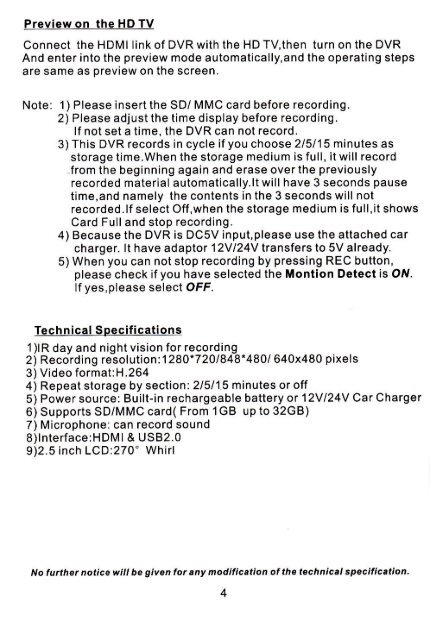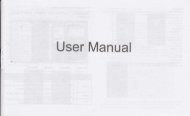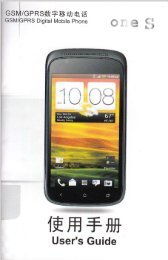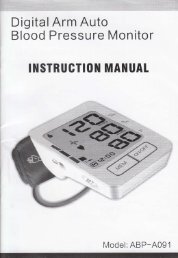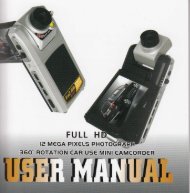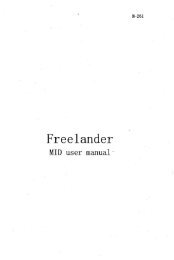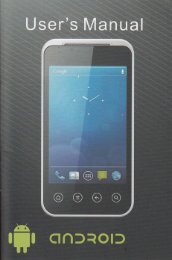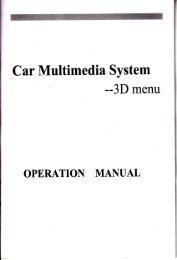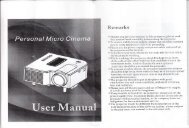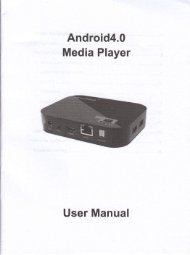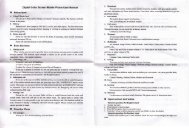Road Safety Guard
Road Safety Guard
Road Safety Guard
Create successful ePaper yourself
Turn your PDF publications into a flip-book with our unique Google optimized e-Paper software.
Connect the HDMI link of DVR with the HD Tv,then turn on the DVR<br />
And enter into the preview mode automatically,and the operating steps<br />
are same as preview on the screen.<br />
Note: I) Please insertthe SD/ MMC card before recording.<br />
2) Please adjust the time display before recording.<br />
lf not set a time, the DVR can not record.<br />
3) This DVR records in cycle if you choose 2/5/1 5 minutes as<br />
storage time.When the storage medium is full, it will record<br />
-from the beginning again and erase over the previously<br />
recorded material automatically.lt will have 3 seconds pause<br />
time,and namely the contents in the 3 seconds will not<br />
recorded.lf select Off,when the storage medium is full,it shows<br />
Card Full and stop recording.<br />
4) Because the DVR is DCsV input,please use the attached car<br />
charger. lt have adaplot 12Vl24V lransfers lo 5V already.<br />
5) When you can not stop recording by pressing REC button,<br />
please check if you have selected the Montion Detect is OlV.<br />
lf yes,please select oFF.<br />
1 )lR day and night vision for recording<br />
2) Recording resolution: 1 280t7 20 I 848. 4801 640x480 pixels<br />
3) Video format:H.264<br />
4) Repeat storage by section: 2/5/1 5 minutes or off<br />
5) Power source: Built-in rechargeable battery or 12Yl24Y Car Charger<br />
6) Supports SD/MMC card( From 1GB up to 32GB)<br />
7) Microphone: can record sound<br />
8)lnterface:HDMI & USB2.0<br />
9)2.5 inch LCD:270" Whirl<br />
No lutthor notice wlll be glven for any modlflcaalon ot the aechnlcal apeclflcattoo.<br />
4