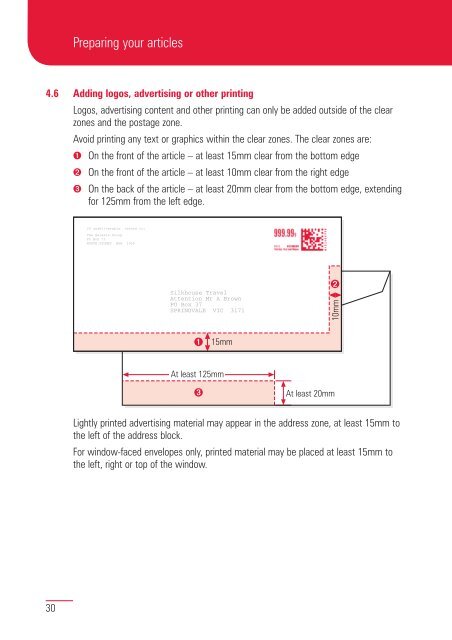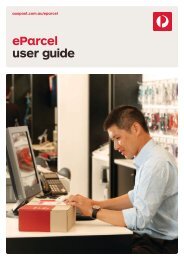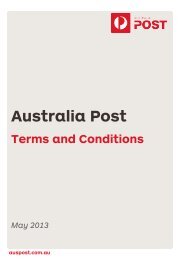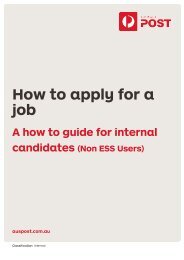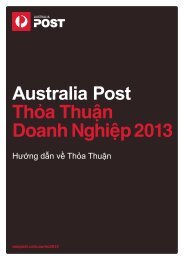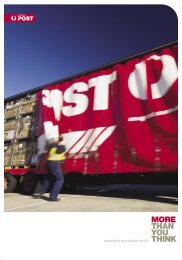Postage meters conditions of use 8833675 - Australia Post
Postage meters conditions of use 8833675 - Australia Post
Postage meters conditions of use 8833675 - Australia Post
Create successful ePaper yourself
Turn your PDF publications into a flip-book with our unique Google optimized e-Paper software.
30<br />
Preparing your articles<br />
4.6 adding logos, advertising or other printing<br />
Logos, advertising content and other printing can only be added outside <strong>of</strong> the clear<br />
zones and the postage zone.<br />
Avoid printing any text or graphics within the clear zones. The clear zones are:<br />
➊ On the front <strong>of</strong> the article – at least 15mm clear from the bottom edge<br />
➋ On the front <strong>of</strong> the article – at least 10mm clear from the right edge<br />
➌ On the back <strong>of</strong> the article – at least 20mm clear from the bottom edge, extending<br />
for 125mm from the left edge.<br />
If undeliverable, return to:<br />
The Galaxia Group<br />
PO Box 73<br />
NORTH SYDNEY NSW 2059<br />
Silkho<strong>use</strong> Travel<br />
Attention Mr A Brown<br />
PO Box 37<br />
SPRINGVALE VIC 3171<br />
➊<br />
At least 125mm<br />
➌<br />
15mm<br />
10mm<br />
At least 20mm<br />
Lightly printed advertising material may appear in the address zone, at least 15mm to<br />
the left <strong>of</strong> the address block.<br />
For window-faced envelopes only, printed material may be placed at least 15mm to<br />
the left, right or top <strong>of</strong> the window.<br />
➋