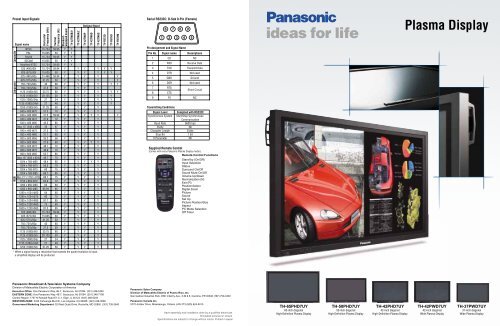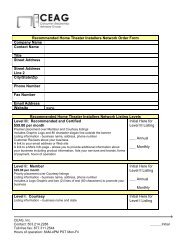Plasma Display - Plasma TV Buying Guide
Plasma Display - Plasma TV Buying Guide
Plasma Display - Plasma TV Buying Guide
You also want an ePaper? Increase the reach of your titles
YUMPU automatically turns print PDFs into web optimized ePapers that Google loves.
Preset Input Signals<br />
Composite<br />
Component<br />
Signal name<br />
Optional Board<br />
NTSC 15.734 59.95 Y Y<br />
PAL 15.625 50 Y Y<br />
PAL60 15.734 59.95 Y Y<br />
SECAM 15.625 50 Y Y<br />
Modified NTSC 15.734 59.95 Y Y<br />
525 (480)/60i 15.734 59.94 Y Y Y Y Y Y<br />
625 (575)/50i 15.625 50 Y Y Y Y Y Y<br />
525 (480)/60p 31.468 59.94 Y Y Y Y Y<br />
625 (575)/50p 31.25 50 Y Y Y Y<br />
750 (720)/60p 45 60 Y Y Y Y<br />
750 (720)/50p 37.5 50 Y Y Y Y<br />
1125 (1080)/60i 33.75 60 Y Y Y Y<br />
1125 (1080)/50i 28.125 50 Y Y Y Y<br />
1125 (1080)/24p 27 24 Y Y Y Y<br />
1125 (1080)/24sF 27 48 Y Y Y Y<br />
1250 (1080)/50i 31.25 50 Y Y Y Y<br />
640 x 400 @70 31.5 70 Y Y Y Y<br />
640 x 480 @60 31.5 59.94 Y Y Y Y Y Y<br />
640 x 480 @72 37.9 72 Y Y Y Y<br />
640 x 480 @85 43.3 85 Y Y Y Y<br />
Mac 13˝ (640 x 480) 35 67 Y Y Y Y<br />
640 x 480 @75 37.5 75 Y Y Y Y<br />
852 x 480 @60 31.7 60 Y Y Y Y<br />
800 x 600 @56 35.2 56 Y Y Y Y<br />
800 x 600 @60 37.9 60 Y Y Y Y Y<br />
800 x 600 @72 48.1 72 Y Y Y Y<br />
800 x 600 @75 46.9 75 Y Y Y Y<br />
800 x 600 @85 53.7 85 Y Y Y Y<br />
Mac 16˝ (832 x 624) 49.7 75 Y Y Y Y<br />
1024 x 768 @60 48.4 60 Y Y Y Y Y<br />
1024 x 768 @70 56.5 70 Y Y Y Y<br />
1024 x 768 @75 60 75 Y Y Y Y<br />
1024 x 768 @85 68.7 85 Y Y Y Y<br />
Mac 21˝ (1152 x 870) 68.7 75 Y Y Y Y<br />
1152 x 864 @72 64.9 72 Y Y Y Y<br />
1280 x 960 @60 60 60 Y Y Y Y<br />
1280 x 960 @85 85.94 85 Y Y Y Y<br />
1280 x 1024 @60 64 60 Y Y Y Y<br />
1280 x 1024 @75 80 75 Y Y Y Y<br />
1280 x 1024 @85 91.1 85 Y Y Y Y<br />
1600 x 1200 @60 75 60 Y Y Y Y<br />
1600 x 1200 @65 81.3 65 Y Y Y Y<br />
525 (480)/60i 15.734 59.94 Y Y Y Y<br />
625 (575)/50i 15.625 50 Y Y Y Y<br />
625 (575)/50p 31.25 50 Y Y Y Y<br />
750 (720)/60p 45 60 Y Y Y Y<br />
750 (720)/50p 37.5 50 Y Y Y Y<br />
1125 (1080)/60i 33.75 60 Y Y Y Y<br />
1125 (1080)/50i 28.125 50 Y Y Y Y<br />
1125 (1080)/24p 27 24 Y Y Y Y<br />
1125 (1080)/24sF 27 48 Y Y Y Y<br />
1250 (1080)/50i 31.25 50 Y Y Y Y<br />
* When a signal having a resolution that exceeds the panel resolution is input,<br />
a simplified display will be produced.<br />
RGB<br />
Horizontal<br />
Frequency (kHz)<br />
Vertical<br />
Frequency (Hz)<br />
Standardequipped<br />
board<br />
Panasonic Broadcast & Television Systems Company<br />
Division of Matsushita Electric Corporation of America<br />
Executive Office: One Panasonic Way, 4E-7, Secaucus, NJ 07094 (201) 348-5300<br />
EASTERN ZONE: One Panasonic Way, 4E-7, Secaucus, NJ 07094 (201) 348-7196<br />
Central Region: 1707 N Randall Road E1-C-1, Elgin, IL 60123 (847) 468-5200<br />
WESTERN ZONE: 3330 Cahuenga Blvd W., Los Angeles, CA 90068 (323) 436-3608<br />
Government Marketing Department: 52 West Gude Drive, Rockville, MD 20850 (301) 738-3840<br />
TY-42TM6B/V<br />
TY-42TM6A/Z<br />
TY-42TM6P<br />
TY-42TM6D<br />
TY-42TM6G<br />
TY-FB7SD<br />
TY-FB7HD<br />
Y<br />
Y<br />
Y<br />
Y<br />
Y<br />
TY-FB7HM<br />
Y<br />
Y<br />
Y<br />
Serial RS232C: D-Sub 9-Pin (Female)<br />
6 7 8 9<br />
1 2<br />
3 4 5<br />
Pin Assignment and Signal Name<br />
Pin No. Signal name Descriptions<br />
1 CD NC<br />
2 RXD Receive Data<br />
3 TXD Transmit Data<br />
4 DTR Not used<br />
5 GND Ground<br />
6 DSR Not used<br />
7 RTS<br />
Short Circuit<br />
8 CTS<br />
9 RI NC<br />
Transmitting Conditions<br />
Signal Level Complied with RS232C<br />
Synchronous System Start/Stop Synchronous<br />
Communication<br />
Baud Rate 9600 bps<br />
Parity Nil<br />
Character Length 8 bits<br />
Stop Bit 1 bit<br />
X Parameter Nil<br />
Supplied Remote Control<br />
(Comes with every Panasonic <strong>Plasma</strong> <strong>Display</strong> model.)<br />
Remote Control Functions<br />
Stand-by (On/Off)<br />
Input Selection<br />
Status<br />
Surround On/Off<br />
Sound Mute On/Off<br />
Volume Up/Down<br />
Normalization (N)<br />
Exit (R)<br />
Position/Action<br />
Digital Zoom<br />
Picture<br />
Sound<br />
Set Up<br />
Picture Position/Size<br />
Aspect<br />
PC Mode Selection<br />
Off Timer<br />
Panasonic Sales Company<br />
Division of Matsushita Electric of Puerto Rico, Inc.<br />
San Gabriel Industrial Park, 65th Infantry Ave., K.M.9.5, Carolina, PR 00630 (787) 750-4300<br />
Panasonic Canada Inc.<br />
5770 Ambler Drive, Mississauga, Ontario L4W 2T3 (905) 624-5010<br />
Have assembly and installation done by a qualified electrician.<br />
Simulated pictures on screen.<br />
Specifications are subject to change without notice. Printed in Japan<br />
TH-65PHD7UY<br />
65-inch diagonal<br />
High-Definiiton <strong>Plasma</strong> <strong>Display</strong><br />
TH-50PHD7UY<br />
50-inch diagonal<br />
High-Definiiton <strong>Plasma</strong> <strong>Display</strong><br />
TH-42PHD7UY<br />
42-inch diagonal<br />
High-Definiiton <strong>Plasma</strong> <strong>Display</strong><br />
<strong>Plasma</strong> <strong>Display</strong><br />
TH-42PWD7UY<br />
42-inch diagonal<br />
Wide <strong>Plasma</strong> <strong>Display</strong><br />
TH-37PWD7UY<br />
37-inch diagonal<br />
Wide <strong>Plasma</strong> <strong>Display</strong>
Above and Beyond: The Panasonic<br />
Commitment to Customer Satisfaction<br />
The Image Quality and Versatility You Need Today,<br />
the System Expandability You'll Want Tomorrow<br />
New 65-inch plasma model for use in larger-thanconventional<br />
displays<br />
Demand is rising for extra-large display screens, and Panasonic has the solution. Our<br />
new lineup of displays for professional applications includes a 65-inch plasma model<br />
that offers the superior image quality, extensive functions, and extendibility that make<br />
Panasonic an industry leader. The new unit suits any application calling for a supersize<br />
display. Use it in a directory in a building lobby, an information board for an airport,<br />
train station or other large public facility, or a monitor at event sites.<br />
The ultimate in image quality — Expressivity that goes<br />
above and beyond previous limits<br />
A host of Panasonic imaging technologies combine to achieve both the industry's<br />
highest gradation and outstanding 4,000:1* contrast. The accuracy and detail our<br />
displays provide cannot be adequately expressed by specifications alone. Their overall<br />
image quality goes far beyond conventional standards. They provide pictures with the<br />
kind of breathtaking beauty that stirs emotion.<br />
* SD models<br />
Functions and expandability to meet a variety of applications<br />
Dual Picture, Digital Zoom, multi-screen capability and other advanced functions<br />
enhance the usability of our displays. Our popular Multi-Function Slots are also<br />
provided. And we've expanded our lineup of optional terminal boards, making our<br />
displays solutions to an even wider range of customer needs.<br />
Connection with<br />
analog equipment<br />
Lets you connect an S-VHS VCR<br />
or video camera. This board has a<br />
video output terminal too, so you<br />
can also connect a sub-monitor<br />
device for image monitoring.<br />
BNC Composite Video Terminal Board<br />
TY-42TM6B<br />
Connection with<br />
digital equipment<br />
Allows full-digital transmission of<br />
video signals, with no degradation.<br />
Allows reproduction of high-quality<br />
images from a DVD player, PC or<br />
other compatible digital equipment.<br />
RGB (Digital) Terminal Board (DVI-D with<br />
HDCP) TY-42TM6D<br />
Connection with PC<br />
Lets you connect multiple PCs.<br />
Use it in conference rooms, class<br />
rooms, lecture halls and other sites<br />
where PCs are often used.<br />
PC Input Terminal Board TY-42TM6P<br />
Connection with<br />
broadcast equipment<br />
Compatible with the SDI or HD-SDI<br />
(for HD<strong>TV</strong>) systems used by<br />
broadcasting stations. This board<br />
lets the plasma display reproduce<br />
crisp, clear images in a studio or<br />
control room.<br />
SDI Terminal Board TY-FB7SD<br />
HD-SDI Terminal Board TY-FB7HD<br />
Wireless connection<br />
Lets the plasma display<br />
simultaneously signals from up to<br />
four notebook PCs. With a wireless<br />
connection, you can get a<br />
presentation or meeting under way<br />
quickly without taking the time and<br />
trouble to connect cables.<br />
Wireless Presentation Board TY-FB7WPJ<br />
Remote video<br />
distribution<br />
For distant distribution of video<br />
images. Images can be sent to the<br />
plasma display in real time from<br />
distant equipment connected to the<br />
transmitter.<br />
Twisted-Pair-Cable Receiver Board (Video,<br />
Audio and PDP Control) KE0101CRBW<br />
Multi-screen system configuration<br />
This board allows the daisy<br />
chaining of multiple plasma<br />
displays, making it easy to<br />
configure a multi-screen system.<br />
RGB Active-Through Terminal Board<br />
TY-42TM6G<br />
2 3
The Industry's Best Overall Picture Quality<br />
Technologies for Increasing Contrast and Gradation<br />
Stunning 4000:1 Dark-Area Contrast* —<br />
New Real Black Drive System<br />
By reducing the pre-discharge<br />
emission when reproducing<br />
black, the New Real Black<br />
Drive System provides deeper,<br />
richer blacks and a stunning<br />
4000:1 contrast*. The result is<br />
dramatically enhanced image<br />
clarity and realism.<br />
* For the SD models.<br />
Conventional<br />
Emission intensity<br />
Emission intensity<br />
Weak pre-discharge emissions × 12<br />
(Contrast: 550 : 1)<br />
1 field<br />
Strong pre-discharge emission × 1<br />
(Contrast: 400 :1)<br />
1 field<br />
Conventional<br />
Emission intensity<br />
Weak pre-discharge emission × 1<br />
(Contrast: 4000 :1)<br />
1 field<br />
Real Black Drive<br />
Even Higher Bright-Area Contrast —<br />
Deep Black Filter<br />
The front protective glass of the plasma display panel incorporates a<br />
Deep Black Filter that suppresses light transmittance and slashes the<br />
amount of external light reflected. This helps our displays achieve the<br />
industry's highest level of contrast when viewed in bright<br />
surroundings.<br />
2,048 Shades of Gradation in Dark Scenes —<br />
New Super Real Gamma System<br />
In scenes with low brightness levels, the New Super Real Gamma<br />
System reproduces gradation in steps equivalent to 2,048 shades. In<br />
other words, this original, non-linear signal processing system<br />
provides superior performance at brightness levels where the human<br />
eye sees best. As a result, it adds subtle nuances to darker scenes<br />
and gives images greater depth.<br />
New Super Real Gamma System<br />
Technologies for Increasing Brightness<br />
10% Brighter Images —<br />
New MACH Panel with Bounded Cell Structure<br />
The New MACH (Multifacet<br />
Asymmetrical<br />
Configuration Hyper-pixel)<br />
Panel features a bounded<br />
cell structure in which<br />
wall-like ribs are used to<br />
wrap each individual cell.<br />
By increasing the area in<br />
which the phosphor can<br />
be applied, this<br />
Conventional<br />
stripe rib structure<br />
New bounded cell<br />
structure<br />
dramatically improves both light-emitting efficiency and intensity.<br />
Furthermore, improvements to the drive circuit and plasma gas inside<br />
the panel have enabled Panasonic to boost peak brightness while<br />
actually lowering power consumption compared with our previous<br />
models. As a result, peak brightness is boosted by 10% compared<br />
with a previous Panasonic model.<br />
The new panel structure boasts a long service life of 60,000 hours*.<br />
A newly developed phosphor also raises the plasma displays'<br />
resistance to static-image screen burning to the same level as CRT<br />
displays.<br />
* The time until panel brightness is reduced to half its initial level. The service<br />
life given above is intended as a guideline when displaying standard moving<br />
images. However, this time varies depending on the content of the images<br />
displayed and the usage environment.<br />
High-Contrast Images with a High S/N Ratio —<br />
Adaptive AGC<br />
Our previous automatic gain control (AGC) detected the brightness<br />
level of the entire image, then boosted it as necessary. This had a<br />
drawback, in that it tended to increase noise and black-out parts of<br />
the image where the video signal did not require boosting. Adaptive<br />
AGC raises contrast while suppressing noise by detecting and<br />
boosting only the image edges.<br />
Note: The default setting for the Adaptive AGC is OFF.<br />
Conventional<br />
Conventional<br />
Adaptive AGC<br />
Technologies for Improving Picture Clarity and<br />
Colors<br />
Cleaner Moving Images —<br />
High-Precision MPD Noise Reduction<br />
This newly developed technology dramatically reduces MPD (Motion<br />
Picture Disturbance) noise to deliver crisp, clean moving images.<br />
Using a Panasonic original algorithm, it detects motion patterns that<br />
tend to generate noise and makes the necessary adjustments to<br />
maximize image quality. And it does this without diminishing the<br />
quality of stationary objects, such as those in the background.<br />
Conventional MPD Noise Reduction<br />
Vibrant Colors and Natural Skin Tones —<br />
3D Color Management System<br />
3D Color Management System is a new correction process that<br />
works in a three-dimensional color matrix (hue, saturation, and<br />
brightness) rather than the conventional two-dimensional color<br />
difference plane. By correcting hue and brightness independently and<br />
providing finer control, this process delivers vibrant colors and natural<br />
skin tones.<br />
Note: The default setting for the 3D Color Management System is OFF.<br />
Technologies for Enhancing Resolution and<br />
Sharpness<br />
Better Vertical Resolution — Active I/P Conversion<br />
The Active I/P (Interlace/Progressive) Conversion system detects<br />
slow movements more precisely by increasing the range for detecting<br />
moving-picture and still-picture pixels. This reduces I/P conversion<br />
noise that often occurs when reproducing tiny movements, thereby<br />
producing crisper images while raising the vertical resolution in<br />
interlaced images.<br />
Active I/P Conversion<br />
Functions that Improve Usability<br />
Two Different Images on One Screen —<br />
Dual Picture Mode<br />
You can simultaneously display images from any two different kinds of<br />
AV sources connected. Or, adding one of the optional terminal boards<br />
lets you display images from two of the same type of image source,<br />
such as two PCs or two DVD players. This function allows you to take<br />
full advantage of the plasma display's large screen.<br />
COMPONENT 1<br />
COMPONENT 2<br />
Picture-And-Picture mode splits<br />
the screen in half and shows<br />
different pictures on each half.<br />
COMPONENT 1<br />
COMPONENT 2<br />
Picture-Out-Picture mode displays<br />
a small picture on the right side of<br />
the screen.<br />
Up to 4x Enlargement of Image Zones —<br />
Digital Zoom<br />
This function lets you enlarge a portion of<br />
an image by up to four times normal size<br />
and display it on the full screen. Use this<br />
function to give your presentations greater<br />
impact.<br />
1x<br />
* Digital Zoom does not work in Dual Picture<br />
mode. Images of SXGA resolution or higher<br />
from a PC or RGB source may not enlarge<br />
correctly. Some degradation occurs when<br />
images are enlarged.<br />
COMPONENT 1<br />
COMPONENT 2<br />
Picture-In-Picture mode<br />
superimposes a small sub-screen<br />
picture over a full-screen picture.<br />
Huge <strong>Display</strong> Equivalent to 260-inches —<br />
Multi-Screen Applications<br />
The built-in image-enlarging function makes it easier to set up multiscreen<br />
displays featuring four (2 x 2), nine (3 x 3), or sixteen (4 x 4)<br />
units. For example, with sixteen 65-inch displays you can configure a<br />
huge display equivalent to 260 inches by simply connecting ordinary<br />
cables. That's the kind of display that catches eyes at shopping malls<br />
and event sites. This function works with component video signals, so<br />
you can use enlarged images from DVD and other high-quality<br />
sources in your<br />
display.<br />
* The image-enlarging<br />
function operates on<br />
video signal and on<br />
PC/RGB signal up to<br />
XGA mode. However,<br />
a normal display may<br />
not be obtained with<br />
some PC/RGB<br />
signals.<br />
Note: The ambient temperature varies depending on the installation location.<br />
Provide sufficient air conditioning for surrounding conditions.<br />
4 5<br />
2x<br />
3x<br />
4x<br />
Enhanced Screen Saver Functions<br />
A variety of screen saver functions help minimize the risk of uneven<br />
phosphor aging. You can also use the timer to set the screen saver<br />
operating cycles, operating time, and start and stop times. This lets<br />
you make settings that match your application.<br />
• White Bar Scroll: White bars move across the screen from left to<br />
right at regular intervals. Good for ordinary still-image displays.<br />
• Screen Reversal:<br />
<strong>Display</strong>s images<br />
with the black and<br />
white reversed.<br />
Good for text<br />
displays.<br />
• Side Panel Adjustment:<br />
Brightens the black<br />
bands on the sides<br />
of the screen when<br />
displaying images<br />
in the 4:3 format.<br />
• Wobbling: Shifts the image's position by several pixels at fixed<br />
time intervals.<br />
• Peak Limit Mode: Lowers the peak brightness level<br />
(image contrast) by 30%.<br />
Energy-Saving Functions<br />
A broad range of environment-friendly functions help minimize energy<br />
consumption.<br />
• DPMS (<strong>Display</strong> Power Management Signaling)<br />
Power is automatically turned on or off in response to a sync signal<br />
from the PC connected to the built-in PC input terminal.<br />
• Auto Power Off<br />
When you're using a device connected to the multi-function slots,<br />
the display panel goes into standby mode after about 10 minutes if<br />
no sync signal is received.<br />
• Power Save Mode<br />
Reduces the display's brightness.<br />
• Standby Power Save Mode<br />
Reduces power consumption when on standby. (Start-up may take a<br />
few moments once the display is in this mode.)<br />
Front Button Control<br />
The five buttons on the front bezel give you<br />
instant access to all major functions via an<br />
easy-to-read on-screen menu display.<br />
Fan-Less Quiet Operation<br />
Our "silence engineering" has eliminated the<br />
need for a fan — and fan noise — giving you the kind of quiet<br />
operation that makes for a more pleasant viewing experience.<br />
(TH-65PHD7 and TH-50PHD7 feature a noise-suppressing silence design.)<br />
Vertical Mounting<br />
Panasonic plasma display can be<br />
positioned vertically to display<br />
portrait images and can serve as<br />
an effective storefront electronic<br />
signboard.<br />
• Optional Fan Kit for Vertical<br />
Mounting Applications<br />
TY-UPK50HV7 (for TH-50PHD7)<br />
TY-UPK42HV7 (for TH-42PHD7)<br />
* Operating temperature: 32 to 95°F
Multi-Function Slots Accommodate<br />
a Host of Uses<br />
Multi-Function Slots<br />
In addition to the fixed input interface, the<br />
Panasonic plasma display has three (or two)<br />
interchangeable slots that let you add different<br />
combinations of optional terminal boards. This<br />
gives you the flexibility to add digital or analog<br />
capabilities, as necessary, and to customize your<br />
system for specific needs.<br />
• Multi-Function Slots on 65˝, 50˝ and 42˝ Models<br />
These models come equipped with the standard terminal board<br />
mounted in slots 2 and 3. You can mount an optional terminal<br />
board in slot 1. Or, you can remove the standard terminal board<br />
and mount up to three optional boards.<br />
Slot 1 Slot 2 Slot 3 Slot 1 Slot 2<br />
Optional Terminal Boards<br />
RGB Active Through Terminal Board<br />
(mounts in slots 1 & 2)<br />
This board sends the signal that's input via the PC1 IN terminal to a second<br />
plasma display connected to the PC1 OUT terminal. Up to nine plasma<br />
displays can be connected together. This connectability adds convenience<br />
when configuring a multi-screen system.<br />
TY-42TM6G<br />
PC IN PC OUT SERIAL<br />
(RS232C)<br />
* The characters in red are added for explanation.<br />
RGB (Digital) Terminal Board (DVI-D w/HDCP)<br />
(mounts in slot 1 or 2)<br />
Lets you connect a PC that outputs digital<br />
RGB signals (DVI compliant). Adding this<br />
board permits you to display images with<br />
the equivalent of 3,072 gradation levels.<br />
TY-42TM6D<br />
PC Input Terminal Board (mounts in any slot)<br />
Lets you display images from two or<br />
more PCs.<br />
* Does not support the DPMS function.<br />
TY-42TM6P<br />
RGB (DIGITAL) IN<br />
AUDIO IN<br />
AUDIO IN<br />
RGB/COMPONENT IN<br />
Component Video Terminal Board (mounts in any slot) Composite Video Terminal Board (mounts in slot 1 or 2)<br />
Lets you connect devices that output component video signals, such as DVD<br />
players or set-top boxes, or devices that output RGB signals.<br />
* Accepts only RGB signals with "SYNC ON G".<br />
BNC Component Video Terminal Board<br />
TY-42TM6A<br />
RCA Component Video Terminal Board<br />
TY-42TM6Z<br />
R L<br />
R L<br />
COMPONENT IN<br />
COMPONENT IN<br />
• Multi-Function Slots on the 37˝ Model<br />
These models come with the standard terminal<br />
board mounted in slots 1 and 2. You can remove<br />
the standard board and mount one or two optional<br />
boards.<br />
Lets you connect a VCR, video camera or other video equipment.<br />
(Supports through-out configurations.)<br />
BNC Composite Video Terminal Board<br />
TY-42TM6B<br />
RCA Composite Video Terminal Board<br />
TY-42TM6V<br />
R L<br />
R L<br />
CVBS<br />
S-VIDEO CVBS<br />
S-VIDEO<br />
IN OUT<br />
Wireless Presentation Board<br />
• Allows wireless connection of the plasma display and a PC.<br />
• Connects to up to 256 PCs, and displays images from 4 PCs<br />
simultaneously.<br />
• Lets you control plasma displays with a Web browser.<br />
* The photo above does not show the actual final product appearance.<br />
The wireless card is covered by a net when shipped.<br />
TY-FB7WPJ (mounts in slot 1)<br />
* Not compatible with the 6-series plasma display models.<br />
Specifications<br />
Standards compliance IEEE 802.11b<br />
Frequency range 2.4 GHz<br />
System Configuration Required by Wireless Manager ME<br />
OS Windows XP/2000/ME/98 SE<br />
CPU Pentium III or compatible processor (Recommended: Intel Celeron 633 MHz<br />
or faster. Processing speed of 800 MHz or faster required for Live mode.)<br />
Memory 64 MB or more (128 MB or more for Windows XP/2000)<br />
HDD 44 MB or more of available disk space<br />
Required hardware CD-ROM drive; Built-in PC (PCMCIA) card slot (TYPE II or TYPE III);<br />
Wireless card (TW-CDWL3 or TW-CDWL2) mounted and operating correctly<br />
Web browser Microsoft Internet Explorer 6.0 or newer, Netscape Communicator 7.0 or newer<br />
SDI/HD-SDI Terminal Board HDMI Terminal Board<br />
• Support the same serial digital interface (SDI) that is used in broadcasting.<br />
• Provide fully digital transmission for clear, clean image displays.<br />
• The TY-FB7HD supports HD<strong>TV</strong>.<br />
SDI Terminal Board<br />
TY-FB7SD (mounts in slot 1 or 2)<br />
HD-SDI Terminal Board<br />
TY-FB7HD (mounts in slot 1 or 2)<br />
* Not compatible with the 6-series plasma display models.<br />
Specifications<br />
TY-FB7SD TY-FB7HD<br />
Standards compliance SMPTE259M-C SMPTE292M, SMPTE259M-C<br />
Compatible video 525/59.94i 525/59.94i, 625/50i, 750/60p: 59.94p, 1125/30p, 1125/24p,<br />
format 625/50i 1125/60i: 59.94i, 1125/50i, 1125/24sF: 23.98sF<br />
Main Functions<br />
Live Mode: This mode projects the screen from one PC onto the<br />
entire plasma display. It also lets you change the shape of the<br />
mouse pointer on the display screen, and handle PC cursor key<br />
operations with the remote control.<br />
Multi Live Mode: This mode lets you display up to four PC screens<br />
simultaneously.<br />
4-Screen Style Index Style<br />
PC1<br />
PC1<br />
PC3<br />
PC2<br />
PC2<br />
PC4<br />
PC3<br />
PC4<br />
Divides the display screen into four<br />
to show up to four PC screens at<br />
the same time.<br />
Shows up to four PC screens as<br />
thumbnail images at the bottom of<br />
the display screen. Any of these can<br />
then be enlarged by remote control.<br />
Remote Control: You have complete remote control of a variety of<br />
functions from your PC Web browser, including plasma display<br />
power ON/OFF, screen aspect ratio, and input switching.<br />
• Supports HDMI, the next-generation digital broadcast standard.<br />
• Enables fully digital connection of signals from HDMI-compatible DVD<br />
players and other digital equipment for blur-free images with no color<br />
bleeding.<br />
• Transmits both video and audio signals over a single cable.<br />
Conventional connection HDMI connection<br />
PDP with speakers<br />
PDP with speakers<br />
Video cable<br />
(PB/PR/Y)<br />
Audio cable<br />
(L/R)<br />
HDMI cable<br />
(video and audio)<br />
DVD HDMI-compatible DVD<br />
TY-FB7HM (mounts in slot 1 or 2)<br />
Specifications<br />
Standards compliance HDMI ver.1.1<br />
Compatible video 525/60p, 625/50p, 750/60p, 1125/60i<br />
format VGA60<br />
* Not compatible with the 6-series plasma display models.<br />
6 7<br />
PC2<br />
PC1 PC2 PC3 PC4<br />
PC1<br />
PC2<br />
PC3<br />
PC4
<strong>Plasma</strong> System Solutions<br />
Digital Signage/Narrowcasting System Complete with Touch Panel<br />
Easy, interactive content distribution system for retail chains and public<br />
spaces such as shopping malls, office buildings and hotels<br />
• Constructing a Multi-Language Environment<br />
In contrast with conventional methods, in which several information<br />
panels are prepared in different languages, this digital system allows<br />
visitors to simply touch the panel itself to switch to the language they<br />
want. It is a highly effective and efficient way to offer people the content<br />
that they want to see.<br />
• Flexible Content Control<br />
Each Controller fits inside the <strong>Plasma</strong> and has a unique IP address,<br />
allowing content to be streamed to the <strong>Plasma</strong> on any LAN, modem,<br />
Internet or Satellite network. It speeds up the process of updating<br />
information, and any combination of <strong>Plasma</strong>s can be controlled locally<br />
or from a central location.<br />
• Space-Saving and Easy to install<br />
We have slimmed down the display system by incorporating the<br />
optional PDP Controller (see page 17) right inside the plasma display. It<br />
requires only two connections, power and network.<br />
• Universal System Design<br />
Since the entire system is configured in a Windows environment, the<br />
Controller is compatible with a wide variety of off-the-shelf software<br />
applications.<br />
System Configuration<br />
Content production and<br />
delivery, System control<br />
Control PC<br />
Integrated design<br />
(mounts in function slot)<br />
2F 3F 4F 5F<br />
PDP with<br />
touch panel<br />
PDP<br />
controller<br />
PDP<br />
controller<br />
PDP with<br />
touch panel<br />
PDP with<br />
touch panel<br />
PDP<br />
controller<br />
PDP<br />
controller<br />
LAN/Internet/Satellite Network<br />
PDP<br />
controller<br />
PDP with<br />
touch panel<br />
PDP with<br />
touch panel<br />
PDP<br />
controller<br />
PDP with<br />
touch panel<br />
Near the 1st floor entrance<br />
PDP with<br />
touch panel<br />
PDP<br />
controller<br />
PDP<br />
controller<br />
PDP with<br />
touch panel<br />
* You can configure a 50-inch display and control system with a slim<br />
4.6-inch profile by simply combining the TH-50PHD7 <strong>Plasma</strong> <strong>Display</strong> and<br />
TY-TP50P6-S Touch Panel, then mounting the PLUG-VC250 PDP<br />
Controller in the function slot of the plasma display.<br />
* Content is distributed by a centralized control PC in an office and stored<br />
in the hard disk of each PDP controller, ready to be displayed by touch<br />
panel operation.<br />
Information System Using the Twisted-Pair-Cable Receiver Board<br />
<strong>Display</strong>ing up-to-date information such as transportation schedule<br />
changes, stock market conditions, and countless other possible<br />
subjects.<br />
• Real-Time Information Bulletins<br />
The use of the CAT5e twisted-pair cable allows content to be sent from<br />
the server in real-time, for instant response to events such as sudden<br />
changes in transportation schedules or accident information as it<br />
becomes available.<br />
• Long-Distance Transmission of High-Quality Video Signals<br />
High-resolution XGA images, sound and RS232C control signal are<br />
transmitted approximately 492 ft. over a single cable. PDP control<br />
signals can also be sent over the same cable to allow remote operation<br />
of power ON/OFF and other functions.<br />
• Higher Signal Quality, Lower Costs, and Easier Installation<br />
Thin, lightweight CAT5e twisted-pair cables do a better job of<br />
preventing signal degradation than coaxial cables. They also reduce<br />
costs and shorten the time needed for installation.<br />
System Configuration<br />
Twisted-pair-cable<br />
receiver board<br />
Near the ticket gate<br />
Twisted-pair-cable<br />
receiver board<br />
Control server<br />
Twisted-pair-cable<br />
receiver board<br />
Twisted-pair-cable<br />
receiver board<br />
Near the waiting area<br />
Office<br />
Twisted-pair- Content production,<br />
cable transmitter distribution<br />
System control<br />
Twisted-pair-cable distributer<br />
Twisted-pair-cable<br />
receiver board<br />
Near the ticket vending machine<br />
Twisted-pair-cable<br />
receiver board<br />
In a corridor<br />
Twisted-pair-cable<br />
receiver board<br />
Twisted-pair-cable<br />
receiver board<br />
* By mounting the KE0101CRBW Twisted-Pair-Cable Receiver Board<br />
(video, audio and control) in the plasma display, images can be sent to the<br />
display from an office up to 492 feet away.<br />
* Using the KE0108CHD Twisted-Pair-Cable Splitter, several plasma displays<br />
can be connected in a cascade configuration.<br />
Multi-Presentation System Using a Variety of Peripheral Equipment<br />
Supports diverse video sources. Mount peripherals to the plasma display<br />
to take advantage of its detailed images and wide viewing angle.<br />
• No Complicated Connections<br />
You can connect multiple notebook PCs to a single plasma display by<br />
simply making the appropriate network settings. Naturally, this means<br />
that the conference room is neater, because there are no connection<br />
cables to clutter it up. The display can also be controlled by the PCs.<br />
• <strong>Display</strong> Four PC Screens at the Same Time<br />
It is easy to hold group presentations, because the screen images of up<br />
to four PCs can be displayed simultaneously.<br />
• A Wealth of Functions in a Compact System<br />
The large screen and wide viewing angle of the plasma display make it<br />
ideal for use in discussions. You can optimise it even further by adding<br />
an array of peripheral equipment:<br />
• Mounting a component video terminal board lets it receive the input of<br />
high-resolution DVD signals.<br />
• Mounting a composite<br />
video terminal board<br />
enables connection of<br />
various analog<br />
equipment.<br />
You can select the input<br />
for whichever video<br />
source you want easily<br />
with the remote control.<br />
And you can mount the<br />
entire system to a<br />
wheeled stand, for easy<br />
movement.<br />
Multi-Screen System Using RGB Active Through Terminal Board<br />
Eye-catching huge display system at shopping malls<br />
and event sites<br />
• Easy-to-Configure Multi-Screen System at a<br />
Low Cost<br />
This system shows DVD video and PC data on a giant<br />
9-screen (3 x 3) display. This system, which requires<br />
no image enlargement device, makes it possible to<br />
have a multi-screen system at a low cost.<br />
• Easy-to-See Information<br />
The system displays enlarged XGA images with<br />
excellent quality.<br />
• Various <strong>Display</strong> Patterns and Powerful Impact<br />
A "control PC" connected through a serial interface<br />
lets you switch the input sources and control various<br />
display patterns.<br />
System Configuration<br />
8 9<br />
PC input terminal<br />
(on the PDP)<br />
PDP Controller<br />
Component video<br />
(RCA) terminal<br />
board<br />
Component<br />
video<br />
connection<br />
Composite video<br />
(RCA) terminal<br />
board<br />
DVD VCR<br />
S-video/<br />
Video<br />
connection<br />
The mobile stand makes movement easy.<br />
Speakers<br />
Wireless<br />
presentation<br />
board<br />
Wireless<br />
connection<br />
The devices can be selected by switching the input to the plasma display.<br />
* When equipped with the TY-FB7WPE Wireless Presentation Board, the<br />
TY-42TM6V Composite Video Terminal (RCA) Board, and the TY-42TM6Z<br />
Component Video Terminal (RCA) Board, the TH-50PHD7 <strong>Plasma</strong> <strong>Display</strong><br />
is ready to connect to a wide range of equipment.<br />
* The TY-ST42PF3 Mobile Stand with casters (see page 15 for details).<br />
IN OUT SERIAL<br />
R L PR PB Y<br />
D-sub15P<br />
XGA<br />
PC<br />
Next <strong>Plasma</strong> <strong>Display</strong><br />
D-sub15P D-sub9P<br />
DVD<br />
To each PDP unit of the<br />
multi-screen system<br />
Signal Distributor<br />
PC<br />
RGB/COMPONENT SERIAL<br />
D-sub15P D-sub9P<br />
Control<br />
Software<br />
Control PC
An Unlimited Range of Professional Applications<br />
In-Store <strong>Display</strong><br />
TESCO, London, UK<br />
Education<br />
KONAMI SCHOOL, Tokyo, Japan School, Addis Ababa, Ethiopia<br />
Information<br />
ANA HOTEL TOKYO, Tokyo, Japan Cosmos Bank, Taipei, Taiwan<br />
SOGO Department Store. HongKong, China<br />
Amusement<br />
Les Mills Gym, Dunedin, New Zealand<br />
Smooths, Los Angeles, USA<br />
10 11
High Definition Models Standard Definition Models<br />
Specifications<br />
TH-65PHD7UY<br />
65-inch (165 cm) diagonal<br />
High Definition <strong>Plasma</strong> <strong>Display</strong><br />
TH-65PHD7UY TH-50PHD7UY TH-42PHD7UY<br />
DISPLAY<br />
Screen Size Diagonal 65˝ (1,645 mm) 50˝ (1,269 mm) 42˝ (1,056 mm)<br />
(Effective) W x H 56.5˝ x 31.7˝ (1,434 x 806 mm) 43.5˝ x 24.5˝ (1,106 x 622 mm) 36.2˝ x 20.4˝ (920 x 518 mm)<br />
Screen Aspect 16 : 9 Wide 16 : 9 Wide 16 : 9 Wide<br />
Number of Pixels 1,049,088 (1366 x 768) 786,432 (1024 x 768)<br />
Pixel Pitch (H x V) 1.05 x 1.05 mm 0.81 x 0.81 mm 0.90 x 0.675 mm<br />
<strong>Display</strong>able Colors 3,620 million colors 3,620 million colors 3,620 million colors<br />
Contrast Ratio 3000 : 1 3000 : 1 3000 : 1<br />
Viewing Angle Horizontal: More than 160°; Vertical: More than 160°<br />
Color System NTSC/PAL/SECAM/PAL 60Hz/M-NTSC<br />
Audio Output 20 W (10 W x 2) 16 W (8 W x 2) 16 W (8 W x 2)<br />
On-Screen <strong>Display</strong> US English/UK English/Spanish/French/German/Italian/Chinese/Japanese<br />
Screen Coating<br />
GENERAL<br />
AR (Anti-Reflection) Coating<br />
Power Supply AC 120 V, 50/60Hz AC 120 V, 50/60Hz AC 120 V, 50/60Hz<br />
Power Consumption (max.)<br />
— 480 W<br />
357 W<br />
Stand-by Save On: 0.5 W, Off: 0.8 W Save On: 0.5 W, Off: 0.8 W Save On: 0.5 W, Off: 0.8 W<br />
Dimensions (W x H x D) 61.2˝ x 36.4˝ x 3.9˝ 47.6˝ x 28.5˝ x 3.7˝ 40.2˝ x 24˝ x 3.5˝<br />
(1554 x 925 x 99 mm) (1210 x 724 x 95 mm) (1020 x 610 x 89 mm)<br />
Weight 187.4 lbs. (85.0 kg) 94.8 lbs. (43.0 kg) 66.1 lbs. (30.0 kg)<br />
Operating Temperature 32°F — 104°F (0°C — 40°C)<br />
Operating Humidity 20% — 80% (Non condensation)<br />
EMI Regulations FCC Part 15 Class A Digital Equipment<br />
Safety Standards UL6500/C-UL (CAN/CSA-E65-94)<br />
Dimensions (Unit: inch)<br />
TH-65PHD7UY<br />
TH-50PHD7UY<br />
TH-42PHD7UY<br />
Figures in parentheses ( ) are for the TH-42PHD7UY.<br />
24.5 (20.4)<br />
61.2<br />
56.5<br />
47.6 (40.2)<br />
43.5 (36.2)<br />
14.3 (12)<br />
28.5 (24)<br />
TH-50PHD7UY<br />
50-inch (127 cm) diagonal<br />
High Definition <strong>Plasma</strong> <strong>Display</strong><br />
31.7<br />
36.4<br />
3.7<br />
(3.5)<br />
47.6 (40.2)<br />
26 (26)<br />
TH-42PHD7UY<br />
42-inch (106 cm) diagonal<br />
High Definition <strong>Plasma</strong> <strong>Display</strong><br />
TH-65PHD7UY TH-50PHD7UY TH-42PHD7UY<br />
TERMINALS<br />
Composite Video Input BNC coaxial x 1, 1Vp-p/75 ohms<br />
Composite Video Output BNC coaxial x 1 (loop-through)<br />
S-Video Input S terminal x 1, Y: 1Vp-p/75 ohms, C: 0.286Vp-p/75 ohms<br />
Audio Input (for Video) RCA phono type connectors (L, R) (1 set)<br />
RGB Input (PC/Component) Mini D-sub 15-pin x 1<br />
(VGA, SVGA, XGA display & SXGA, UXGA compressed display)<br />
fH: 15 — 110 kHz; fV: 48 — 120 Hz<br />
Audio Input (for PC/Component) M3 stereo plug<br />
Component/R,G,B Input BNC coaxial x 5<br />
RGB, HD, VD Video: 0.7Vp-p/75 ohms; Sync: TTL level/0.3Vp-p (75 ohms);<br />
H, V Separate Sync/Composite Sync;<br />
fH: 15 — 110 kHz; fV: 48 — 120 Hz<br />
Y , PB (CB), PR (CR) Y: 1Vp-p/75 ohms; PB (CB), PR (CR): ± 0.35Vp-p/75 ohms;<br />
fH: 15.75/31.5/33.7/45 kHz<br />
Audio Input<br />
(for Component/R,G,B)<br />
RCA phono type connectors (L, R) (1 set)<br />
Serial (RS232C) D-Sub 9-pin (Female)<br />
3.9<br />
61.2<br />
42.3<br />
13.0<br />
12.6 (12.6)<br />
14.3 (12) 14.3 (12)<br />
15.7<br />
18.2<br />
18.2<br />
Side View<br />
with Pedestal<br />
12.6 (12.6)<br />
29.9<br />
31.1 (26.6)<br />
Side View<br />
with Pedestal<br />
15.6<br />
39.8<br />
Specifications<br />
Dimensions (Unit: inch)<br />
TH-42PWD7UY<br />
TH-37PWD7UY<br />
TH-42PWD7UY<br />
42-inch (106 cm) diagonal<br />
Wide <strong>Plasma</strong> <strong>Display</strong><br />
TH-42PWD7UY TH-37PWD7UY<br />
DISPLAY<br />
Screen Size Diagonal 42˝ (1,056 mm) 37˝ (939 mm)<br />
(Effective) W x H 36.2˝ x 20.4˝ (920 x 518 mm) 32.2˝ x 18.1˝ (818 x 461 mm)<br />
Screen Aspect 16 : 9 Wide 16 : 9 Wide<br />
Number of Pixels 408,960 (852 x 480) pixels 408,960 (852 x 480) pixels<br />
Pixel Pitch (H x V) 1.08 x 1.08 mm 0.96 x 0.96 mm<br />
<strong>Display</strong>able Colors 3,620 million colors 3,620 million colors<br />
Contrast Ratio 4000 : 1 4000 : 1<br />
Viewing Angle Horizontal: More than 160° ; Vertical: More than 160°<br />
Color System NTSC/PAL/SECAM/PAL 60Hz/M-NTSC<br />
Audio Output 16 W (8 W x 2) 16 W (8 W x 2)<br />
On-Screen <strong>Display</strong> US English/UK English/Spanish/French/German/Italian/Chinese/Japanese<br />
Screen Coating<br />
GENERAL<br />
AR (Anti-Reflection) Coating AR (Anti-Reflection) Coating<br />
Power Supply AC 120 V, 50/60Hz AC 120 V, 50/60Hz<br />
Power Consumption (max.) 290 W 225 W<br />
Stand-by Save On: 0.5 W, Off: 0.8 W Save On: 0.5 W, Off: 0.8 W<br />
Dimensions (W x H x D) 40.2" x 24" x 3.5" 36.2" x 21.7" x 3.5"<br />
(1020 x 610 x 89 mm) (920 x 550 x 89 mm)<br />
Weight 63.9 lbs. (29.0 kg) 54.0 lbs. (24.5 kg)<br />
Operating Temperature 32°F — 104°F (0°C — 40°C) 32°F — 104°F (0°C — 40°C)<br />
Operating Humidity 20% — 80% (Non condensation) 20% — 80% (Non condensation)<br />
EMI Regulations FCC Part 15 Class A Digital Equipment<br />
Safety Standards UL6500/C-UL (CAN/CSA-E65-94)<br />
TH-37PWD7UY<br />
37-inch (94 cm) diagonal<br />
Wide <strong>Plasma</strong> <strong>Display</strong><br />
12 13<br />
Terminals<br />
20.4 (18.1)<br />
Figures in parentheses ( ) are for the TH-37PWD7UY.<br />
40.2 (36.2)<br />
36.2 (32.2)<br />
12 (10.8)<br />
24 (21.7)<br />
S-VHS VCR VCR DVD Player<br />
3.5<br />
(3.5)<br />
DVCPRO<br />
R L R L VD HD PR/CR/R PB/CB/B Y/G<br />
TH-42PWD7UY TH-37PWD7UY<br />
TERMINALS<br />
Composite Video Input BNC coaxial x 1, 1Vp-p/75 ohms<br />
Composite Video Output BNC coaxial x 1 (loop-through)<br />
S-Video Input S terminal x 1, Y: 1Vp-p/75 ohms, C: 0.286Vp-p/75 ohms<br />
Audio Input (for Video) RCA phono type connectors (L, R) (1 set)<br />
RGB Input (PC/Component) Mini D-sub 15-pin x 1<br />
(VGA display & SVGA, XGA, SXGA, UXGA compressed display)<br />
fH: 15 — 110 kHz; fV: 48 — 120 Hz<br />
Audio Input (for PC/Component) M3 stereo plug M3 stereo plug<br />
Component/R,G,B Input BNC coaxial x 5 RCA phono type x 5<br />
RGB, HD, VD Video: 0.7Vp-p/75 ohms; Sync: TTL level/0.3Vp-p (75 ohms);<br />
H, V Separate Sync/Composite Sync;<br />
fH: 15 — 110 kHz; fV: 48 — 120 Hz<br />
Y , PB (CB), PR (CR) Y: 1Vp-p/75 ohms; PB (CB), PR (CR): ± 0.35Vp-p/75 ohms;<br />
fH: 15.75/31.5/33.7/45 kHz<br />
Audio Input<br />
(for Component/R,G,B)<br />
RCA phono type connectors (L, R) (1 set)<br />
Serial (RS232C) D-Sub 9-pin (Female) D-Sub 9-pin (Female)<br />
40.2 (36.2)<br />
26 (26)<br />
Audio Input<br />
(for video)<br />
S-Video Input<br />
Component Video/RGB Input & Audio Input<br />
Composite Video Output<br />
Composite Video Input<br />
Serial Input<br />
(RS232C)<br />
Audio Input (for PC)<br />
RGB Input (PC)<br />
Slot-type terminals Fixed terminals<br />
PC<br />
PC<br />
12.6 (12.6)<br />
12 (10.8) 12 (10.8)<br />
Side View<br />
with Pedestal<br />
12.6 (12.6)<br />
26.6 (24.2)<br />
The characters in red<br />
are added for explanation.
Options<br />
Pedestal<br />
TY-ST07-K<br />
Unit: inch<br />
TY-ST65-K<br />
Unit: inch<br />
42.3<br />
46.1<br />
27.1 2.7<br />
23.7<br />
26.9<br />
31.7<br />
2.4<br />
13.0<br />
13.8<br />
7.3<br />
15.5<br />
Ceiling-hanging bracket<br />
TY-CE42PS7<br />
12.6<br />
1.4<br />
3.2<br />
2.5<br />
3.5<br />
9.0<br />
29.9<br />
Unit: inch<br />
Wall-hanging bracket<br />
TY-WK42PV7<br />
TY-WK37PV3<br />
TY-WK42PV7 TY-WK37PV3<br />
Unit: inch<br />
TY-WK42PV7<br />
C<br />
TY-WK37PV3<br />
16.3<br />
14.2<br />
2.5<br />
1.1<br />
36.5<br />
26.0<br />
TY-WK65PV1<br />
Unit: inch<br />
1.8<br />
1.8<br />
4.8<br />
13.8<br />
28.3<br />
A<br />
30.7<br />
26.0<br />
14.8 14.8<br />
29.5<br />
36.2<br />
52.0<br />
42.3<br />
B<br />
12.6<br />
21.7<br />
1.0<br />
0.8<br />
3.5<br />
Wall-hanging bracket<br />
(angled)<br />
TY-WK42PR7<br />
Wall-hanging bracket<br />
(drawer type)<br />
TY-WK42DR1<br />
Compatible Models at a Glance<br />
●: Compatible; —: Not compatible<br />
TY-ST65-K TY-ST07-K TY-WK42DR1 TY-WK65PV7 TY-WK42PV7 TY-WK37PV3 TY-WK42PR7 TY-ST42PW1 TY-ST42PF3 TY-CE42PS7<br />
TH-65PHD7UY ● — — ● — — — — — —<br />
TH-50PHD7UY — ● ● — ● — ● ● ● ●<br />
TH-42PHD7UY — ● ● — ● — ● ● ● ●<br />
TH-42PWD7UY — ● ● — ● — ● ● ● ●<br />
TH-37PWD7UY — ● — — ● ● ● ● — ●<br />
R<br />
C<br />
D<br />
18.9<br />
20.3<br />
B<br />
A<br />
20<br />
D<br />
50˝ model 42˝ model 37˝ model<br />
A 47.6 40.2 36.2<br />
B 28.5 24.0 21.7<br />
C 3.6 1.4 1.8<br />
D 3.7 3.5 3.5<br />
3.0 3.6 3.6 3.6<br />
4.8<br />
22.4<br />
23.8<br />
3.0<br />
D<br />
19.1<br />
Unit: inch<br />
Unit: inch<br />
19.3<br />
17.7<br />
C<br />
0.8<br />
E<br />
30.5<br />
A<br />
26.0 F<br />
0.6 0.6<br />
50˝ model<br />
R 0° 5° 10° 15° 20°<br />
A 6.1 7.9 9.6 11.2 12.8<br />
B 6.1 5.4 4.7 3.9 3.1<br />
C 6.1 5.4 5.7 6.0 6.1<br />
D 28.5<br />
E 47.6<br />
F 3.7<br />
G 2.4 2.2 1.7 1.0 0.4<br />
37˝ model<br />
R 0° 5° 10° 15° 20°<br />
A 5.9 7.3 8.7 10.1 11.4<br />
B 5.9 5.4 5.0 4.5 4.0<br />
C 1.7 2.0 2.1 2.2 2.4<br />
D 21.7<br />
E 36.2<br />
F 3.5<br />
G 2.4 2.1 1.8 1.5 1.1<br />
46.8<br />
39.3<br />
36.6<br />
26<br />
A<br />
50˝ model<br />
R 0° 15° 30°<br />
A 46.7 50.7 54.6 58.6 47.3 51.2 55.2 59.1 46.5 50.4 54.4 58.3<br />
B 18.3 22.3 26.2 30.1 19.9 23.9 27.8 31.7 22.0 25.9 29.8 33.8<br />
C 7.8 9.8 11.3<br />
D<br />
42˝ model<br />
0 7.3 14.2<br />
R 0° 15° 30°<br />
A 44.5 48.4 52.4 56.3 45.1 49.0 52.9 56.9 44.4 48.4 52.3 56.2<br />
B 20.6 24.5 28.4 32.4 22.1 26.0 29.9 33.9 23.8 27.7 31.7 35.6<br />
C 7.6 9.0 9.9<br />
D<br />
37˝ model<br />
0 6.2 11.9<br />
R 0° 15° 30°<br />
A 43.3 47.3 51.2 55.1 43.9 47.9 51.8 55.7 43.4 47.4 51.3 55.2<br />
B 21.8 25.7 29.6 33.6 23.2 27.1 31.0 35.0 24.8 28.8 32.7 36.6<br />
C 7.6 8.7 9.3<br />
D 0 5.6 10.7<br />
0.7 17.7 0.7<br />
12.6<br />
B<br />
2.7<br />
D<br />
42˝ model<br />
R 0° 5° 10° 15° 20°<br />
A 5.5 7.4 8.9 10.4 11.8<br />
B 5.5 5.3 4.8 4.2 3.6<br />
C 2.9 3.1 3.5 3.7 4.0<br />
D 24.0<br />
E 40.2<br />
F 3.5<br />
G 2.4 2.0 1.6 1.1 0.7<br />
F<br />
50˝ model 42˝ model<br />
A 47.6 40.2<br />
B 28.5 24.0<br />
C 4.4 2.2<br />
D 3.7 3.5<br />
D<br />
2.4<br />
G<br />
B<br />
12.6<br />
4.7<br />
C<br />
Wall stand<br />
TY-ST42PW1<br />
Touch panel<br />
TY-TP50P6-S (for TH-50PHD7)<br />
TY-TP42P6-S (for TH-42PHD7/42PWD7)<br />
This add-on touch panel lets you write directly onto<br />
the screen with a light touch. Ideal for adding written<br />
comments during a presentation or meeting.<br />
• Highly reliable optical sensor system<br />
• Outstanding resolution, easy operation<br />
• Thin design makes a precise fit with display screen<br />
• Lets you use display as a "whiteboard"<br />
TY-TPEN6 Touch Pen<br />
also available.<br />
Note: You cannot mount both a touch panel and the optional speakers at the same time.<br />
Detachable stereo speakers<br />
TY-SP65P7W-K (for TH-65PHD7UY)<br />
Configuration: 2-way, 3-speaker<br />
Dimensions (W x H x D): 3.9˝ x 36.4˝ x 3.5˝ (100 x 925 x 90 mm)<br />
Weight: 4.9 lbs. (2.2 kg)/each<br />
TY-SP50P5W-K (for TH-50PHD7UY)<br />
Configuration: 2-way, 3-speaker<br />
Dimensions (W x H x D): 4.1˝ x 28.5˝ x 3.5˝ (104 x 724 x 89 mm)<br />
Weight: 5.1 lbs. (2.3 kg)/each<br />
Mobile stand<br />
TY-ST42PF3<br />
TY-SP42P5W-K (for TH-42PHD7UY/42PWD7UY)<br />
Configuration: 2-way, 3-speaker<br />
Dimensions (W x H x D): 4.1˝ x 24˝ x 3.5˝ (104 x 610 x 89 mm)<br />
Weight: 4.6 lbs. (2.1 kg)/each<br />
TY-SP37P5W-K (for TH-37PWD7UY)<br />
Configuration: 2-way, 3-speaker<br />
Dimensions (W x H x D): 4.1˝ x 21.7˝ x 3.5˝ (104 x 550 x 89 mm)<br />
Weight: 4.6 lbs. (2.1 kg)/each<br />
14 15<br />
Unit: inch<br />
15.7<br />
7.1 7.1<br />
D<br />
A<br />
29.3<br />
22<br />
15.4<br />
50˝ model 42˝ model 37˝ model<br />
A 47.6 40.2 36.2<br />
B 28.5 24.0 21.7<br />
C 48.4 44.0 41.6<br />
D 26.3 24.1 22.9<br />
E 3.7 3.5 3.5<br />
B<br />
C<br />
0.7<br />
E<br />
Unit: inch<br />
D<br />
13.8/19.7<br />
A<br />
32.3<br />
40.6<br />
40.4<br />
B<br />
C<br />
50˝ model 42˝ model<br />
A 47.6 40.2<br />
B 28.5 24.0<br />
C 68.9 64.4<br />
D 54.7 52.4<br />
E 3.7 3.5<br />
Specifications<br />
TY-TP50P6-S TY-TP42P6-S<br />
Applicable display devices Panasonic 50˝ plasma display Panasonic 42˝ plasma display<br />
Power supply (voltage) DC + 5V ±10% (Through USB)<br />
Electric current DC + 5V, Max 400mA<br />
Detection system Infrared ray interruption<br />
Panel aperture (W x H) 44.0˝ x 24.9˝ (1118 x 632 mm) 36.6˝ x 20.7˝ (928.5 x 526.5 mm)<br />
Detection range (W x H) 43.3˝ x 24.4˝ (1100 x 620 mm) 36.1˝ x 20.3˝ (916 x 516 mm)<br />
Effective detection range Above detection range + 1.0 mm top, bottom, right, and left<br />
Operating modes Input point, Continuous, Moving, End point detection* 1<br />
Resolution (W x H) 2201 x 1241* 1 1833 x 1033* 1<br />
Detection pitch 2.0 x 2.0 mm<br />
Output system Coordinate output<br />
Optical elements 276 (H) x 156 (V) 230 (H) x 130 (V)<br />
Optical element pitch 4.0 x 4.0 mm<br />
Minimum stylus 6.0 x 6.0 mm<br />
Scan speed First touch: 30 msec/frame max., Moving: 5 msec/frame max.<br />
Interface USB1.1 compliant; Signal: +DATA, -DATA, VCC, GND; I/F connector: TYPE B<br />
Panel shape Integrated flat panel controller<br />
Dimensions (W x H x D) 49.4˝ x 29.4˝ x 2.7˝ (1256 x 748 x 69 mm) 42˝ x 25˝ x 2.7˝ (1066 x 634 x 69 mm)<br />
Depth when mounted 4.6˝ (118 mm) 4.3˝ (110 mm)<br />
Weight (excluding brackets) 9.3 lbs. (4.2 kg) 7.7 lbs. (3.5 kg)<br />
Escutcheon (frame) Aluminum<br />
USB driver/Applicable OS Windows ® *<br />
98SE/2000/ME/XP<br />
1 When using the specific driver software.<br />
E<br />
25.6<br />
15.7<br />
15°
t<br />
I<br />
Peripherals<br />
Twisted-Pair-Cable Receiver Board Streaming Box<br />
• The Twisted-Pair-Cable Receiver Board makes it possible, using a<br />
single CAT5e cable, to simultaneously send video signal<br />
(RGB, component, or composite), audio signal and the PDP control<br />
signal.<br />
* To send a composite video signal, the Composite Video Terminal Board<br />
(TY-42TM6Y, 42TM6B or 42TM6V) must be mounted in the slot of PDP.<br />
• This reduces both costs and setup time compared with a<br />
conventional BNC cable connection.<br />
• XGA signals (1024 x 768 pixels) can be sent up to 492 ft..<br />
• Because the Twisted-Pair-Cable Receiver Board mounts in a multifunction<br />
slot, it runs on power supplied by the PDP and takes up no<br />
additional equipment space.<br />
http://www.kowa.co.jp/i-master/cat5-eng<br />
* The KE0202CT2W and the KE0101CRBW are designed and manufactured by<br />
Kowa Company Ltd. for Panasonic plasma displays, and the products are<br />
branded as KOWA. (KOWA is a registered trademark of Kowa Company Ltd.)<br />
DVD, VCR<br />
Twisted-Pair-<br />
Cable Receiver Board<br />
Mounted in slot of the<br />
PDP’s rear panel.<br />
or<br />
PC<br />
Twisted-Pair-Cable<br />
Transmitter<br />
KE0202CT2W<br />
Transmission distance (approx.)<br />
UXGA<br />
SXGA<br />
XGA<br />
SVGA<br />
VGA<br />
328 ft.<br />
394 ft.<br />
492 ft.<br />
591 ft.<br />
656 ft.<br />
Simultaneous multi-signal<br />
transmission using a<br />
single CAT5e cable<br />
KE0101CRBW<br />
(Video, audio and PDP control signals) (Mounts in any slot*)<br />
Video signal<br />
+<br />
Audio signal<br />
+<br />
PDP control signal<br />
* Should be mounted in slot 1 to send the PDP control signal.<br />
PDP control signal transmission is one-way.<br />
Specifications (KE0101CRBW)<br />
Applicable displays Panasonic <strong>Plasma</strong> <strong>Display</strong>s<br />
Input channel 1 input system for extension<br />
Output channel 1 system (internal connector) for RGB<br />
or 1 system (extrenal connector) for Video,<br />
1 system for sound and 1 system for RS232C<br />
Extension cable CAT5/CAT5e/CAT6<br />
Video output signal Analog RGB: 0.7Vp-p (75 ohms); HD, VD: TTL<br />
Component: Y: 1.0Vp-p (75 ohms) sync signal included<br />
PB, PR: ± 0.35Vp-p (75 ohms)<br />
Video: 1.0Vp-p (75 ohms)<br />
Power supply Supplied from the plasma display<br />
Power consumption Approx. 6 W<br />
Specifications (KE0202CT2W)<br />
Input channel 1 each for video (RGB and video)<br />
1 each for audio and 1 for RS-232C<br />
Output channel 1 each for monitor output (RGB, video, and audio)<br />
1 for extension output (2 division)<br />
1 for extension output (2 division)<br />
Extension cable CAT5/CAT5e/CAT6<br />
Video output signal Analog RGB: 0.7Vp-p (75 ohms); HD, VD: TTL<br />
Component: Y: 1.0Vp-p (75 ohms) sync signal included<br />
PB, PR: ± 0.35Vp-p (75 ohms)<br />
Video: 1.0Vp-p (75 ohms)<br />
Power supply AC 100 — 240 V, 50/60 hz<br />
Power consumption Approx. 10 W<br />
Specifications (KE0108CHDW)<br />
Input channel 1 input for CAT5e<br />
Output channel 8 outputs for CAT5e<br />
Input connector RJ-45 connector<br />
Output connector RJ-45 connector<br />
Extension cable CAT5e<br />
• Mounts in the function slot to reduce wiring and save space. The local<br />
remote control allows playback control without the need for a mouse<br />
and keyboard.<br />
• Video signals are transmitted digitally to ensure crisp, clear images.<br />
• The hardware decoder produces DVD-level image quality by supporting<br />
MPEG2 MP@ML (Main Profile@Main Level) transport. High-bit-rate data<br />
also streams smoothly because all playback data is first stored in the<br />
built-in hard disk.<br />
• Combination with the BB-SMG700 Streaming Box Manager makes it<br />
possible to schedule the distribution of motion video, still images and<br />
other content, and deliver over a LAN or Internet.<br />
An information distribution system consisting of the BB-S700PD and<br />
BB-SMG700 allows the following operations and more:<br />
• Data/content control • Schedule production and control<br />
• Data distribution • Terminal control<br />
BB-S700PD<br />
(Mounts in slots 1 & 2)<br />
Direct playback is also possible<br />
using the included remote control.<br />
PDP Controller (for 65˝, 50˝ and 42˝ models)<br />
• Function board design reduces wiring and saves space.<br />
• Clear images made possible by digital connection using the<br />
function slot of the plasma display.<br />
• Customised to maximise the performance of Panasonic plasma displays.<br />
- Realistic display images achieved by a 1:1 pixel correspondence with<br />
Panasonic plasma displays.<br />
- Can also be used in vertical display applications.<br />
• Models with a pre-installed, digital signage system are also available.<br />
• Easy to install, it requires only a network and power connection.<br />
The mouse/keyboard connections can be wireless, through the<br />
PCMCIA slots.<br />
PLUG-VC250 series (Mounts in slots 1, 2 & 3)<br />
Terminals<br />
Audio Out LAN jack Status indicator<br />
Specifications<br />
Applicable displays Panasonic <strong>Plasma</strong> <strong>Display</strong>s<br />
HDD capacity Approx. 20 GB* 1<br />
External jacks 10BASE-T/100BASE-TX (RJ-45), Audio output (Stereo mini jack* 2 )<br />
Power supply Supplied from plasma display (DC 14V)<br />
Power consumption Approx. 14V/0.7A max.<br />
Web browser HTML4.01 subset, partial CSS1 and CSS2<br />
ECMA Script 262 3rd edition (JavaScript 1.5 equivalent)<br />
Partial DOM Level 1, Level 2 and Dynamic HTML<br />
Applicable servers Streaming Box Manager BB-SMG700*<br />
Data distribution<br />
protocol<br />
3<br />
Image MPEG2 PS, MPEG2 TS, MP@ML<br />
Audio Linear PCM* 4 Proprietary method (block data distribution with error-triggered retransmission function<br />
and encoding process)<br />
, MPEG Audio Layer 1, Layer 2<br />
Maximum bit rate 10 Mbps (in storage and playback)<br />
Hardware<br />
Software<br />
MPEG<br />
*1: Part of this capacity is used by the system. *2: Exclusive use with internal connection.<br />
*3: Some functions are performed jointly with the BB-SMG700. *4: At sampling frequency of 48kHz.<br />
BB-SMG700 Streaming Box Manager<br />
Controls up to 100 plasma display panels.<br />
This application contains all of the functions necessary for video<br />
distribution.<br />
BB-SMG700 Operating Environment<br />
CPU Pentium ® IV 1GHz or faster, Recommended: Pentium ® IV 2.4GHz or faster<br />
Main storage memory 512MB or more, Recommended: 1 GB or more<br />
HDD capacity Required capacity: 10 GB or more<br />
Network interface 1000BASE-T/100BASE-TX/10BASE-T<br />
Applicable OS Windows ® XP Professional (SP1)<br />
Terminals<br />
PC slot<br />
MIC<br />
connector<br />
LINE OUT<br />
connector<br />
LINE IN<br />
connector<br />
100BASE-TX/<br />
10BASE-T<br />
connector<br />
Specifications<br />
Applicable displays Panasonic 65˝, 50˝ & 42˝ <strong>Plasma</strong> <strong>Display</strong>s<br />
CPU ULV Pentium ® M 900MHz<br />
Main storage memory Standard 256MB DDR SO-DIMM<br />
Internal HDD 2.5" HDD 30GB x 1<br />
Network 100BASE-TX/10BASE-T x 1, Wake On LAN supported<br />
Interfaces Serial x 2* 1 , USB2.0/1.1 x 2* 2 , Line In x 1, Line Out x 1, MIC x 1<br />
PCMCIA slot 2* 3<br />
Preinstalled OS Windows ® XP Embedded<br />
Dimensions (W x H x D) 12.4˝ x 1.1˝ x 8.3˝ (315 x 29 x 211 mm) (including cooling fan)<br />
Weight 2.6 lbs. (1.2 kg)<br />
Power supply Supplied from the plasma display<br />
Power consumption 20 W max.<br />
Standard FCC Class A<br />
*1: One serial interface is connected internally.<br />
*2: USB 1.1 is for HID (human interface devices) only. Maximum power supply for the two ports is 3.5 W.<br />
*3: Maximum power supply for the two slots is 2.0 W when using 5.0 V, and 3.6 W when using 3.3 V.<br />
16 17<br />
Serial port<br />
(RS232C)<br />
USB 2.0<br />
connector