Assignment III - Phoenix Goucher
Assignment III - Phoenix Goucher
Assignment III - Phoenix Goucher
You also want an ePaper? Increase the reach of your titles
YUMPU automatically turns print PDFs into web optimized ePapers that Google loves.
java PingServer <br />
where is the port number the server is to listen on. Remember that you have to pick a port<br />
number greater than 1023, because only processes running with root (administrator) privilege can<br />
bind to ports less than 1024.<br />
Your Job: The Client Program<br />
You should write the client so that it sends 10 ping requests to the server, separated by approximately<br />
one second. Each message contains a payload of data that includes the keyword PING, a<br />
sequence number, and a time stamp. After sending each packet, the client waits up to one second<br />
to receive a reply. If one second goes by without a reply from the server, then the client assumes<br />
that its packet or the server’s reply packet has been lost in the network. Hint: Cut and paste<br />
PingServer.java, rename the code PingClient.java, and then modify the code.<br />
You should write the client so that it starts with the following shell command:<br />
java PingClient <br />
where is the FQDN of the computer the server is running on and port is the port number<br />
it is listening to. Note that you can run the client and server either on different machines or on the<br />
same machine.<br />
The client should send 10 pings to the server. Because UDP is an unreliable protocol, some of<br />
the packets sent to the server may be lost, some of the packets sent from server to client may be<br />
lost, or packets may be received out of order. For this reason, the client can not wait indefinitely<br />
for a reply to a ping message. You should have the client wait up to one second for a reply; if no<br />
reply is received, then the client should assume that the packet was lost during transmission across<br />
the network. You will need to research the API for DatagramSocket to find out how to set the<br />
timeout value on a datagram socket.<br />
When developing your code, you should run the ping server on the same machine that the<br />
client runs on. merlin.goucher.edu, for example. After you have fully debugged your code, you<br />
should see how your application communicates across the network with a ping server run on another<br />
machine. phoenix.goucher.edu, for example.<br />
Message Format<br />
The ping messages in this lab are formatted in a simple way. Each message contains a sequence of<br />
characters terminated by a carriage return character (’\r’) and a line feed character (’\n’). The<br />
message contains the following string:<br />
PING CRLF<br />
where starts at 0 and progresses to 9 for each successive ping message sent by<br />
the client, is the time when the client sent the message, and CRLF represent the carriage<br />
return and line feed characters that terminate the line.<br />
Client Output<br />
For each message returned within its one second window, print its sequence number and the RTT.<br />
For each timed-out packet, prints its sequence number and the string Timed out. For each packet<br />
received out of sequence, print the sequence number of the received and expected messages and<br />
the string Message received out of order. Before terminating, your program should report the<br />
minimum, maximum and average RTTs.<br />
2