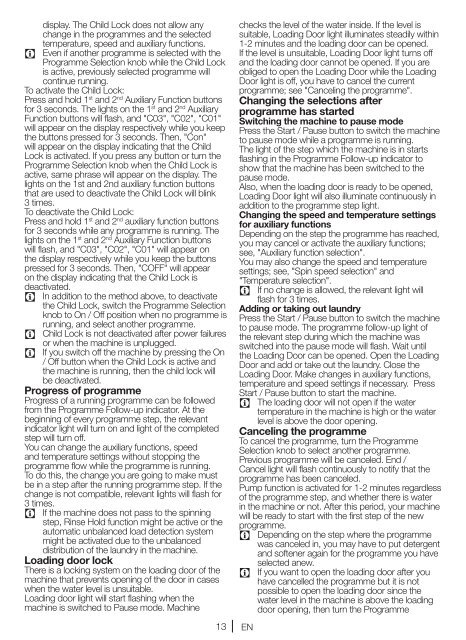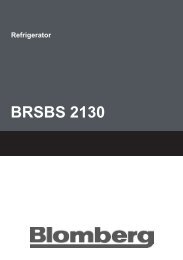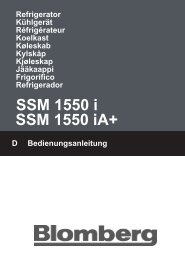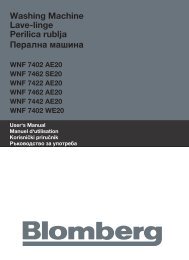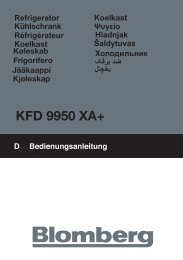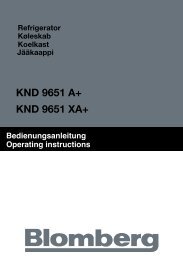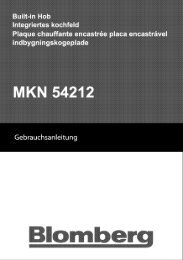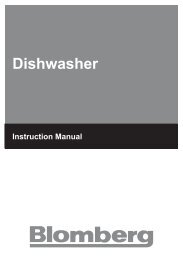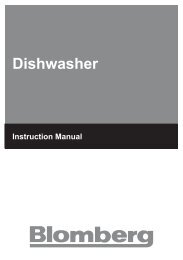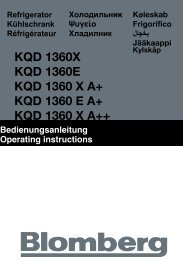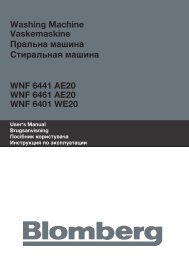Washing Machine Waschmaschine Πλυντήριο Ρούχων ... - Blomberg
Washing Machine Waschmaschine Πλυντήριο Ρούχων ... - Blomberg
Washing Machine Waschmaschine Πλυντήριο Ρούχων ... - Blomberg
You also want an ePaper? Increase the reach of your titles
YUMPU automatically turns print PDFs into web optimized ePapers that Google loves.
C<br />
display. The Child Lock does not allow any<br />
change in the programmes and the selected<br />
temperature, speed and auxiliary functions.<br />
Even if another programme is selected with the<br />
Programme Selection knob while the Child Lock<br />
is active, previously selected programme will<br />
continue running.<br />
To activate the Child Lock:<br />
Press and hold 1 st and 2 nd Auxiliary Function buttons<br />
for 3 seconds. The lights on the 1 st and 2 nd Auxiliary<br />
Function buttons will flash, and "C03", "C02", "C01"<br />
will appear on the display respectively while you keep<br />
the buttons pressed for 3 seconds. Then, "Con"<br />
will appear on the display indicating that the Child<br />
Lock is activated. If you press any button or turn the<br />
Programme Selection knob when the Child Lock is<br />
active, same phrase will appear on the display. The<br />
lights on the 1st and 2nd auxiliary function buttons<br />
that are used to deactivate the Child Lock will blink<br />
3 times.<br />
To deactivate the Child Lock:<br />
Press and hold 1 st and 2 nd auxiliary function buttons<br />
for 3 seconds while any programme is running. The<br />
lights on the 1 st and 2 nd Auxiliary Function buttons<br />
will flash, and "C03", "C02", "C01" will appear on<br />
the display respectively while you keep the buttons<br />
pressed for 3 seconds. Then, "COFF" will appear<br />
on the display indicating that the Child Lock is<br />
deactivated.<br />
C<br />
C<br />
C<br />
In addition to the method above, to deactivate<br />
the Child Lock, switch the Programme Selection<br />
knob to On / Off position when no programme is<br />
running, and select another programme.<br />
Child Lock is not deactivated after power failures<br />
or when the machine is unplugged.<br />
If you switch off the machine by pressing the On<br />
/ Off button when the Child Lock is active and<br />
the machine is running, then the child lock will<br />
be deactivated.<br />
Progress of programme<br />
Progress of a running programme can be followed<br />
from the Programme Follow-up indicator. At the<br />
beginning of every programme step, the relevant<br />
indicator light will turn on and light of the completed<br />
step will turn off.<br />
You can change the auxiliary functions, speed<br />
and temperature settings without stopping the<br />
programme flow while the programme is running.<br />
To do this, the change you are going to make must<br />
be in a step after the running programme step. If the<br />
change is not compatible, relevant lights will flash for<br />
3 times.<br />
C<br />
If the machine does not pass to the spinning<br />
step, Rinse Hold function might be active or the<br />
automatic unbalanced load detection system<br />
might be activated due to the unbalanced<br />
distribution of the laundry in the machine.<br />
Loading door lock<br />
There is a locking system on the loading door of the<br />
machine that prevents opening of the door in cases<br />
when the water level is unsuitable.<br />
Loading door light will start flashing when the<br />
machine is switched to Pause mode. <strong>Machine</strong><br />
13 EN<br />
checks the level of the water inside. If the level is<br />
suitable, Loading Door light illuminates steadily within<br />
1-2 minutes and the loading door can be opened.<br />
If the level is unsuitable, Loading Door light turns off<br />
and the loading door cannot be opened. If you are<br />
obliged to open the Loading Door while the Loading<br />
Door light is off, you have to cancel the current<br />
programme; see "Canceling the programme".<br />
Changing the selections after<br />
programme has started<br />
Switching the machine to pause mode<br />
Press the Start / Pause button to switch the machine<br />
to pause mode while a programme is running.<br />
The light of the step which the machine is in starts<br />
flashing in the Programme Follow-up indicator to<br />
show that the machine has been switched to the<br />
pause mode.<br />
Also, when the loading door is ready to be opened,<br />
Loading Door light will also illuminate continuously in<br />
addition to the programme step light.<br />
Changing the speed and temperature settings<br />
for auxiliary functions<br />
Depending on the step the programme has reached,<br />
you may cancel or activate the auxiliary functions;<br />
see, "Auxiliary function selection".<br />
You may also change the speed and temperature<br />
settings; see, "Spin speed selection" and<br />
"Temperature selection".<br />
C<br />
If no change is allowed, the relevant light will<br />
flash for 3 times.<br />
Adding or taking out laundry<br />
Press the Start / Pause button to switch the machine<br />
to pause mode. The programme follow-up light of<br />
the relevant step during which the machine was<br />
switched into the pause mode will flash. Wait until<br />
the Loading Door can be opened. Open the Loading<br />
Door and add or take out the laundry. Close the<br />
Loading Door. Make changes in auxiliary functions,<br />
temperature and speed settings if necessary. Press<br />
Start / Pause button to start the machine.<br />
C<br />
The loading door will not open if the water<br />
temperature in the machine is high or the water<br />
level is above the door opening.<br />
Canceling the programme<br />
To cancel the programme, turn the Programme<br />
Selection knob to select another programme.<br />
Previous programme will be canceled. End /<br />
Cancel light will flash continuously to notify that the<br />
programme has been canceled.<br />
Pump function is activated for 1-2 minutes regardless<br />
of the programme step, and whether there is water<br />
in the machine or not. After this period, your machine<br />
will be ready to start with the first step of the new<br />
programme.<br />
C<br />
C<br />
Depending on the step where the programme<br />
was canceled in, you may have to put detergent<br />
and softener again for the programme you have<br />
selected anew.<br />
If you want to open the loading door after you<br />
have cancelled the programme but it is not<br />
possible to open the loading door since the<br />
water level in the machine is above the loading<br />
door opening, then turn the Programme