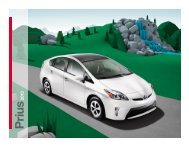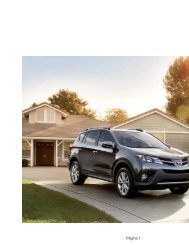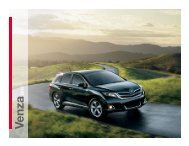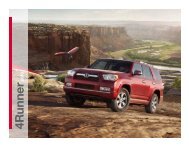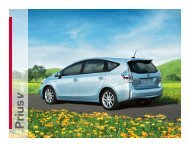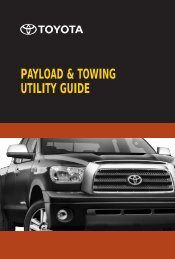Create successful ePaper yourself
Turn your PDF publications into a flip-book with our unique Google optimized e-Paper software.
ADVANCED PARKING GUIDANCE SYSTEM (APGS) 1<br />
Engage the available Advanced Parking Guidance System (APGS) when<br />
approaching a parking space and an image of that space appears on the<br />
navigation screen, <strong>complete</strong> with a box indicating the final position of the<br />
vehicle. Once you approve the position, <strong>Prius</strong> v virtually parks itself, as you<br />
brake when necessary to stop the vehicle in the space.<br />
DYNAMIC RADAR CRUISE CONTROL (DRCC) 2 /PRE-COLLISION SYSTEM (PCS) 3<br />
This available radar system automatically adjusts vehicle speed to help maintain<br />
a preset following distance between your <strong>Prius</strong> v and the vehicle traveling directly<br />
in front of you. Plus, an available Pre-Collision System (PCS) employs the radar to<br />
determine if a frontal collision is unavoidable, and automatically applies the brakes<br />
and retracts the front seatbelts to help prepare for such a scenario.<br />
Even the headlights are “green.”<br />
Eco-sensitive, that is. Available LED<br />
(light-emitting diode) headlights<br />
produce a clean white light, offer<br />
extremely long life and require<br />
20 to 30 percent less energy than<br />
traditional headlights, further<br />
enhancing the overall efficiency<br />
of <strong>Prius</strong> v.<br />
SAFETY CONNECT ®4<br />
Via <strong>Toyota</strong>’s 24/7 call center, available Safety Connect ® offers<br />
subscribers helpful features such as Emergency Assistance, Stolen<br />
Vehicle Locator, Roadside Assistance and Automatic Collision<br />
Notification. Safety Connect ® also offers the reliability of embedded<br />
cellular and GPS technology.<br />
1. See footnote 13 in Disclosures section. 2. See footnote 11 in Disclosures section. 3. See footnote 12 in Disclosures section. 4. See footnote 10 in Disclosures section.