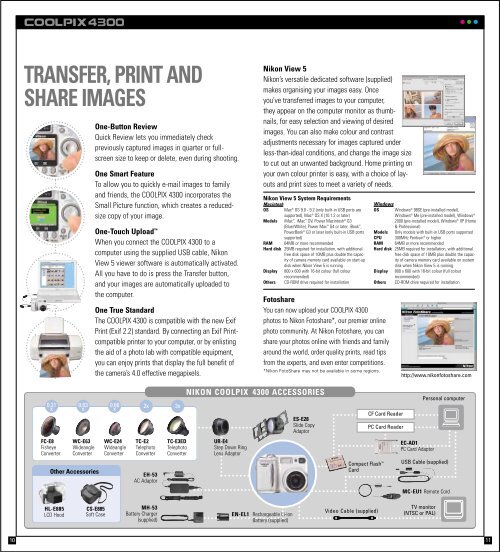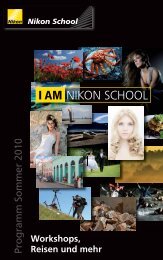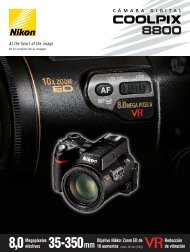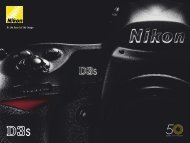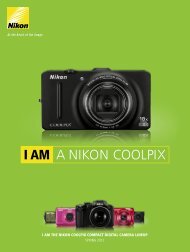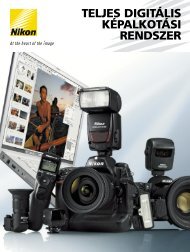You also want an ePaper? Increase the reach of your titles
YUMPU automatically turns print PDFs into web optimized ePapers that Google loves.
TRANSFER, PRINT AND<br />
SHARE IMAGES<br />
0.21<br />
x<br />
FC-E8<br />
Fisheye<br />
Converter<br />
Other Accessories<br />
HL-E885<br />
LCD Hood<br />
0.63<br />
x<br />
WC-E63<br />
Wideangle<br />
Converter<br />
One-Button Review<br />
Quick Review lets you immediately check<br />
previously captured images in quarter or fullscreen<br />
size to keep or delete, even during shooting.<br />
One Smart Feature<br />
<strong>To</strong> allow you to quickly e-mail images to family<br />
and friends, the COOLPIX 4300 incorporates the<br />
Small Picture function, which creates a reducedsize<br />
copy of your image.<br />
One-<strong>To</strong>uch Upload <br />
When you connect the COOLPIX 4300 to a<br />
computer using the supplied USB cable, <strong>Nikon</strong><br />
View 5 viewer software is automatically activated.<br />
All you have to do is press the Transfer button,<br />
and your images are automatically uploaded to<br />
the computer.<br />
One True Standard<br />
The COOLPIX 4300 is compatible with the new Exif<br />
Print (Exif 2.2) standard. By connecting an Exif Printcompatible<br />
printer to your computer, or by enlisting<br />
the aid of a photo lab with compatible equipment,<br />
you can enjoy prints that display the full benefit of<br />
the camera’s 4.0 effective megapixels.<br />
CS-E885<br />
Soft Case<br />
0.66<br />
x<br />
WC-E24<br />
Wideangle<br />
Converter<br />
2x 3x<br />
TC-E2<br />
Telephoto<br />
Converter<br />
EH-53<br />
AC Adaptor<br />
MH-53<br />
Battery Charger<br />
(supplied)<br />
TC-E3ED<br />
Telephoto<br />
Converter<br />
NIKON COOLPIX 4300 ACCESSORIES<br />
UR-E4<br />
Step Down Ring<br />
Lens Adaptor<br />
<strong>Nikon</strong> View 5<br />
<strong>Nikon</strong>’s versatile dedicated software (supplied)<br />
makes organising your images easy. Once<br />
you’ve transferred images to your computer,<br />
they appear on the computer monitor as thumbnails,<br />
for easy selection and viewing of desired<br />
images. You can also make colour and contrast<br />
adjustments necessary for images captured under<br />
less-than-ideal conditions, and change the image size<br />
to cut out an unwanted background. Home printing on<br />
your own colour printer is easy, with a choice of layouts<br />
and print sizes to meet a variety of needs.<br />
<strong>Nikon</strong> View 5 System Requirements<br />
Macintosh<br />
OS Mac ® OS 9.0 - 9.2 (only built-in USB ports are<br />
supported), Mac ® OS X (10.1.2 or later)<br />
Models iMac , iMac DV, Power Macintosh ® G3<br />
(Blue/White), Power Mac G4 or later, iBook ,<br />
PowerBook ® G3 or later (only built-in USB ports<br />
supported)<br />
RAM 64MB or more recommended<br />
Hard disk 25MB required for installation, with additional<br />
free disk space of 10MB plus double the capacity<br />
of camera memory card available on start-up<br />
disk when <strong>Nikon</strong> View 5 is running<br />
Display 800 x 600 with 16-bit colour (full colour<br />
recommended)<br />
Others CD-ROM drive required for installation<br />
Fotoshare<br />
You can now upload your COOLPIX 4300<br />
photos to <strong>Nikon</strong> Fotoshare*, our premier online<br />
photo community. At <strong>Nikon</strong> Fotoshare, you can<br />
share your photos online with friends and family<br />
around the world, order quality prints, read tips<br />
from the experts, and even enter competitions.<br />
*<strong>Nikon</strong> FotoShare may not be available in some regions.<br />
EN-EL1 Rechargeable Li-ion<br />
Battery (supplied)<br />
ES-E28<br />
Slide Copy<br />
Adaptor<br />
Compact Flash <br />
Card<br />
Video Cable (supplied)<br />
Windows<br />
OS Windows ® 98SE (pre-installed model),<br />
Windows ® Me (pre-installed model), Windows ®<br />
2000 (pre-installed model), Windows ® XP (Home<br />
& Professional)<br />
Models Only models with built-in USB ports supported<br />
CPU 300MHz Pentium ® or higher<br />
RAM 64MB or more recommended<br />
Hard disk 25MB required for installation, with additional<br />
free disk space of 10MB plus double the capacity<br />
of camera memory card available on system<br />
disk when <strong>Nikon</strong> View 5 is running<br />
Display 800 x 600 with 16-bit colour (full colour<br />
recommended)<br />
Others CD-ROM drive required for installation<br />
CF Card Reader<br />
PC Card Reader<br />
http://www.nikonfotoshare.com<br />
EC-AD1<br />
PC Card Adaptor<br />
Personal computer<br />
USB Cable (supplied)<br />
MC-EU1 Remote Cord<br />
TV monitor<br />
(NTSC or PAL)<br />
10 11