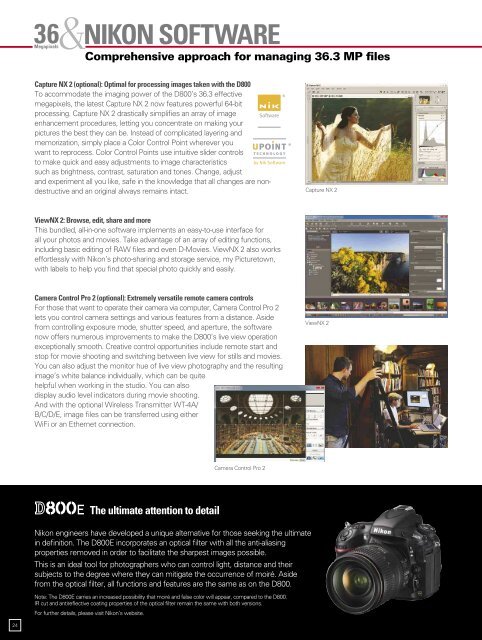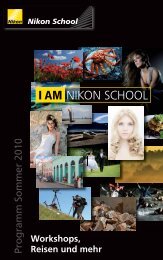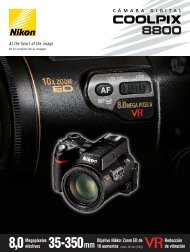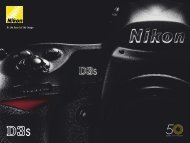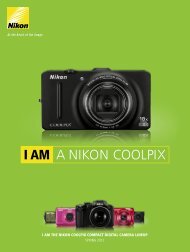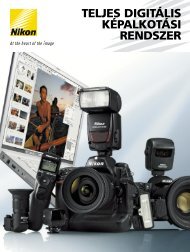Nikon D800
Nikon D800
Nikon D800
Create successful ePaper yourself
Turn your PDF publications into a flip-book with our unique Google optimized e-Paper software.
36&NIKON<br />
SOFTWARE<br />
Megapixels<br />
Comprehensive approach for managing 36.3 MP files<br />
Capture NX 2 (optional): Optimal for processing images taken with the <strong>D800</strong><br />
To accommodate the imaging power of the <strong>D800</strong>’s 36.3 effective<br />
megapixels, the latest Capture NX 2 now features powerful 64-bit<br />
processing. Capture NX 2 drastically simplifies an array of image<br />
enhancement procedures, letting you concentrate on making your<br />
pictures the best they can be. Instead of complicated layering and<br />
memorization, simply place a Color Control Point wherever you<br />
want to reprocess. Color Control Points use intuitive slider controls<br />
to make quick and easy adjustments to image characteristics<br />
such as brightness, contrast, saturation and tones. Change, adjust<br />
and experiment all you like, safe in the knowledge that all changes are nondestructive<br />
and an original always remains intact.<br />
ViewNX 2: Browse, edit, share and more<br />
This bundled, all-in-one software implements an easy-to-use interface for<br />
all your photos and movies. Take advantage of an array of editing functions,<br />
including basic editing of RAW files and even D-Movies. ViewNX 2 also works<br />
effortlessly with <strong>Nikon</strong>’s photo-sharing and storage service, my Picturetown,<br />
with labels to help you find that special photo quickly and easily.<br />
Camera Control Pro 2 (optional): Extremely versatile remote camera controls<br />
For those that want to operate their camera via computer, Camera Control Pro 2<br />
lets you control camera settings and various features from a distance. Aside<br />
from controlling exposure mode, shutter speed, and aperture, the software<br />
now offers numerous improvements to make the <strong>D800</strong>’s live view operation<br />
exceptionally smooth. Creative control opportunities include remote start and<br />
stop for movie shooting and switching between live view for stills and movies.<br />
You can also adjust the monitor hue of live view photography and the resulting<br />
image’s white balance individually, which can be quite<br />
helpful when working in the studio. You can also<br />
display audio level indicators during movie shooting.<br />
And with the optional Wireless Transmitter WT-4A/<br />
B/C/D/E, image files can be transferred using either<br />
WiFi or an Ethernet connection.<br />
The ultimate attention to detail<br />
Camera Control Pro 2<br />
<strong>Nikon</strong> engineers have developed a unique alternative for those seeking the ultimate<br />
in definition. The <strong>D800</strong>E incorporates an optical filter with all the anti-aliasing<br />
properties removed in order to facilitate the sharpest images possible.<br />
This is an ideal tool for photographers who can control light, distance and their<br />
subjects to the degree where they can mitigate the occurrence of moiré. Aside<br />
from the optical filter, all functions and features are the same as on the <strong>D800</strong>.<br />
Note: The <strong>D800</strong>E carries an increased possibility that moiré and false color will appear, compared to the <strong>D800</strong>.<br />
IR cut and antireflective coating properties of the optical filter remain the same with both versions.<br />
For further details, please visit <strong>Nikon</strong>’s website.<br />
Capture NX 2<br />
ViewNX 2<br />
g<br />
f<br />
e<br />
d<br />
c<br />
3<br />
4<br />
5<br />
6 7 8 9<br />
!<br />
1 "<br />
#<br />
-<br />
$<br />
%<br />
,<br />
&<br />
(<br />
+<br />
2<br />
. / : ; < = > ? @<br />
1Power switch<br />
2Eyelet for camera strap<br />
3Shutter-release button<br />
4AF-assist illuminator/Self-timer lamp/<br />
Red-eye reduction lamp<br />
5Lens mount<br />
6Built-in flash<br />
7Mirror<br />
8Flash pop-up button<br />
9Built-in microphone<br />
!Release mode dial lock release<br />
"Flash sync terminal cover<br />
#Flash mode button/<br />
Flash compensation button<br />
$Mounting index<br />
%Ten-pin remote terminal cover<br />
&Meter coupling lever<br />
(Lens release button<br />
)AF-mode button<br />
N O M E N C L A T U R E<br />
[<br />
)<br />
~<br />
\<br />
]<br />
^<br />
_<br />
{<br />
|<br />
h i j k l m<br />
r qp<br />
b a * }<br />
s t u<br />
~Focus-mode selector<br />
+Fn button<br />
,Depth-of-field preview button<br />
-Sub-command dial<br />
.Playback button<br />
/Delete button/<br />
Formatting memory cards button<br />
:Eyepiece shutter lever<br />
;Viewfinder<br />
Metering selector<br />
?AE/AF lock button<br />
@AF-ON button<br />
[Main command dial<br />
\Multi selector<br />
]Memory card slot cover<br />
^Focus selector lock<br />
_Speaker<br />
24 25<br />
o<br />
n<br />
{Live view selector<br />
|Live view button<br />
}Memory card access lamp<br />
*Info button<br />
aAmbient brightness sensor for<br />
automatic monitor brightness control<br />
bMonitor<br />
cOK button<br />
dThumbnail button/<br />
Playback zoom out button<br />
ePlayback zoom in button<br />
fProtect button/Help button/<br />
Picture Control button<br />
gMenu button<br />
hImage quality button/Image size button/<br />
Two-button reset button<br />
iRelease mode dial<br />
jControl panel<br />
kExposure mode button/<br />
Formatting memory cards button<br />
Viewfinder display<br />
Top control panel<br />
lMovie-record button<br />
mExposure compensation button/<br />
Two-button reset button<br />
nFocal plane mark<br />
oAccessory shoe (for optional flash unit)<br />
pBracketing button<br />
qISO sensitivity button/<br />
Auto ISO sensitivity control button<br />
rWhite balance button<br />
sBattery-chamber cover<br />
tContact cover for optional MB-D12<br />
uTripod socket<br />
vConnector cover<br />
wConnector for external microphone<br />
xUSB connector<br />
yHeadphone connector<br />
zHDMI mini-pin connector<br />
v<br />
w<br />
x<br />
y<br />
z