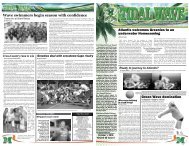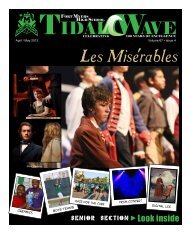WHAT IS CAS - Fort Myers High School
WHAT IS CAS - Fort Myers High School
WHAT IS CAS - Fort Myers High School
Create successful ePaper yourself
Turn your PDF publications into a flip-book with our unique Google optimized e-Paper software.
ManageBac Instructions<br />
To Submit Your Proposal<br />
The ManageBac program has many features, but the only one we are utilizing is for.<br />
Go to the web address: http://fortmyers.ManageBac.com/login<br />
On the login screen, you will enter Your E-mail Address with the Password: fmhs2015<br />
From the first page after accessing your account, locate the Tab at the top of the screen and Click<br />
DP Manager, then select <strong>CAS</strong>. The next page is your <strong>CAS</strong> Worksheet.<br />
To submit a proposal, Click “Add <strong>CAS</strong> Activity”. Thoroughly complete the proposal<br />
information :<br />
Activity name: The Organization Name, The Sports Team, The Club, The Event, etc.<br />
C A S: Enter the estimated number of hours you hope to achieve in the activity and the<br />
category that it is most applicable to.<br />
In <strong>School</strong>/Out of <strong>School</strong>: Think of this as whether the activity is school initiated or<br />
Community involvement.<br />
Start Date: Can never be before your submission date<br />
End Date: Estimate the date you think you will finish the activity<br />
Supervisor’s Information: This is the person that will be verifying your participation in<br />
the activity: Name, Email address and Phone #<br />
Activity Description: Describe the activity and Define Goals for participating in<br />
the activity. A proposal without the activity description will be deemed as “incomplete”<br />
and will not be approved<br />
Target Learning Outcomes: Check the ones you anticipate you will achieve through this<br />
activity.<br />
CLICK “ADD <strong>CAS</strong> ACTIVITY” AT BOTTOM OF SCREEN ON<br />
RIGHT: This is what submits your proposal through the system.<br />
Immediately after submitting your proposal, the system will take you back to<br />
your <strong>CAS</strong> Worksheet page. You should see the activity name listed on your<br />
Worksheet with the Status of “Needs Approval” in red.