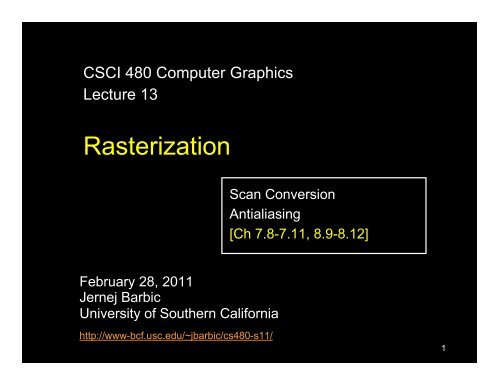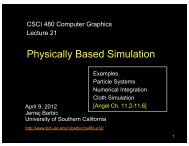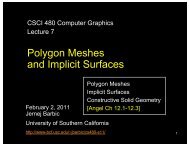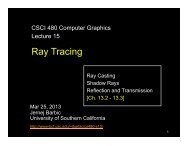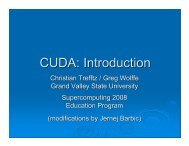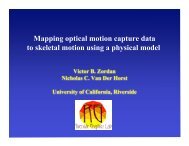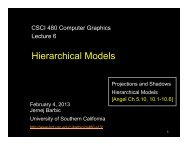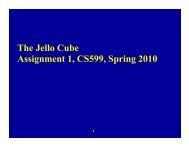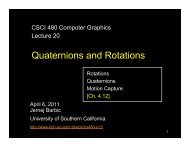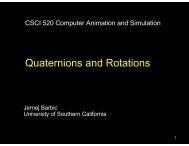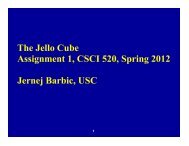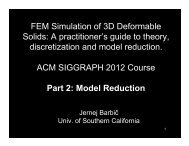Rasterization - University of Southern California
Rasterization - University of Southern California
Rasterization - University of Southern California
Create successful ePaper yourself
Turn your PDF publications into a flip-book with our unique Google optimized e-Paper software.
CSCI 480 Computer Graphics<br />
Lecture 13<br />
<strong>Rasterization</strong><br />
February 28, 2011<br />
Jernej Barbic<br />
<strong>University</strong> <strong>of</strong> <strong>Southern</strong> <strong>California</strong><br />
http://www-bcf.usc.edu/~jbarbic/cs480-s11/<br />
Scan Conversion<br />
Antialiasing<br />
[Ch 7.8-7.11, 8.9-8.12]<br />
1
<strong>Rasterization</strong> (scan conversion)<br />
• Final step in pipeline: rasterization<br />
• From screen coordinates (float) to<br />
pixels (int)<br />
• Writing pixels into frame buffer<br />
• Separate buffers:<br />
– depth (z-buffer),<br />
– display (frame buffer),<br />
– shadows (stencil buffer),<br />
– blending (accumulation buffer)<br />
2
Rasterizing a line<br />
3
Digital Differential Analyzer (DDA)<br />
• Represent line as<br />
• Then, if Δx = 1 pixel,<br />
we have Δy = m Δx = m<br />
4
Digital Differential Analyzer<br />
• Assume write_pixel(int x, int y, int value)<br />
for (i = x1; i
Digital Differential Analyzer (DDA)<br />
• Assume 0 ≤ m ≤ 1<br />
• Exploit symmetry<br />
• Distinguish special<br />
cases<br />
But still requires<br />
floating point additions!<br />
6
Bresenham’s Algorithm I<br />
• Eliminate floating point addition from DDA<br />
• Assume again 0 ≤ m ≤ 1<br />
• Assume pixel centers halfway between integers<br />
7
Bresenham’s Algorithm II<br />
• Decision variable a – b<br />
– If a – b > 0 choose lower pixel<br />
– If a – b ≤ 0 choose higher pixel<br />
• Goal: avoid explicit computation <strong>of</strong> a – b<br />
• Step 1: re-scale d = (x 2 – x 1)(a – b) = Δx(a – b)<br />
• d is always integer<br />
8
Bresenham’s Algorithm III<br />
• Compute d at step k +1 from d at step k!<br />
• Case: j did not change (d k > 0)<br />
– a decreases by m, b increases by m<br />
– (a – b) decreases by 2m = 2(Δy/Δx)<br />
– Δx(a-b) decreases by 2Δy<br />
9
Bresenham’s Algorithm IV<br />
• Case: j did change (d k ≤ 0)<br />
– a decreases by m-1, b increases by m-1<br />
– (a – b) decreases by 2m – 2 = 2(Δy/Δx – 1)<br />
– Δx(a-b) decreases by 2(Δy - Δx)<br />
10
Bresenham’s Algorithm V<br />
• So d k+1 = d k – 2Δy if d k > 0<br />
• And d k+1 = d k – 2(Δy – Δx) if d k ≤ 0<br />
• Final (efficient) implementation:<br />
void draw_line(int x1, int y1, int x2, int y2) {<br />
int x, y = y0;<br />
int dx = 2*(x2-x1), dy = 2*(y2-y1);<br />
int dydx = dy-dx, D = (dy-dx)/2;<br />
}<br />
for (x = x1 ; x 0) D -= dy;<br />
else {y++; D -= dydx;}<br />
}<br />
11
Bresenham’s Algorithm VI<br />
• Need different cases to handle m > 1<br />
• Highly efficient<br />
• Easy to implement in hardware and s<strong>of</strong>tware<br />
• Widely used<br />
12
Outline<br />
• Scan Conversion for Lines<br />
• Scan Conversion for Polygons<br />
• Antialiasing<br />
13
Scan Conversion <strong>of</strong> Polygons<br />
• Multiple tasks:<br />
– Filling polygon (inside/outside)<br />
– Pixel shading (color interpolation)<br />
– Blending (accumulation, not just writing)<br />
– Depth values (z-buffer hidden-surface removal)<br />
– Texture coordinate interpolation (texture mapping)<br />
• Hardware efficiency is critical<br />
• Many algorithms for filling (inside/outside)<br />
• Much fewer that handle all tasks well<br />
14
Filling Convex Polygons<br />
• Find top and bottom vertices<br />
• List edges along left and right sides<br />
• For each scan line from bottom to top<br />
– Find left and right endpoints <strong>of</strong> span, xl and xr<br />
– Fill pixels between xl and xr<br />
– Can use Bresenham’s alg. to update xl and xr<br />
xl xr<br />
15
Concave Polygons: Odd-Even Test<br />
• Approach 1: odd-even test<br />
• For each scan line<br />
– Find all scan line/polygon intersections<br />
– Sort them left to right<br />
– Fill the interior spans between intersections<br />
• Parity rule: inside after<br />
an odd number <strong>of</strong><br />
crossings<br />
16
Edge vs Scan Line Intersections<br />
• Brute force: calculate intersections explicitly<br />
• Incremental method (Bresenham’s algorithm)<br />
• Caching intersection information<br />
– Edge table with edges sorted by y min<br />
– Active edges, sorted by x-intersection, left to right<br />
• Process image from<br />
smallest y min up<br />
17
Concave Polygons: Tessellation<br />
• Approach 2: divide non-convex, non-flat, or<br />
non-simple polygons into triangles<br />
• OpenGL specification<br />
– Need accept only simple, flat, convex polygons<br />
– Tessellate explicitly with tessellator objects<br />
– Implicitly if you are lucky<br />
• Most modern GPUs scan-convert only triangles<br />
18
Flood Fill<br />
• Draw outline <strong>of</strong> polygon<br />
• Pick color seed<br />
• Color surrounding pixels and recurse<br />
• Must be able to test boundary and duplication<br />
• More appropriate for drawing than rendering<br />
19
Outline<br />
• Scan Conversion for Lines<br />
• Scan Conversion for Polygons<br />
• Antialiasing<br />
20
Aliasing<br />
• Artifacts created during scan conversion<br />
• Inevitable (going from<br />
continuous to discrete)<br />
• Aliasing (name from<br />
digital signal processing):<br />
we sample a continues<br />
image at grid points<br />
• Effect<br />
– Jagged edges<br />
– Moire patterns<br />
Moire pattern from<br />
sandlotscience.com<br />
21
More Aliasing<br />
22
Antialiasing for Line Segments<br />
• Use area averaging at boundary<br />
• (c) is aliased, magnified<br />
• (d) is antialiased, magnified<br />
• Warning: these images are sampled on screen!<br />
23
Antialiasing by Supersampling<br />
• Mostly for <strong>of</strong>f-line rendering<br />
(e.g., ray tracing)<br />
• Render, say, 3x3 grid <strong>of</strong> mini-pixels<br />
• Average results using a filter<br />
• Can be done adaptively<br />
– Stop if colors are similar<br />
– Subdivide at discontinuities<br />
one<br />
pixel<br />
24
Supersampling Example<br />
• Other improvements<br />
– Stochastic sampling (avoiding repetition)<br />
– Jittering (perturb a regular grid)<br />
25
Temporal Aliasing<br />
• Sampling rate is frame rate (30 Hz for video)<br />
• Example: spokes <strong>of</strong> wagon wheel in movie<br />
• Possible to supersample and average<br />
• Fast-moving objects<br />
are blurred<br />
• Happens automatically<br />
with real hardware (photo<br />
and video cameras)<br />
– Exposure time (shutter speed)<br />
– Memory persistence<br />
(video camera)<br />
– Effect is motion blur<br />
Motion blur<br />
26
Wagon Wheel Effect<br />
Source: YouTube<br />
27
Motion Blur Example<br />
Achieve by<br />
stochastic<br />
sampling in<br />
time<br />
T. Porter, Pixar, 1984<br />
16 samples / pixel / timestep<br />
28
Summary<br />
• Scan Conversion for Polygons<br />
– Basic scan line algorithm<br />
– Convex vs concave<br />
– Odd-even rules, tessellation<br />
• Antialiasing (spatial and temporal)<br />
– Area averaging<br />
– Supersampling<br />
– Stochastic sampling<br />
29