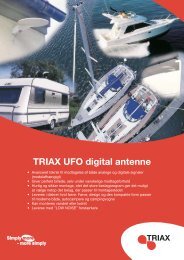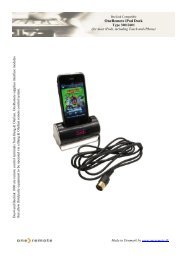User Manual - OneRemote
User Manual - OneRemote
User Manual - OneRemote
Create successful ePaper yourself
Turn your PDF publications into a flip-book with our unique Google optimized e-Paper software.
EXT controller.<br />
When a scart type connected source is selected with a Bang & Olufsen remote control, the B&O TV starts to parse<br />
control data from the remote control to the attached device, via the scart cable.<br />
The <strong>OneRemote</strong> EXT controller captures these data and converts these into IR data, that can operate the specific device.<br />
The converted IR data is being<br />
transmitted via a small IR-emitter<br />
that has to placed in front of the<br />
device to be controlled. Here it<br />
emits the same IR data into the<br />
front of the device, that it was<br />
made to receive from its own<br />
remote control.<br />
As an EXT controller operates on data received via the scart cable, it will function only when attached to a B&O TV.<br />
If both the B&O TV and the device are equipped with DVI and/ or HDMI sockets, a suitable cable can be added to<br />
improve the picture quality. The EXT cable will still be needed for control data and maybe also the sound.<br />
Refer to the user manuals for both the TV and the device, about correct installation of HDMI/ DVI cables.<br />
In a setup with link rooms, all rooms will be able to operate the device, via the link system.<br />
With a <strong>OneRemote</strong> OneWay or TwoWay cable, the device can be placed up to 25 metres away from the TV. It could be<br />
placed in another room, under a sofa or where ever it suits, as operation is handled via the Scartcable.<br />
If both the TV and the device are equipped with a HDMI connection, a HDMI cable can be added to improve picture<br />
and sound quality.<br />
w w w . o n e r e m o t e . d k<br />
Page 3