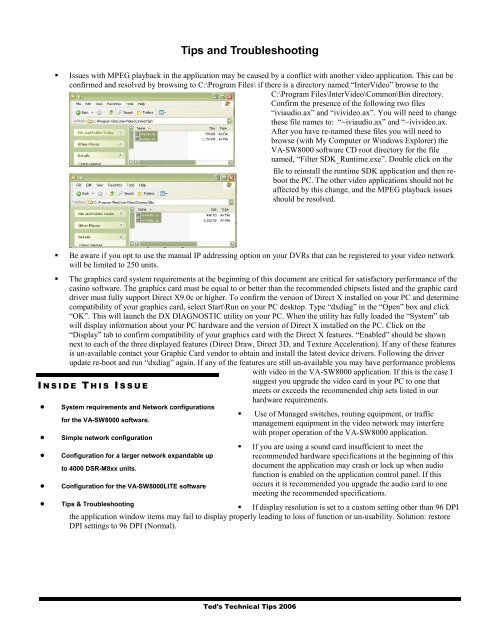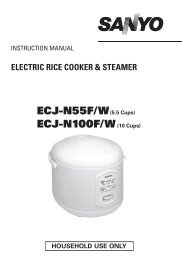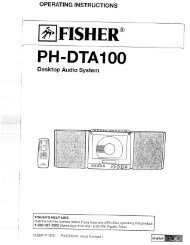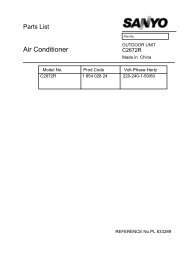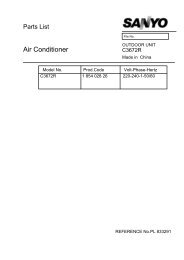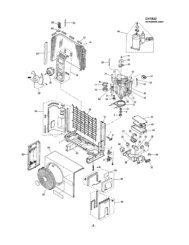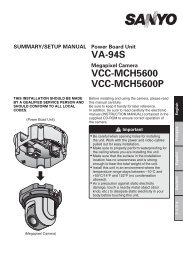Network Configurations for VA-SW8000 software - Sanyo
Network Configurations for VA-SW8000 software - Sanyo
Network Configurations for VA-SW8000 software - Sanyo
You also want an ePaper? Increase the reach of your titles
YUMPU automatically turns print PDFs into web optimized ePapers that Google loves.
Tips and Troubleshooting<br />
Issues with MPEG playback in the application may be caused by a conflict with another video application. This can be<br />
confirmed and resolved by browsing to C:\Program Files\ if there is a directory named “InterVideo” browse to the<br />
C:\Program Files\InterVideo\Common\Bin directory.<br />
Confirm the presence of the following two files<br />
“iviaudio.ax” and “ivivideo.ax”. You will need to change<br />
these file names to: “~iviaudio.ax” and “~ivivideo.ax.<br />
After you have re-named these files you will need to<br />
browse (with My Computer or Windows Explorer) the<br />
<strong>VA</strong>-<strong>SW8000</strong> <strong>software</strong> CD root directory <strong>for</strong> the file<br />
named, “Filter SDK_Runtime.exe”. Double click on the<br />
Ted's Technical Tips 2006<br />
file to reinstall the runtime SDK application and then reboot<br />
the PC. The other video applications should not be<br />
affected by this change, and the MPEG playback issues<br />
should be resolved.<br />
Be aware if you opt to use the manual IP addressing option on your DVRs that can be registered to your video network<br />
will be limited to 250 units.<br />
The graphics card system requirements at the beginning of this document are critical <strong>for</strong> satisfactory per<strong>for</strong>mance of the<br />
casino <strong>software</strong>. The graphics card must be equal to or better than the recommended chipsets listed and the graphic card<br />
driver must fully support Direct X9.0c or higher. To confirm the version of Direct X installed on your PC and determine<br />
compatibility of your graphics card, select Start\Run on your PC desktop. Type “dxdiag” in the “Open” box and click<br />
“OK”. This will launch the DX DIAGNOSTIC utility on your PC. When the utility has fully loaded the “System” tab<br />
will display in<strong>for</strong>mation about your PC hardware and the version of Direct X installed on the PC. Click on the<br />
“Display” tab to confirm compatibility of your graphics card with the Direct X features. “Enabled” should be shown<br />
next to each of the three displayed features (Direct Draw, Direct 3D, and Texture Acceleration). If any of these features<br />
is un-available contact your Graphic Card vendor to obtain and install the latest device drivers. Following the driver<br />
update re-boot and run “dxdiag” again. If any of the features are still un-available you may have per<strong>for</strong>mance problems<br />
with video in the <strong>VA</strong>-<strong>SW8000</strong> application. If this is the case I<br />
suggest you upgrade the video card in your PC to one that<br />
meets or exceeds the recommended chip sets listed in our<br />
hardware requirements.<br />
I N S I D E T H I S I S S U E<br />
• System requirements and <strong>Network</strong> configurations<br />
<strong>for</strong> the <strong>VA</strong>-<strong>SW8000</strong> <strong>software</strong>.<br />
• Simple network configuration<br />
Use of Managed switches, routing equipment, or traffic<br />
management equipment in the video network may interfere<br />
with proper operation of the <strong>VA</strong>-<strong>SW8000</strong> application.<br />
• Configuration <strong>for</strong> a larger network expandable up<br />
If you are using a sound card insufficient to meet the<br />
recommended hardware specifications at the beginning of this<br />
to 4000 DSR-M8xx units.<br />
document the application may crash or lock up when audio<br />
function is enabled on the application control panel. If this<br />
• Configuration <strong>for</strong> the <strong>VA</strong>-<strong>SW8000</strong>LITE <strong>software</strong><br />
occurs it is recommended you upgrade the audio card to one<br />
meeting the recommended specifications.<br />
• Tips & Troubleshooting<br />
If display resolution is set to a custom setting other than 96 DPI<br />
the application window items may fail to display properly leading to loss of function or un-usability. Solution: restore<br />
DPI settings to 96 DPI (Normal).