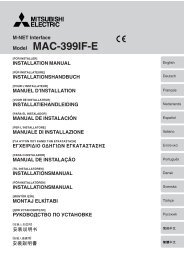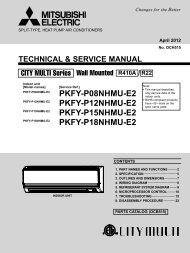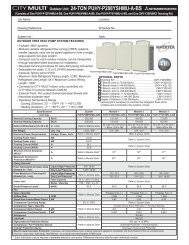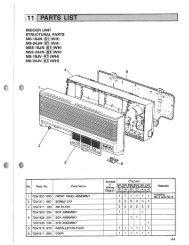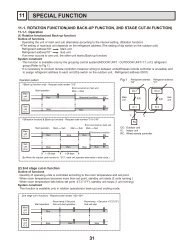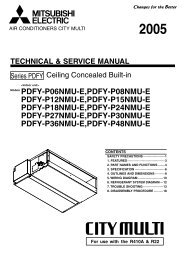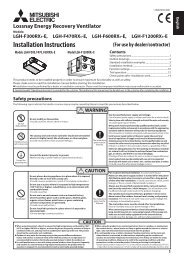Service Functions - MyLinkDrive
Service Functions - MyLinkDrive
Service Functions - MyLinkDrive
Create successful ePaper yourself
Turn your PDF publications into a flip-book with our unique Google optimized e-Paper software.
9 SERVICE FUNCTIONS<br />
MUZ-D30NA MUZ-D36NA MUY-D30NA MUY-D36NA<br />
9-1. PRE-HEAT CONTROL<br />
If moisture gets into the refrigerant cycle, or when refrigerant is lique ed and collected<br />
in the compressor, it may interfere the start-up of the compressor.<br />
To improve start-up condition, the compressor is energized even while it is not<br />
operating.<br />
This is to generate heat at the winding.<br />
The compressor uses about 50 W when pre-heat control is turned ON.<br />
Pre-heat control is OFF at initial setting.<br />
[How to activate pre-heat control]<br />
1. Turn OFF the power supply for the air conditioner before making the setting.<br />
2. Set the 2nd Dip Switch of SW1 on the outdoor electronic control P.C. board to<br />
ON to activate pre-heat control function.<br />
9-2. CHANGE IN DEFROST SETTING<br />
Changing defrost finish temperature<br />
1. Turn OFF the power supply for the air conditioner before making the setting.<br />
2. Set the 4th Dip Switch of SW1 on the outdoor electronic control P.C. board to<br />
ON to change the defrost finish temperature. (Refer to 10-6-1.)<br />
4th Dip Switch of SW1 Defrost nish temperature<br />
OFF<br />
(Initial setting)<br />
49.5°F (9.7°C)<br />
ON 64.9°F (18.3°C)<br />
21<br />
©<br />
<br />
©