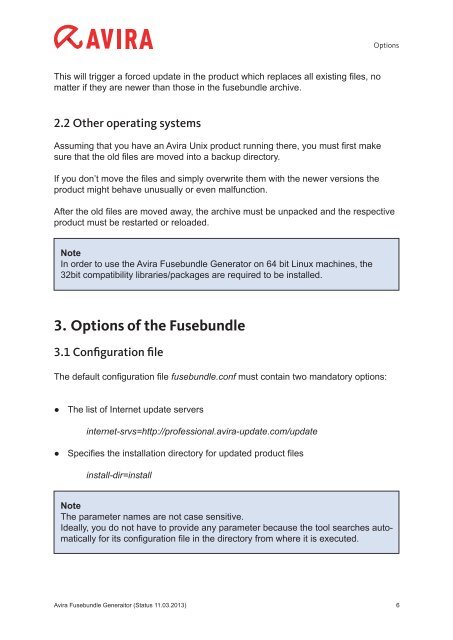Avira Fusebundle Generator HowTo
Avira Fusebundle Generator HowTo
Avira Fusebundle Generator HowTo
You also want an ePaper? Increase the reach of your titles
YUMPU automatically turns print PDFs into web optimized ePapers that Google loves.
This will trigger a forced update in the product which replaces all existing files, no<br />
matter if they are newer than those in the fusebundle archive.<br />
2.2 Other operating systems<br />
Assuming that you have an <strong>Avira</strong> Unix product running there, you must first make<br />
sure that the old files are moved into a backup directory.<br />
If you don’t move the files and simply overwrite them with the newer versions the<br />
product might behave unusually or even malfunction.<br />
After the old files are moved away, the archive must be unpacked and the respective<br />
product must be restarted or reloaded.<br />
Note<br />
In order to use the <strong>Avira</strong> <strong>Fusebundle</strong> <strong>Generator</strong> on 64 bit Linux machines, the<br />
32bit compatibility libraries/packages are required to be installed.<br />
3. Options of the <strong>Fusebundle</strong><br />
3.1 Configuration file<br />
The default configuration file fusebundle.conf must contain two mandatory options:<br />
● The list of Internet update servers<br />
internet-srvs=http://professional.avira-update.com/update<br />
● Specifies the installation directory for updated product files<br />
install-dir=install<br />
Options<br />
Note<br />
The parameter names are not case sensitive.<br />
Ideally, you do not have to provide any parameter because the tool searches automatically<br />
for its configuration file in the directory from where it is executed.<br />
<strong>Avira</strong> <strong>Fusebundle</strong> Generaitor (Status 11.03.2013) 6