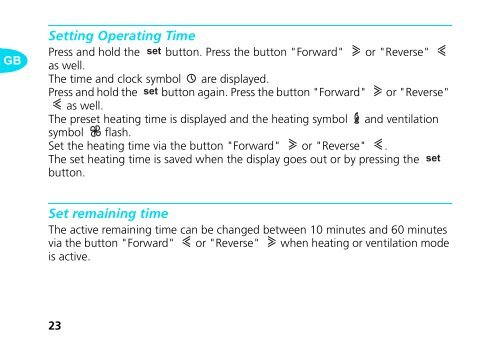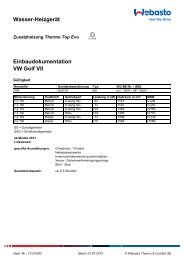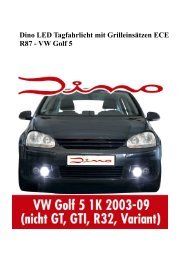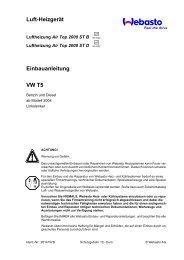Operating Manual Digital Timer 1533 - Ersatzteilbox
Operating Manual Digital Timer 1533 - Ersatzteilbox
Operating Manual Digital Timer 1533 - Ersatzteilbox
Create successful ePaper yourself
Turn your PDF publications into a flip-book with our unique Google optimized e-Paper software.
D<br />
GB<br />
Setting <strong>Operating</strong> Time<br />
Press and hold the button. Press the button "Forward" or "Reverse"<br />
as well.<br />
The time and clock symbol are displayed.<br />
Press and hold the button again. Press the button "Forward" or "Reverse"<br />
as well.<br />
The preset heating time is displayed and the heating symbol and ventilation<br />
symbol flash.<br />
Set the heating time via the button "Forward" or "Reverse" .<br />
The set heating time is saved when the display goes out or by pressing the<br />
button.<br />
Set remaining time<br />
The active remaining time can be changed between 10 minutes and 60 minutes<br />
via the button "Forward" or "Reverse" when heating or ventilation mode<br />
is active.<br />
23