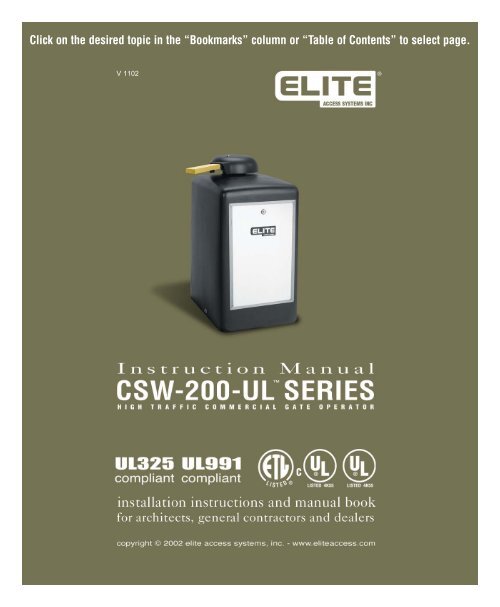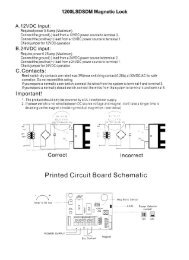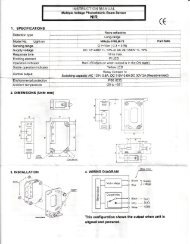Elite CSW200 Manual - Fast Access Security Corp.
Elite CSW200 Manual - Fast Access Security Corp.
Elite CSW200 Manual - Fast Access Security Corp.
Create successful ePaper yourself
Turn your PDF publications into a flip-book with our unique Google optimized e-Paper software.
Click on the desired topic in the “Bookmarks” column or “Table of Contents” to select page.<br />
V 1102
UL Listings . . . . . . . . . . . . . . . . . . . . . . . . . . . . . . . . . . . . . . . . . . . . . . . . . . . . . . . . . . . . . . . . . . . . . .2-5<br />
Role of Specifiers and Designers . . . . . . . . . . . . . . . . . . . . . . . . . . . . . . . . . . . . . . . . . . . . . . . . . . . . . . .6<br />
Role of Dealers, Installers and Trained Gate System Technicians . . . . . . . . . . . . . . . . . . . . . . . . . . . . . . .6<br />
Role of End Users / Home Owners . . . . . . . . . . . . . . . . . . . . . . . . . . . . . . . . . . . . . . . . . . . . . . . . . . . . . .7<br />
Swing Gate Systems . . . . . . . . . . . . . . . . . . . . . . . . . . . . . . . . . . . . . . . . . . . . . . . . . . . . . . . . . . . . . . . . .7<br />
Warnings and Precautions . . . . . . . . . . . . . . . . . . . . . . . . . . . . . . . . . . . . . . . . . . . . . . . . . . . . . . . . . . . .8<br />
<strong>Elite</strong> Recommended Setup . . . . . . . . . . . . . . . . . . . . . . . . . . . . . . . . . . . . . . . . . . . . . . . . . . . . . . . . . . . .9<br />
Concrete Pad & Gate Arm Attachment . . . . . . . . . . . . . . . . . . . . . . . . . . . . . . . . . . . . . . . . . . . . . . . . . .10<br />
Installation Layouts . . . . . . . . . . . . . . . . . . . . . . . . . . . . . . . . . . . . . . . . . . . . . . . . . . . . . . . . . . . . . . . .11<br />
Compact Installation . . . . . . . . . . . . . . . . . . . . . . . . . . . . . . . . . . . . . . . . . . . . . . . . . . . . . . . . . . . . . . . .12<br />
Gate Arm Installation . . . . . . . . . . . . . . . . . . . . . . . . . . . . . . . . . . . . . . . . . . . . . . . . . . . . . . . . . . . . . . .13<br />
Adjustment of Output Shaft . . . . . . . . . . . . . . . . . . . . . . . . . . . . . . . . . . . . . . . . . . . . . . . . . . . . . . . . . .14<br />
Adjusting Gate Traveling Distance . . . . . . . . . . . . . . . . . . . . . . . . . . . . . . . . . . . . . . . . . . . . . . . . . . . . .15<br />
Choosing Movement Direction . . . . . . . . . . . . . . . . . . . . . . . . . . . . . . . . . . . . . . . . . . . . . . . . . . . . . . . .15<br />
How to Connect Power (120 V) . . . . . . . . . . . . . . . . . . . . . . . . . . . . . . . . . . . . . . . . . . . . . . . . . . . . . . .16<br />
Clutch Adjustment . . . . . . . . . . . . . . . . . . . . . . . . . . . . . . . . . . . . . . . . . . . . . . . . . . . . . . . . . . . . . . . . .17<br />
Warning Signs . . . . . . . . . . . . . . . . . . . . . . . . . . . . . . . . . . . . . . . . . . . . . . . . . . . . . . . . . . . . . . . . . . . .17<br />
Two-Way Adjustable Reversing Sensor . . . . . . . . . . . . . . . . . . . . . . . . . . . . . . . . . . . . . . . . . . . . . . . . .18<br />
Adjustable Timer . . . . . . . . . . . . . . . . . . . . . . . . . . . . . . . . . . . . . . . . . . . . . . . . . . . . . . . . . . . . . . . . . . .18<br />
Master / Slave with Timer On . . . . . . . . . . . . . . . . . . . . . . . . . . . . . . . . . . . . . . . . . . . . . . . . . . . . . . . . .19<br />
Master / Slave with Timer Off . . . . . . . . . . . . . . . . . . . . . . . . . . . . . . . . . . . . . . . . . . . . . . . . . . . . . . . . .20<br />
Instructions for Optional Systems . . . . . . . . . . . . . . . . . . . . . . . . . . . . . . . . . . . . . . . . . . . . . . . . . . . . .21<br />
Master / Slave with Optional Board . . . . . . . . . . . . . . . . . . . . . . . . . . . . . . . . . . . . . . . . . . . . . . . . . . . .21<br />
Solenoid Connection with Optional Board . . . . . . . . . . . . . . . . . . . . . . . . . . . . . . . . . . . . . . . . . . . . . . .22<br />
Maglock Connection with Optional Board . . . . . . . . . . . . . . . . . . . . . . . . . . . . . . . . . . . . . . . . . . . . . . . .22<br />
Solenoid / Maglock J3 Standard Connection . . . . . . . . . . . . . . . . . . . . . . . . . . . . . . . . . . . . . . . . . . . . .23<br />
House Alarm / Proximity Switch Connections . . . . . . . . . . . . . . . . . . . . . . . . . . . . . . . . . . . . . . . . . . . .24<br />
Optional Plug-In Loop Detector . . . . . . . . . . . . . . . . . . . . . . . . . . . . . . . . . . . . . . . . . . . . . . . . . . . . . . .25<br />
Three Push Button Station . . . . . . . . . . . . . . . . . . . . . . . . . . . . . . . . . . . . . . . . . . . . . . . . . . . . . . . . . . .25<br />
Surge Suppressor Terminal Input Connections . . . . . . . . . . . . . . . . . . . . . . . . . . . . . . . . . . . . . . . . . . .26<br />
Safety Loop System . . . . . . . . . . . . . . . . . . . . . . . . . . . . . . . . . . . . . . . . . . . . . . . . . . . . . . . . . . . . . . . .27<br />
Center Loop System . . . . . . . . . . . . . . . . . . . . . . . . . . . . . . . . . . . . . . . . . . . . . . . . . . . . . . . . . . . . . . . .28<br />
Exit Loop System . . . . . . . . . . . . . . . . . . . . . . . . . . . . . . . . . . . . . . . . . . . . . . . . . . . . . . . . . . . . . . . . . .29<br />
EMERGENCY RELEASE . . . . . . . . . . . . . . . . . . . . . . . . . . . . . . . . . . . . . . . . . . . . . . . . . . . . .30<br />
How to Replace Control Board . . . . . . . . . . . . . . . . . . . . . . . . . . . . . . . . . . . . . . . . . . . . . . . . . . . . . . . .31<br />
Audio Alarm . . . . . . . . . . . . . . . . . . . . . . . . . . . . . . . . . . . . . . . . . . . . . . . . . . . . . . . . . . . . . . . . . . . . . .31<br />
Optional DC-1000U Back-Up . . . . . . . . . . . . . . . . . . . . . . . . . . . . . . . . . . . . . . . . . . . . . . . . . . . . . . . . .32<br />
Stop Button Alarm Shut-Off . . . . . . . . . . . . . . . . . . . . . . . . . . . . . . . . . . . . . . . . . . . . . . . . . . . . . . . . . .32<br />
Uphill Driveway Installation . . . . . . . . . . . . . . . . . . . . . . . . . . . . . . . . . . . . . . . . . . . . . . . . . . . . . . . . . .33<br />
Secondary Entrapment Wiring . . . . . . . . . . . . . . . . . . . . . . . . . . . . . . . . . . . . . . . . . . . . . . . . . . . . . . . .34<br />
Secondary Entrapment Mounting . . . . . . . . . . . . . . . . . . . . . . . . . . . . . . . . . . . . . . . . . . . . . . . . . . . . . .34<br />
Troubleshooting / LED Information Center . . . . . . . . . . . . . . . . . . . . . . . . . . . . . . . . . . . . . . . . . . . . . . .35<br />
Troubleshooting Table . . . . . . . . . . . . . . . . . . . . . . . . . . . . . . . . . . . . . . . . . . . . . . . . . . . . . . . . . . . . . . .36<br />
Available Products . . . . . . . . . . . . . . . . . . . . . . . . . . . . . . . . . . . . . . . . . . . . . . . . . . . . . . . . . . . . . . . . .37<br />
CSW-200 Part Illustrations . . . . . . . . . . . . . . . . . . . . . . . . . . . . . . . . . . . . . . . . . . . . . . . . . . . . . . . . . . .38<br />
List of CSW-200 Parts / Maintenance . . . . . . . . . . . . . . . . . . . . . . . . . . . . . . . . . . . . . . . . . . . . . . . . . . .39<br />
Do not touch me<br />
unless you are an<br />
authorized service<br />
technician!<br />
TABLE OF CONTENTS<br />
© 1988 – 2002 BY ELITE ACCESS SYSTEMS, INC.<br />
All rights reserved. No part of this manual may be<br />
reproduced in any means: graphic, electronic or<br />
mechanical, including photocopying without the<br />
expressed written permission of the publisher.<br />
Materials, components and specifications are subject<br />
to change without notice.<br />
Release 5<br />
11-02<br />
In the United States, Canada and Puerto Rico,<br />
call toll free for technical support:<br />
1-888-ELITE-10<br />
1
2<br />
UL LISTINGS AND INSTRUCTIONS<br />
INSTALLATION INSTRUCTIONS REGARDING THE GATE OPERATOR<br />
A) Install the gate operator only when:<br />
1) The operator is appropriate for the construction and the usage<br />
Class of the gate.<br />
2) All openings of a horizontal slide gate are guarded or<br />
screened from the bottom of the gate to a minimum of 4 feet<br />
(1.2 m) above the ground to prevent a 2 1/4inch (57.15 mm)<br />
diameter sphere from passing through the openings<br />
anywhere in the gate, and in that portion of the adjacent<br />
fence that the gate covers in the open position.<br />
3) All exposed pinch points are eliminated or guarded, and<br />
4) Guarding is supplied for exposed rollers.<br />
B) The operator is intended for installation only on gates used for vehicles.<br />
Pedestrians must be supplied with a separate access opening.<br />
C) The gate must be installed in a location so that enough clearance is<br />
supplied between the gate and adjacent structures when opening and<br />
closing to reduce the risk of entrapment. Swinging gates shall not<br />
open into public access areas.<br />
D) The gate must be properly installed and work freely in both directions<br />
prior to the installation of the gate operator.<br />
E) Controls must be far enough from the gate so that the user is<br />
prevented from coming in contact with the gate while operating the<br />
controls. Controls intended to be used to reset an operator after 2<br />
sequential activations of the entrapment protection device or devices<br />
must be located in the line of sight of the outdoor gate or easily<br />
accessible controls shall have a security feature to prevent unauthorized use.<br />
F) All warning signs and placards must be installed where visible in the area of<br />
the gate. A minimum of two placards installed. A placard is to be installed in<br />
the area of each side of the gate and be visible to persons located on the side<br />
of the gate on which the placard is installed.
UL LISTINGS AND INSTRUCTIONS<br />
G) For a gate operator utilizing a non-contact sensor such as a photo beam:<br />
1) See instructions on the placement of non-contact sensor for<br />
each type of application.<br />
2) Care shall be exercised to reduce the risk of nuisance tripping,<br />
such as when a vehicle trips the sensor while the gate is still<br />
moving.<br />
3) One or more non-contact sensors shall be located where the<br />
risk of entrapment or obstruction exists, such as the perimeter<br />
reachable by a moving gate or barrier.<br />
H) For a gate operator utilizing a contact sensor such as an edge sensor:<br />
1) One or more contact sensors shall be located at the leading<br />
edge, trailing edge and postmounted both inside and outside<br />
of a vehicular horizontal slide gate.<br />
2) One or more contact sensors shall be located at the bottom<br />
edge of a vehicular vertical lift gate.<br />
3) One or more contact sensors shall be located at the pinch point<br />
of a vehicular vertical pivot gate.<br />
4) A hardwired contact sensor shall be located and its wiring arranged so<br />
that the communication between the sensor and the gate operator is<br />
not subjected to mechanical damage.<br />
5) A wireless contact sensor such as the one that transmits radio<br />
frequency (RF) signals to the gate operator for entrapment<br />
protection functions shall be located where the transmission of<br />
the signals are not obstructed or impeded by building structures,<br />
natural landscaping or similar obstruction. A wireless contact sensor<br />
shall function under the intended end-use conditions.<br />
6) One or more contact sensors shall be located on the inside and<br />
outside leading edge of a swing gate. Additionally, if the bottom edge<br />
of a swing gate is greater than 6 inches (152 mm) above the ground at<br />
any point in its arc of travel, one or more contact sensors shall be<br />
located on the bottom edge.<br />
3
4<br />
UL LISTINGS AND INSTRUCTIONS<br />
IMPORTANT SAFETY INSTRUCTIONS<br />
WARNING - To reduce the risk of injury or death:<br />
1. READ AND FOLLOW ALL INSTRUCTIONS.<br />
2. Never let children operate or play with gate controls. Keep the<br />
remote control away from children.<br />
3. Always keep people and objects away from the gate.<br />
NO ONE SHOULD CROSS THE PATH OF THE MOVING GATE.<br />
4. Test the gate operator monthly. The gate MUST reverse on<br />
contact with a rigid object or stop when an object activates<br />
the non-contact sensors. After adjusting the force or the limit of<br />
travel, retest the gate operator, Failure to adjust and retest the gate<br />
operator properly can increase the risk of injury or death.<br />
5. Use the emergency release only when the gate is not moving. Make<br />
sure the power for the gate operator is off.<br />
6. KEEP GATES PROPERLY MAINTAINED. Read the manual. Have a<br />
qualified service person make repairs to the gate or gate hardware.<br />
7. The entrance is for vehicles only. Pedestrians must use separate<br />
entrance.<br />
8. SAVE THESE INSTRUCTIONS.
UL LISTINGS AND INSTRUCTIONS<br />
Gate – A moving barrier such as a swinging, sliding, raising<br />
lowering, rolling, or like, barrier, that is a stand-alone passage<br />
barrier or is that portion of a wall or fence system that controls entrance<br />
and/or egress by persons or vehicles and completes the perimeter of a<br />
defined area.<br />
Vehicular horizontal slide-gate operator (or system) – A<br />
vehicular gate operator (or system) that controls a gate which slides in a<br />
horizontal direction that is intended for use for vehicular entrance or exit<br />
to a drive, parking lot, or the like.<br />
Residential vehicular gate operator – Class I – A<br />
vehicular gate operator (or system) intended for use in<br />
a home of one-to four single family dwelling, or a<br />
garage or parking area associated therewith.<br />
Commercial/General access vehicular gate<br />
operator – Class II – A vehicular gate operator<br />
(or system) intended for use in a commercial<br />
location or building such as a multi-family<br />
housing unit (five or more single family units)<br />
hotel, garages, retail store or other building<br />
servicing the general public.<br />
Commercial/General access vehicular<br />
gate operator – Class III – A vehicular gate<br />
operator (or system) intended for use in a<br />
industrial location or building such<br />
as a factory or loading dock area or other<br />
locations not intended to service the<br />
general public.<br />
Restricted access vehicular gate operator –<br />
Class IV – A vehicular gate operator (or system)<br />
intended for use in a guarded industrial<br />
location or building such as an airport security<br />
area or other restricted access locations not<br />
servicing the general public, in which unauthorized<br />
access is prevented via supervision by<br />
security personnel.<br />
5
6<br />
ROLE OF SPECIFIERS AND DESIGNERS<br />
Specifiers and designers should design an automatic vehicular gate system to:<br />
• Incorporate UL 325 compliant equipment.<br />
• Utilize an operator suited for gate system type, size, frequency of use, location and user population<br />
(Refer to UL 325 for usage class definitions)<br />
• Separate pedestrian access from vehicle access.<br />
• Reduce or eliminate pinch points.<br />
• Reduce risk of entrapment injuries by minimizing all gaps in the gate and enclosing the area of the<br />
travel of the gate.<br />
• Secure controls from unauthorized use..<br />
• Locate all controls out of reach from the gate.<br />
• Allow the user full view of the gate when operating.<br />
• Consider special populations, such as children or the elderly.<br />
• Conspicuously display all warnings and instructions.<br />
• Be consistent with DASMA’s Automatic Gate Opener System Safety Guide.<br />
ROLE OF DEALERS, INSTALLERS AND<br />
TRAINED GATE SYSTEM TECHNICIANS<br />
Installers, during the course of the installation proceedings for each job, should:<br />
• Confirm that the gate operator being installed is appropriate for the application.<br />
• Confirm that the gate is designed and built according to current published industry standards.<br />
• Confirm that all appropriate features and accessory devices are being incorporated, including both<br />
primary and secondary entrapment protection devices.<br />
• Make sure that the gate works freely before installing the operator.<br />
• Repair or service worn or damaged gate hardware before installing the operator.<br />
• Eliminate all gaps in the sliding gate below a 4 foot height that permit a 2 1/4 inch sphere to pass<br />
through any location, including the area of the adjacent fence covered when the gate is in the open<br />
position.<br />
• Install the gate operator according to the manufacturer’s installation instructions.<br />
• Adjust the operator clutch or load-sensing device to the minimum force setting that allows reliable gate<br />
operation.<br />
• Install operator inside fence line (DO NOT install operator on public side of fence line)<br />
• Install a proper electrical ground to a gate operator.<br />
• Install keypad controls where users cannot touch, or reach through gate while operating controls.<br />
• Install controls where user has full view of gate operation.<br />
• Install all warning signs (In accordance with UL 325) on both sides of the gate to warn persons in the<br />
area of potential hazards associated with automatic vehicular gate operation.<br />
• test all features for proper functions before placing the automatic vehicular gate into service.<br />
• Demonstrate the basic functions and safety features of the gate system to owners/end users/general<br />
contractors, including how to turn off power and how to operate the manual disconnect feature.<br />
• Leave safety instructions, product literature, installation manual and maintenance manual with end<br />
user.<br />
• Explain to the owners the importance of a service contract that includes a routine re-testing of the<br />
entire system including the entrapment protection devices, and explain the need for the owners to<br />
insure that this testing is performed routinely.<br />
• Offer the owner/end user a maintenance contract, or contact them regularly to offer maintenance.
ROLE OF END USERS/HOME OWNER<br />
End users should be made aware that they must:<br />
• Contact a trained gate systems technician to maintain and repair the gate system (End users should<br />
never attempt to repair the gate)<br />
• Retain and utilize the installation and maintenance manual and safety instructions.<br />
• Routinely check of all gate operator functions and gate movement.<br />
• Discontinue use if safety systems operate improperly, the gate is damaged, or the gate is difficult to<br />
move.<br />
• Never overtighten the operator clutch of load sensing device to compensate for a damaged or stiff<br />
operating gate.<br />
• Prominently display and maintain warning signs on both sides of the gate.<br />
• Keep all obstructions clear of the vicinity of the path of the gate system.<br />
• Actively discourage pedestrian use of the vehicular gate operating system.<br />
• Prevent anyone from playing near any part of the gate system.<br />
• Never allow anyone to climb under, over or through a gate or the adjacent fence area.<br />
• Never allow children to operate gate<br />
• Keep portable controls out of reach of children.<br />
• Never allow anyone to install an operating control within reach of the gate.<br />
• Never allow anyone to install a horizontal slide gate with exposed rollers or openings large enough to<br />
allow a sphere of 2 1/4 inches to pass through any portion of the gate below a 4 foot height, including<br />
the area of the adjacent fence covered when the gate is in the open position.<br />
• Always be certain that the gate area is clear of pedestrians before operating the gate.<br />
SWING GATE SYSTEMS<br />
• Entrapment Zone Hazard - Body parts may become entrapped between a gate and a stationary object<br />
when the gate begins to move, which can result in serious injury or death. Pedestrians must stay clear<br />
of the gate path, and any area where gate motion is close to stationary objects.<br />
• Pinch Points Hazard - The opening mechanism may have arms that can overlap with a scissoring<br />
effect, which can result in serious injury. Pedestrians must stay clear of the opening mechanism at all<br />
times, particularly when gate is opening.<br />
Be sure that warning signs are prominently displayed on both sides of the gate and any other place<br />
where danger exists.<br />
7
8<br />
W ARNINGS AND PRECAUTIONS<br />
The CSW-200 is for Vehicular Gate Use Only!<br />
NOT for use on any Pedestrian: Gateways,Doorways or Passageways.<br />
Property owners must never let pedestrians cross the path of a moving gate!<br />
Property owners must never mount any gate<br />
operating device accessible through the gate!<br />
Property owners must never let anyone hang or ride on the gate!
ELITE RECOMMENDED SETUP<br />
Warning Signs Attached on Both Sides of Gate<br />
CSW-200-UL<br />
1/2 hp Motor, 120 VAC, 4 Amp.<br />
Maximum Gate Length – 18 ft.<br />
Maximum Gate Weight – 600 lbs.<br />
Maximum Pull – 125 lbs.<br />
CSW-200-UL-ST<br />
1/2 hp Motor, 120 VAC, 4 Amp.<br />
Maximum Gate Length – 18 ft.<br />
Maximum Gate Weight – 600 lbs.<br />
Maximum Pull – 125 lbs.<br />
Warning Sign Clearly<br />
Visible on Operator<br />
Recommended Gate Setup Configuration<br />
Pedestrians Must have a Separate Walkway!<br />
4" Max. Width<br />
Edge Sensors<br />
Gate Attachment Bar Must Go Completely<br />
Across the Gate for Full Strength<br />
CSW-200-UL-DM<br />
Two-1/2 hp Motors, 120 VAC, 4 Amp.<br />
Maximum Gate Length – 18 ft.<br />
Maximum Gate Weight – 800 lbs.<br />
Maximum Pull – 115 lbs.<br />
CSW-200-UL-1HP<br />
Two-1/2 hp Motors, 120 VAC, 7.9 Amps.<br />
Maximum Gate Length – 20 ft.<br />
Maximum Gate Weight – 1000 lbs.<br />
Maximum Pull – 250 lbs.<br />
Be sure to read and follow all <strong>Elite</strong> and UL instructions before installing and<br />
operating any <strong>Elite</strong> products. <strong>Elite</strong> <strong>Access</strong> Systems, Inc. is not responsible<br />
for improper installations or failure to comply with local building codes.<br />
9
10<br />
CONCRETE PAD AND GATE ARM ATTACHMENT<br />
Above<br />
Ground<br />
Post<br />
Red Head <strong>Fast</strong>ener<br />
1/2" x 3 1/2"<br />
6"<br />
Below<br />
Ground<br />
30"<br />
28"<br />
Important:<br />
DO NOT weld any supports<br />
to the chassis. It must be<br />
allowed to “flex” during<br />
operation.<br />
Concrete Pad<br />
25"<br />
W4<br />
OFF<br />
ON<br />
Out<br />
In<br />
24"<br />
Concrete Pad<br />
35.5"<br />
Long Arm<br />
Top View<br />
Approximate Placement of Conduit<br />
46"<br />
Hinge<br />
Center<br />
10" 29.5"<br />
Short Arm<br />
Sample Installation<br />
5 1/4"<br />
5 1/4"<br />
19"<br />
3 7/8"<br />
14" 3 5/8"<br />
2"<br />
Electronic Box<br />
14"<br />
24"<br />
28"
Out<br />
In<br />
B<br />
Long Arm<br />
INSTALLATION LAYOUTS<br />
Sample Installation is Shown on Previous Page.<br />
A<br />
C<br />
Short Arm<br />
Hinge Center<br />
E<br />
Concrete Pad<br />
Dimension (A) thru (E) are from the center of one pivot point<br />
to the center of another pivot point.<br />
Caution: If the gate is longer than 18 feet, follow Chart A : A-4.<br />
Out<br />
In<br />
D<br />
Distance<br />
10"<br />
*Refer to Note<br />
Suggestion: The dimension between the gate and the concrete pad is always 10 inches less than the dimension D.<br />
Example: D = 42", if the dimension between the gate and the concrete pad is 32".<br />
Chart A<br />
Chart B<br />
A B C D EDistance A B C D EDistance 1<br />
2<br />
3<br />
4<br />
5<br />
6<br />
46"<br />
46.75"<br />
46.75"<br />
47.25" 37.25"<br />
47"<br />
42.5"<br />
35.5"<br />
35.5"<br />
37"<br />
35"<br />
33"<br />
29.5"<br />
33.5"<br />
31.5"<br />
30"<br />
29.5"<br />
26.5"<br />
35"<br />
42"<br />
40"<br />
37"<br />
32"<br />
28.5"<br />
11"<br />
11"<br />
11"<br />
11"<br />
11"<br />
11"<br />
45"<br />
37"<br />
41"<br />
45"<br />
45"<br />
41"<br />
1<br />
2<br />
3<br />
4<br />
5<br />
6<br />
34.5"<br />
44"<br />
44"<br />
45"<br />
41"<br />
34.75"<br />
36.5"<br />
37"<br />
37"<br />
39"<br />
29.5"<br />
32.5"<br />
30.5"<br />
30.5"<br />
44.75" 35.75" 29.5"<br />
27.5"<br />
35"<br />
42"<br />
40"<br />
37"<br />
32"<br />
28.5"<br />
D minus 10"<br />
*Note - If this dimension is between 20 and 32 inches, compact installation is necessary. (Refer to Page 12)<br />
These measurements are not exact for every application. For toll free technical support please call:<br />
1-888-ELITE-10<br />
14"<br />
14"<br />
14"<br />
14"<br />
14"<br />
14"<br />
Wall<br />
43"<br />
32"<br />
40"<br />
43"<br />
44"<br />
41"<br />
11
12<br />
26.5"<br />
COMPACT INSTALLATION<br />
Compact Installation Only!<br />
Do Not Use These Measurements for a Standard Installation.<br />
20"<br />
to<br />
32"<br />
Gate Open<br />
Cut Long Arm<br />
Cut<br />
10"<br />
Cut<br />
36"<br />
Short Arm<br />
4" 20"<br />
24"<br />
Follow the exact measurements, then cut the standard arm to meet the shorter measurements.<br />
22"<br />
23"<br />
20"<br />
Minimum<br />
Width<br />
33"<br />
Gate Closed<br />
2"<br />
25.5"<br />
Hinge Center<br />
9"<br />
4"
Incorrect<br />
Installation<br />
Correct<br />
Installation<br />
GATE ARM INSTALLATION<br />
Once the gate arm measurements are calculated:<br />
Weld the longer arm..........<br />
weld the bracket on the gate.<br />
Weld Completely Around the Rectangular Tubes<br />
........then weld the shorter arm.<br />
13
14<br />
ADJUSTMENT OF OUTPUT SHAFT<br />
Fit Pin in Slot<br />
Tighten<br />
Handle<br />
Tighten the Nut<br />
Pull the short arm away from the gate.<br />
NO slippage should occur.<br />
If it does, go back and tighten the nut more.<br />
90°<br />
Red handle<br />
must be in<br />
this position<br />
Pull
Limit<br />
Switches<br />
ADJUSTING GATE TRAVELING DISTANCE<br />
Limit Cam<br />
Adjustments<br />
Loosen<br />
Screw<br />
Release the red handle and open the gate to a distance desired.<br />
Loosen the screw. Turn limit cam until the half moon shape<br />
hits the limit switch and you hear the switch click. For closing<br />
cycle, do the same with the other limit cam.<br />
CENTER SAFETY EXIT<br />
W4<br />
G B A<br />
MS LINK<br />
CENTER SAFETY EXIT<br />
Set Allen Screw<br />
For a more precise adjustment, you can use the set<br />
allen screw.<br />
CHOOSING MOVEMENT DIRECTION<br />
SYSTEM ON<br />
TIMER<br />
SENSORS<br />
POWER<br />
60 3<br />
OVERLOAD<br />
1 3<br />
OFF ON<br />
MADE IN USA<br />
1 3<br />
1 3<br />
OPEN LEFT OPEN RIGHT<br />
ALARM<br />
SENSOR<br />
COMMAND<br />
PROCESSED<br />
REVERSE<br />
SENSOR<br />
FIRE STRIKE RADIO<br />
GATE<br />
DEPT. OPEN RECEIVER LOCKED<br />
EXIT<br />
LOOP<br />
SAFETY CENTER<br />
LOOP LOOP<br />
RESET<br />
MOTOR<br />
DC-BACKUP<br />
OPEN<br />
STOP<br />
CLOSE<br />
ALARM<br />
SENSOR<br />
MER<br />
OFF<br />
RADIO<br />
60<br />
ON<br />
1 3<br />
OPEN LEFT OPEN RIGHT<br />
OPEN TO THE RIGHT<br />
IN<br />
OUT<br />
MER<br />
OFF<br />
RADIO<br />
OPEN TO THE LEFT<br />
OUT<br />
60<br />
ON<br />
1 3<br />
OPEN LEFT OPEN RIGHT<br />
IN<br />
CENTER SAFETY EXIT<br />
W4<br />
G B A<br />
MS LINK<br />
CENTER SAFETY EXIT<br />
SYSTEM ON<br />
SENSORS<br />
ALARM<br />
SENSOR<br />
REVERSE<br />
SENSOR<br />
TIMER<br />
60 3<br />
1 3<br />
1 3<br />
OPEN LEFT OPEN RIGHT<br />
COMMAND<br />
PROCESSED<br />
FIRE STRIKE RADIO<br />
GATE<br />
DEPT. OPEN RECEIVER LOCKED<br />
EXIT<br />
LOOP<br />
1 3<br />
OFF ON<br />
SAFETY CENTER<br />
LOOP LOOP<br />
RESET<br />
MOTOR<br />
DC-BACKUP<br />
POWER<br />
OVERLOAD<br />
OPEN<br />
STOP<br />
CLOSE<br />
ALARM<br />
SENSOR<br />
MADE IN USA<br />
15
16<br />
HOW TO CONNECT POWER (120V)<br />
W4<br />
OFF<br />
ON<br />
Do Not Use This Outlet Unless You Are<br />
An Authorized Service Technician<br />
Suggestion:<br />
Seal all open holes of<br />
electronic box with<br />
sealant when finished<br />
wiring.<br />
Use U.L. Listed Conduit for<br />
Supplying Power to the Unit<br />
Minimum:<br />
20-amp<br />
breaker<br />
switch per<br />
operator<br />
needed<br />
Black Wires (120 VAC)<br />
Green Wires (Ground)<br />
White Wires (Neutral) Gate Operator MUST be Properly Grounded<br />
WIRE GAUGE REQUIREMENT FOR 120 VAC POWER SUPPLY: 1/2 HP AND DUAL MOTOR ONLY<br />
16 Gauge 14 Gauge 12 Gauge 10 Gauge 8 Gauge 4 Gauge<br />
150 Feet 250 Feet 400 Feet 650 Feet 1000 Feet 2200 Feet<br />
Caution: ELITE ACCESS SYSTEMS, INC. is not responsible for conflicts between the information listed in the above chart and the requirements<br />
of your local building codes. The information is for suggested use only. Check your local codes before installation.<br />
Earth Ground Rod Installation<br />
Proper grounding gives an electrical charge, such as from an electrical static<br />
discharge or a near lightning strike, a path from which to dissipate its energy safely<br />
into the earth.<br />
Without this path, the intense energy generated by lightning could be directed<br />
towards the <strong>Elite</strong> gate operator. Although nothing can absorb the tremendous power<br />
of a direct lightning strike, proper grounding can protect the gate operator in most<br />
cases.<br />
Before digging more than 18" deep, contact local underground utility locating companies.<br />
Avoid damaging gas, power, or other underground utility lines.<br />
The earth ground rod must be located within 3 feet from the <strong>Elite</strong> gate<br />
operator. Use the proper type earth ground rod for your local area.<br />
The ground wire must be a single, whole piece of wire. Never splice two<br />
wires for the ground wire. If you should cut the ground wire too short,<br />
break it, or destroy its integrity, replace it with a single wire length.<br />
<strong>Elite</strong> <strong>Access</strong> Systems is not responsible for improper installation or<br />
failure to comply with all necessary local building codes.<br />
OFF<br />
ON<br />
8 ft<br />
W4<br />
12 gauge wire
Adjust the<br />
Clutch with<br />
a Wrench<br />
W4<br />
CLUTCH ADJUSTMENT<br />
OFF<br />
ON<br />
Gate is Given an<br />
“Open” Command<br />
Before Completing<br />
a Normal Close-Cycle<br />
Gate Smoothly<br />
Reverses Direction<br />
with the Clutch Slipping<br />
1/4 to 3/4 Turn<br />
Typical Clutch Slippage<br />
(1/4 Turn)<br />
Gate in Closed Position<br />
Gate in<br />
Opened<br />
Position<br />
(Starting Position)<br />
(Finishing Position)<br />
The adjustment is for a gate that is over 300 pounds and 12 feet long or longer. While the gate is closing, instantly an<br />
“open” command is given as shown above; the clutch may slip a bit, max. of 1/4 to 3/4 of a turn (slippage depends on the<br />
weight of the gate). If it does not slip, then readjust the clutch.<br />
IMPORTANT!<br />
Installers are required to adhere to this procedure: The UL required Warning Signs must be<br />
installed in plain view and on both sides of each commercial gate installed. Each sign is made<br />
with fastening holes in each corner and should be permanently secured in a suitable manner. Also<br />
the warning sticker should be placed on the operator so it is clearly visible. Installers should keep<br />
photos of signs on gate in their records.<br />
<strong>Elite</strong> Part # A WS<br />
Warning Signs Attached on Both Sides of Gate<br />
Warning Sign Clearly Visible on Operator<br />
17
18<br />
TWO-WAY ADJUSTABLE REVERSING SENSOR<br />
CENTER SAFETY EXIT<br />
W4<br />
G B A<br />
MS LINK<br />
CENTER SAFETY EXIT<br />
SYSTEM ON<br />
SENSORS<br />
ALARM<br />
SENSOR<br />
1 3<br />
COMMAND<br />
PROCESSED<br />
1 3<br />
FIRE<br />
DEPT.<br />
EXIT<br />
LOOP<br />
REVERSE<br />
SENSOR<br />
STRIKE<br />
OPEN<br />
SAFETY<br />
LOOP<br />
TIMER<br />
OFF<br />
OPEN LEFT<br />
RADIO<br />
RECEIVER<br />
CENTER<br />
LOOP<br />
60<br />
3<br />
1 3<br />
ON<br />
OPEN RIGHT<br />
GATE<br />
LOCKED<br />
RESET<br />
MOTOR<br />
DC-BACKUP<br />
POWER<br />
OVERLOAD<br />
DO NOT TOUCH ALARM SENSOR<br />
OPEN<br />
STOP<br />
CLOSE<br />
ALARM<br />
SENSOR<br />
MADE IN USA<br />
CAUTION: If the power supply to the gate<br />
operator is less than 99 volts, adjust the<br />
alarm by turning the alarm adjustment<br />
counter-clockwise enough to actuate the<br />
alarm when obstructed but not sensitive<br />
enough for false triggering to occur.<br />
CENTER SAFETY EXIT<br />
W4<br />
G B A<br />
MS LINK<br />
CENTER SAFETY EXIT<br />
SYSTEM ON<br />
SENSORS<br />
ALARM<br />
SENSOR<br />
1 3<br />
COMMAND<br />
PROCESSED<br />
1 3<br />
FIRE<br />
DEPT.<br />
EXIT<br />
LOOP<br />
REVERSE<br />
SENSOR<br />
STRIKE<br />
OPEN<br />
SAFETY<br />
LOOP<br />
TIMER<br />
OFF<br />
OPEN LEFT<br />
RADIO<br />
RECEIVER<br />
CENTER<br />
LOOP<br />
60<br />
3<br />
1 3<br />
ON<br />
OPEN RIGHT<br />
GATE<br />
LOCKED<br />
RESET<br />
MOTOR<br />
DC-BACKUP<br />
POWER<br />
OVERLOAD<br />
OPEN<br />
STOP<br />
CLOSE<br />
ALARM<br />
SENSOR<br />
Adjusted by Qualified Service Personnel<br />
3<br />
1 3<br />
REVERSE<br />
SENSOR<br />
The level of sensitivity has to do with the weight<br />
of the gate and the condition of installation. To<br />
make a better gate system, use any of <strong>Elite</strong>'s<br />
power hinges.<br />
Too sensitive = if the gate stops or reverses by<br />
itself.<br />
Not sensitive enough =<br />
if the gate hits a vehicle and<br />
does not stop or reverse.<br />
ADJUSTABLE TIMER<br />
MADE IN USA<br />
NSOR<br />
TIMER<br />
OFF<br />
60<br />
OPEN LEFT OPEN RIGHT<br />
Timer can be set from 1 to 60 seconds (Timer ON),<br />
or for push open/push close type operation (Timer OFF).<br />
NSOR<br />
1 3<br />
ON<br />
TIMER<br />
OFF<br />
3<br />
Timer ON<br />
60<br />
ON<br />
1 3<br />
OPEN LEFT OPEN RIGHT<br />
3<br />
Maximum<br />
Sensitivity<br />
Minimum<br />
Sensitivity<br />
Set Timer<br />
1 to 60 seconds<br />
Timer OFF<br />
Note: When using master/slave gates, the gate that takes the longest to open should be set as the master.
CENTER SAFETY EXIT<br />
W4<br />
G B A<br />
MS LINK<br />
CENTER SAFETY EXIT<br />
MASTER AND SLAVE WITH TIMER ON<br />
Master and Slave Boards are Interchangeable<br />
CHASSIS<br />
GROUND<br />
Master Omni Board<br />
GG BB AA<br />
M/S M/S Link Link<br />
P/N P/N Q410 Q410<br />
Patent Patent Pending Pending<br />
®<br />
SYSTEM ON<br />
SENSORS<br />
ALARM<br />
SENSOR<br />
OmniControl Surge Suppressor<br />
Center Center Safety Safety Exit Exit Fire Fire Dept Dept Strike Strike Open Open Radio Radio<br />
Loop Loop Loop Loop Loop Loop Key Key Switch Switch Push Push Button Button Receiver Receiver<br />
GG BB AA<br />
M/S M/S Link Link<br />
1 3<br />
COMMAND<br />
PROCESSED<br />
1 3<br />
FIRE<br />
DEPT.<br />
EXIT<br />
LOOP<br />
REVERSE<br />
SENSOR<br />
STRIKE<br />
OPEN<br />
SAFETY<br />
LOOP<br />
TIMER<br />
OFF<br />
OPEN LEFT<br />
RADIO<br />
RECEIVER<br />
CENTER<br />
LOOP<br />
P/N P/N Q410 Q410<br />
Patent Patent Pending Pending<br />
–– ++<br />
60<br />
3<br />
1 3<br />
ON<br />
OPEN RIGHT<br />
GATE<br />
LOCKED<br />
RESET<br />
MOTOR<br />
Class Class 22<br />
Supply Supply<br />
24 24 Volts Volts DC DC<br />
DC-BACKUP<br />
POWER<br />
OVERLOAD<br />
OPEN<br />
STOP<br />
CLOSE<br />
ALARM<br />
SENSOR<br />
MADE IN USA<br />
NSOR<br />
TIMER<br />
OFF<br />
Master Omni Board Primary Control for System<br />
Caution: Never run high voltage and low voltage wires in same conduit<br />
Use low voltage wires in separate conduit to connect gate operators together<br />
Center Center<br />
Loop Loop<br />
Use Shielded Twisted Wires<br />
to Connect the Surge<br />
Suppressor of each<br />
Gate Operator Together<br />
60<br />
ON<br />
1 3<br />
OPEN LEFT OPEN RIGHT<br />
Master Timer “ON”<br />
CHASSIS<br />
GROUND<br />
1. Connect G from the master surge suppressor to G of the slave surge<br />
suppressor.<br />
2. Connect B from the master surge suppressor to B of the slave surge<br />
suppressor.<br />
3. Connect A from the master surge suppressor to A of the slave surge<br />
suppressor.<br />
4. Turn timers on BOTH Omni boards to the “ON” position<br />
5. Turn the SLAVE Timer adjustment all the way Counterclockwise<br />
6. Use MASTER timer ONLY to select the desired time<br />
P/N P/N Q410 Q410<br />
Patent Patent Pending Pending<br />
3<br />
GG BB AA<br />
M/S M/S Link Link<br />
Center Center<br />
Loop Loop<br />
Adjust Time Desired<br />
0 to 60 seconds<br />
NSOR<br />
W4<br />
CENTER SAFETY EXIT<br />
G B A<br />
MS LINK<br />
CENTER SAFETY EXIT<br />
GG BB AA<br />
M/S M/S Link Link<br />
TIMER<br />
OFF<br />
Slave Omni Board<br />
®<br />
SYSTEM ON<br />
SENSORS<br />
ALARM<br />
SENSOR<br />
FIRE<br />
DEPT.<br />
EXIT<br />
LOOP<br />
REVERSE<br />
SENSOR<br />
OmniControl Surge Suppressor<br />
TIMER<br />
OFF<br />
STRIKE RADIO<br />
OPEN RECEIVER<br />
SAFETY CENTER<br />
LOOP LOOP<br />
P/N P/N Q410 Q410<br />
Patent Patent Pending Pending<br />
–– ++<br />
60 3<br />
1 3<br />
ON<br />
1 3<br />
1 3<br />
OPEN LEFT OPEN RIGHT<br />
COMMAND<br />
PROCESSED<br />
GATE<br />
LOCKED<br />
RESET<br />
MOTOR<br />
Center Center Safety Safety Exit Exit Fire Fire Dept Dept Strike Strike Open Open Radio Radio<br />
Loop Loop Loop Loop Loop Loop Key Key Switch Switch Push Push Button Button Receiver Receiver<br />
Class Class 22<br />
Supply Supply<br />
24 24 Volts Volts DC DC<br />
DC-BACKUP<br />
MAXIMUM<br />
Counterclockwise<br />
Setting<br />
60<br />
ON<br />
1 3<br />
OPEN LEFT OPEN RIGHT<br />
Slave Timer “ON”<br />
3<br />
POWER<br />
OVERLOAD<br />
OPEN<br />
STOP<br />
CLOSE<br />
ALARM<br />
SENSOR<br />
MADE IN USA<br />
19
20<br />
CENTER SAFETY EXIT<br />
W4<br />
G B A<br />
MS LINK<br />
CENTER SAFETY EXIT<br />
MASTER AND SLAVE WITH TIMER OFF<br />
Master Omni Board Slave Omni Board<br />
SAFETY EXIT<br />
CENTER<br />
TIMER<br />
GG BB AA<br />
M/S M/S Link Link<br />
CHASSIS<br />
GROUND<br />
®<br />
SYSTEM ON<br />
SENSORS<br />
ALARM<br />
SENSOR<br />
FIRE<br />
DEPT.<br />
EXIT<br />
LOOP<br />
REVERSE<br />
SENSOR<br />
OmniControl Surge Suppressor<br />
TIMER<br />
OFF<br />
STRIKE RADIO<br />
OPEN RECEIVER<br />
SAFETY CENTER<br />
LOOP LOOP<br />
P/N P/N Q410 Q410<br />
Patent Patent Pending Pending<br />
–– ++<br />
60 3<br />
1 3<br />
ON<br />
1 3<br />
1 3<br />
OPEN LEFT OPEN RIGHT<br />
COMMAND<br />
PROCESSED<br />
GATE<br />
LOCKED<br />
RESET<br />
MOTOR<br />
Center Center Safety Safety Exit Exit Fire Fire Dept Dept Strike Strike Open Open Radio Radio<br />
Loop Loop Loop Loop Loop Loop Key Key Switch Switch Push Push Button Button Receiver Receiver<br />
P/N P/N Q410 Q410<br />
Patent Patent Pending Pending<br />
GG BB AA<br />
M/S M/S Link Link<br />
Caution: Never run high voltage and low voltage wires in same conduit<br />
Use low voltage wires in separate conduit to connect gate operators together<br />
Class Class 22<br />
Supply Supply<br />
24 24 Volts Volts DC DC<br />
Center Center<br />
Loop Loop<br />
DC-BACKUP<br />
POWER<br />
OVERLOAD<br />
OPEN<br />
STOP<br />
CLOSE<br />
ALARM<br />
SENSOR<br />
MADE IN USA<br />
NSOR<br />
OFF<br />
Use Shielded Twisted Wires<br />
to Connect the Surge<br />
Suppressor of each<br />
Gate Operator Together<br />
60<br />
ON<br />
OPEN LEFT OPEN RIGHT<br />
CHASSIS<br />
GROUND<br />
1 3<br />
1. Connect G from the master surge suppressor to G of the slave surge suppressor.<br />
2. Connect B from the master surge suppressor to B of the slave surge suppressor.<br />
3. Connect A from the master surge suppressor to A of the slave surge suppressor.<br />
4. Turn timers on BOTH Omni boards to the “OFF” position<br />
P/N P/N Q410 Q410<br />
Patent Patent Pending Pending<br />
3<br />
GG BB AA<br />
M/S M/S Link Link<br />
Center Center<br />
Loop Loop<br />
W4<br />
NSOR<br />
G B A<br />
MS LINK<br />
CENTER SAFETY EXIT<br />
GG BB AA<br />
M/S M/S Link Link<br />
TIMER<br />
OFF<br />
®<br />
SYSTEM ON<br />
SENSORS<br />
ALARM<br />
SENSOR<br />
FIRE<br />
DEPT.<br />
EXIT<br />
LOOP<br />
REVERSE<br />
SENSOR<br />
OmniControl Surge Suppressor<br />
TIMER<br />
OFF<br />
STRIKE RADIO<br />
OPEN RECEIVER<br />
SAFETY CENTER<br />
LOOP LOOP<br />
P/N P/N Q410 Q410<br />
Patent Patent Pending Pending<br />
60 3<br />
1 3<br />
ON<br />
1 3<br />
1 3<br />
OPEN LEFT OPEN RIGHT<br />
COMMAND<br />
PROCESSED<br />
GATE<br />
LOCKED<br />
RESET<br />
MOTOR<br />
–– ++<br />
Center Center Safety Safety Exit Exit Fire Fire Dept Dept Strike Strike Open Open Radio Radio<br />
Loop Loop Loop Loop Loop Loop Key Key Switch Switch Push Push Button Button Receiver Receiver<br />
60<br />
ON<br />
Class Class 22<br />
Supply Supply<br />
24 24 Volts Volts DC DC<br />
1 3<br />
OPEN LEFT OPEN RIGHT<br />
PARTIAL MASTER/INDIVIDUAL CONTROL<br />
IN ORDER FOR THE FOLLOWING OPERATION TO OCCUR, FOLLOW THE INSTRUCTIONS.<br />
EXAMPLE: There is a double gate, the entry gate is to be opened with a radio transmitter and the exit gate<br />
with a free exit loop. Only one safety loop system is to open both gates, and a fire department switch should<br />
open both gates at the same time.<br />
1. Connect the radio receiver to entry gate only.<br />
2. Connect the exit loop to exit gate only.<br />
3. Connect the safety loop to both entry and exit gates. (Observe polarity of voltage)<br />
4. Connect the fire department switch to both entry and exit gates. (Observe polarity of both operators)<br />
DC-BACKUP<br />
3<br />
POWER<br />
OVERLOAD<br />
OPEN<br />
STOP<br />
CLOSE<br />
ALARM<br />
SENSOR<br />
MADE IN USA
INSTRUCTIONS FOR OPTIONAL SYSTEMS<br />
CENTER SAFETY EXIT<br />
QCC<br />
W4<br />
A B<br />
G B A<br />
OPEN STOP MS LINKCLOSE<br />
MAGLOCK ALARM ARMED M/S LINK<br />
CENTER SAFETY EXIT<br />
SYSTEM ON<br />
SENSORS<br />
ALARM<br />
SENSOR<br />
1 3<br />
COMMAND<br />
PROCESSED<br />
FIRE<br />
DEPT.<br />
EXIT<br />
LOOP<br />
1 3<br />
REVERSE<br />
SENSOR<br />
STRIKE<br />
OPEN<br />
SAFETY<br />
LOOP<br />
TIMER<br />
OFF<br />
OPEN LEFT<br />
RADIO<br />
RECEIVER<br />
CENTER<br />
LOOP<br />
60<br />
3<br />
1 3<br />
ON<br />
OPEN RIGHT<br />
GATE<br />
LOCKED<br />
RESET<br />
MOTOR<br />
1 & 2 – Open Command<br />
3 & 4 – Stop Command<br />
5 & 6 – Close Command<br />
7 – Common<br />
Solenoid<br />
8 – Normally Closed<br />
9 – Normally Open<br />
DC-BACKUP<br />
POWER<br />
OVERLOAD<br />
OPEN<br />
STOP<br />
CLOSE<br />
ALARM<br />
SENSOR<br />
MADE IN USA<br />
QCC<br />
A B<br />
Omni Option Board<br />
<strong>Elite</strong> Part # O-OMNI EXB<br />
OPEN STOP CLOSE MAGLOCK ALARM ARMED M/S LINK<br />
1 2 3 4 5 6 7 8 9 10 11 12 13 14 15 16<br />
N.O.<br />
Gnd<br />
N.C.<br />
Gnd<br />
N.O.<br />
Gnd<br />
Com<br />
N.C.<br />
10 & 11 – Burglar Alarm Output<br />
12 & 13 – Burglar Alarm Input<br />
14 – Ground<br />
Maglock 15<br />
16<br />
– B<br />
– A<br />
Master/Slave<br />
RS485<br />
N.O.<br />
Com<br />
N.O.<br />
N.C.<br />
Gnd<br />
Gnd<br />
B<br />
A<br />
MASTER/SLAVE WITH OPTIONAL BOARD<br />
CENTER SAFETY EXIT<br />
QCC<br />
W4<br />
A B<br />
G B A<br />
OPEN STOP MS LINKCLOSE<br />
MAGLOCK ALARM ARMED M/S LINK<br />
CENTER SAFETY EXIT<br />
SYSTEM ON<br />
SENSORS<br />
ALARM<br />
SENSOR<br />
1 3<br />
COMMAND<br />
PROCESSED<br />
FIRE<br />
DEPT.<br />
EXIT<br />
LOOP<br />
1 3<br />
REVERSE<br />
SENSOR<br />
STRIKE<br />
OPEN<br />
SAFETY<br />
LOOP<br />
TIMER<br />
OFF<br />
OPEN LEFT<br />
RADIO<br />
RECEIVER<br />
CENTER<br />
LOOP<br />
60<br />
3<br />
1 3<br />
ON<br />
OPEN RIGHT<br />
GATE<br />
LOCKED<br />
RESET<br />
MOTOR<br />
DC-BACKUP<br />
POWER<br />
OVERLOAD<br />
OPEN<br />
STOP<br />
CLOSE<br />
ALARM<br />
SENSOR<br />
MADE IN USA<br />
ED M/S LINK<br />
G<br />
B A<br />
Use this socket (M/S LINK) if the<br />
Omni option board is being used, and<br />
Master/Slave option is needed.<br />
21
22<br />
SOLENOID CONNECTION WITH OPTIONAL BOARD<br />
CENTER SAFETY EXIT<br />
QCC<br />
W4<br />
A B<br />
G B A<br />
OPEN STOP MS LINKCLOSE<br />
MAGLOCK ALARM ARMED M/S LINK<br />
CENTER SAFETY EXIT<br />
Omni Option Board<br />
<strong>Elite</strong> Part # O-OMNI EXB<br />
CENTER SAFETY EXIT<br />
QCC<br />
W4<br />
A B<br />
G B A<br />
OPEN STOP MS LINKCLOSE<br />
MAGLOCK ALARM ARMED M/S LINK<br />
CENTER SAFETY EXIT<br />
SYSTEM ON<br />
SENSORS<br />
ALARM<br />
SENSOR<br />
1 3<br />
COMMAND<br />
PROCESSED<br />
FIRE<br />
DEPT.<br />
EXIT<br />
LOOP<br />
SYSTEM ON<br />
SENSORS<br />
ALARM<br />
SENSOR<br />
1 3<br />
COMMAND<br />
PROCESSED<br />
1 3<br />
FIRE<br />
DEPT.<br />
EXIT<br />
LOOP<br />
1 3<br />
REVERSE<br />
SENSOR<br />
STRIKE<br />
OPEN<br />
SAFETY<br />
LOOP<br />
REVERSE<br />
SENSOR<br />
STRIKE<br />
OPEN<br />
SAFETY<br />
LOOP<br />
TIMER<br />
OFF<br />
OPEN LEFT<br />
RADIO<br />
RECEIVER<br />
CENTER<br />
LOOP<br />
60<br />
3<br />
1 3<br />
ON<br />
OPEN RIGHT<br />
GATE<br />
LOCKED<br />
RESET<br />
MOTOR<br />
DC-BACKUP<br />
POWER<br />
OVERLOAD<br />
OPEN<br />
STOP<br />
CLOSE<br />
ALARM<br />
SENSOR<br />
MADE IN USA<br />
Relay Contact Rating<br />
0.5 A - 125 VAC<br />
1 A - 24 VDC<br />
TIMER<br />
OFF<br />
OPEN LEFT<br />
RADIO<br />
RECEIVER<br />
CENTER<br />
LOOP<br />
60<br />
3<br />
1 3<br />
ON<br />
OPEN RIGHT<br />
GATE<br />
LOCKED<br />
RESET<br />
MOTOR<br />
DC-BACKUP<br />
POWER<br />
OVERLOAD<br />
OPEN<br />
STOP<br />
CLOSE<br />
ALARM<br />
SENSOR<br />
MADE IN USA<br />
SE MAGLOCK AL<br />
7 8 9<br />
Wire Nut<br />
SE MAGLOCK AL<br />
Ground<br />
7 – Common<br />
8 – Normally Closed<br />
9 – Normally Open<br />
Solenoid Lock<br />
Power<br />
Ground<br />
Plug-In<br />
Transformer<br />
MAGLOCK CONNECTION WITH OPTIONAL BOARD<br />
Omni Option Board<br />
<strong>Elite</strong> Part # O-OMNI EXB<br />
Relay Contact Rating<br />
0.5 A - 125 VAC<br />
1 A - 24 VDC<br />
7 8 9<br />
Wire Nut<br />
7 – Common<br />
8 – Normally Closed<br />
9 – Normally Open<br />
Ground<br />
Power<br />
Ground<br />
Magnetic<br />
Lock<br />
Plug-In<br />
Transformer
SOLENOID/MAGLOCK J3 CONNECTION<br />
CENTER SAFETY EXIT<br />
W4<br />
G B A<br />
MS LINK<br />
CENTER SAFETY EXIT<br />
2<br />
J3<br />
SYSTEM ON<br />
SENSORS<br />
ALARM<br />
SENSOR<br />
1 3<br />
COMMAND<br />
PROCESSED<br />
FIRE<br />
DEPT.<br />
EXIT<br />
LOOP<br />
8 7<br />
10 9<br />
2<br />
J3<br />
1<br />
3<br />
1<br />
3<br />
8 7<br />
10 9<br />
1 3<br />
REVERSE<br />
SENSOR<br />
STRIKE<br />
OPEN<br />
SAFETY<br />
LOOP<br />
TIMER<br />
OFF<br />
OPEN LEFT<br />
RADIO<br />
RECEIVER<br />
CENTER<br />
LOOP<br />
60<br />
3<br />
1 3<br />
ON<br />
OPEN RIGHT<br />
GATE<br />
LOCKED<br />
RESET<br />
MOTOR<br />
DC-BACKUP<br />
POWER<br />
OVERLOAD<br />
OPEN<br />
STOP<br />
CLOSE<br />
ALARM<br />
SENSOR<br />
MADE IN USA<br />
#3 Normally Closed<br />
#7 Common<br />
Insert 2 supplied wires<br />
into J3 plug (#3 and #7)<br />
(Motor Harness)<br />
Connection of a Solenoid or Magnetic Lock can be made<br />
using the J3 plug and three wires supplied with the unit.<br />
Solenoid Lock<br />
Magnetic Lock<br />
Insert 2 supplied wires<br />
into J3 plug (#7 and #8)<br />
(Motor Harness)<br />
#7 Common<br />
#8 Normally Open<br />
2<br />
8<br />
10<br />
J3<br />
7<br />
9<br />
Wire Nut<br />
Ground<br />
Ground<br />
Wire Harness<br />
1<br />
3 Normally Closed<br />
Common<br />
Normally Open<br />
Relay Contact Rating<br />
0.5 A - 125 VAC<br />
1 A - 24 VDC<br />
Solenoid Lock<br />
Wire Nut<br />
Power<br />
Ground<br />
Power<br />
Ground<br />
Magnetic<br />
Lock<br />
Plug-In<br />
Transformer<br />
Plug-In<br />
Transformer<br />
23
24<br />
HOUSE ALARM/PROXIMITY SWITCH CONNECTIONS<br />
CENTER SAFETY EXIT<br />
QCC<br />
W4<br />
A B<br />
OPEN GSTOP B CLOSE A MAGLOCK ALARM ARMED M/S LINK<br />
MS LINK<br />
CENTER SAFETY EXIT<br />
SYSTEM ON<br />
SENSORS<br />
ALARM<br />
SENSOR<br />
1 3<br />
1 3<br />
FIRE<br />
DEPT.<br />
EXIT<br />
LOOP<br />
House Alarm<br />
COMMAND<br />
PROCESSED<br />
REVERSE<br />
SENSOR<br />
STRIKE<br />
OPEN<br />
SAFETY<br />
LOOP<br />
TIMER<br />
OFF<br />
OPEN LEFT<br />
RADIO<br />
RECEIVER<br />
CENTER<br />
LOOP<br />
QCC<br />
A B<br />
OPEN STOP CLOSE MAGLOCK ALARM ARMED M/S LINK<br />
60<br />
3<br />
1 3<br />
ON<br />
OPEN RIGHT<br />
GATE<br />
LOCKED<br />
RESET<br />
MOTOR<br />
DC-BACKUP<br />
POWER<br />
OVERLOAD<br />
12VDC<br />
House Alarm System<br />
Dry Contact<br />
OPEN<br />
STOP<br />
CLOSE<br />
ALARM<br />
SENSOR<br />
MADE IN USA<br />
Use Low Voltage<br />
Wire 20 AWG<br />
10 11 12 13<br />
Alarm<br />
10 – Common<br />
11 – Normally Open<br />
Armed<br />
12 – Normally Closed<br />
13 – Ground<br />
Omni Option Board<br />
<strong>Elite</strong> Part # O-OMNI EXB<br />
2"<br />
Max.<br />
Proximity Switch<br />
<strong>Elite</strong> Part # A PRS
OPTIONAL PLUG-IN LOOP DETECTORS<br />
N.O.<br />
N.C.<br />
N.O.<br />
CENTER SAFETY EXIT<br />
W4<br />
G B A<br />
MS LINK<br />
CENTER SAFETY EXIT<br />
Com<br />
Com<br />
Com<br />
SYSTEM ON<br />
SENSORS<br />
ALARM<br />
SENSOR<br />
OPEN STOP CLOSE<br />
1 2 3 4 5 6<br />
THREE PUSH BUTTON<br />
W4<br />
SYSTEM<br />
(OPEN-STOP-CLOSE)<br />
Step 1 - Cut jumper wire #W4.<br />
Step 2 - Install Omni option board.<br />
Step 3 - Connect OPEN push button to # 1 & 2.<br />
Step 4 - Connect STOP push button to # 3 & 4.<br />
Step 5 - Connect CLOSE push button to # 5 & 6.<br />
1 3<br />
COMMAND<br />
PROCESSED<br />
1 3<br />
FIRE<br />
DEPT.<br />
EXIT<br />
LOOP<br />
REVERSE<br />
SENSOR<br />
STRIKE<br />
OPEN<br />
SAFETY<br />
LOOP<br />
TIMER<br />
OFF<br />
OPEN LEFT<br />
RADIO<br />
RECEIVER<br />
CENTER<br />
LOOP<br />
60<br />
3<br />
1 3<br />
ON<br />
OPEN RIGHT<br />
GATE<br />
LOCKED<br />
RESET<br />
MOTOR<br />
DC-BACKUP<br />
OPEN<br />
STOP<br />
CLOSE<br />
ALARM<br />
SENSOR<br />
POWER<br />
OVERLOAD<br />
MADE IN USA<br />
Twisted wires must be 6 turns per foot minimum<br />
Wire-Loop “Center Loop”<br />
Wire-Loop “Safety Loop”<br />
Wire-Loop “Exit Loop”<br />
CAUTION:<br />
Use different frequencies for every single<br />
loop detector. Turn off gate operator<br />
(from switch on electrical box) during<br />
installation.<br />
THREE PUSH BUTTON STATION<br />
CENTER SAFETY EXIT<br />
QCC<br />
W4<br />
A B<br />
G B A<br />
OPEN STOP MS LINKCLOSE<br />
MAGLOCK ALARM ARMED M/S LINK<br />
CENTER SAFETY EXIT<br />
Omni Option Board Needed<br />
SYSTEM ON<br />
SENSORS<br />
ALARM<br />
SENSOR<br />
1 3<br />
COMMAND<br />
PROCESSED<br />
FREQUENCY<br />
A B C D<br />
1 3<br />
FIRE<br />
DEPT.<br />
EXIT<br />
LOOP<br />
SENSOR<br />
REVERSE<br />
SENSOR<br />
STRIKE<br />
OPEN<br />
SAFETY<br />
LOOP<br />
TIMER<br />
OFF<br />
OPEN LEFT<br />
RADIO<br />
RECEIVER<br />
CENTER<br />
LOOP<br />
60<br />
3<br />
1 3<br />
ON<br />
OPEN RIGHT<br />
GATE<br />
LOCKED<br />
RESET<br />
MOTOR<br />
DC-BACKUP<br />
POWER<br />
OVERLOAD<br />
OPEN<br />
STOP<br />
CLOSE<br />
ALARM<br />
SENSOR<br />
MADE IN USA<br />
Note: If using the Master/Slave board<br />
configuration, unplug the Master/Slave link<br />
plug on main board and connect it into the<br />
Omni option board M/S link socket.<br />
CAUTION: Make sure each push button is<br />
dry contact and there are no jumper wires<br />
between them.<br />
IMPORTANT: The Stop button must be ”Normally Closed”.<br />
2, 4 and 6 are common on Omni Option board for a 4 wire installation.<br />
FREQUENCY<br />
MIN LOW HIGH MAX.<br />
SENSOR<br />
POWER ON<br />
DETECT<br />
LOOP FAIL<br />
FREQUENCY<br />
SENSOR<br />
<strong>Elite</strong> Loop detectors needed to do this function.<br />
<strong>Elite</strong> Part # A ELD<br />
25
26<br />
SURGE SUPPRESSOR TERMINAL INPUT CONNECTIONS<br />
Master/Slave Operator<br />
GG BB AA<br />
M/S M/S Link Link<br />
External “Center” Loop Detector<br />
External “Safety” Loop Detector<br />
Photo Cell<br />
CENTER SAFETY EXI<br />
G<br />
B<br />
A<br />
1<br />
2<br />
3<br />
4<br />
3<br />
4<br />
5<br />
6<br />
G B A<br />
External “Exit” Loop Detector<br />
®<br />
OmniControl Surge Suppressor<br />
1 2 3 4 5 6<br />
Center Center<br />
Loop Loop<br />
Safety Safety<br />
Loop Loop<br />
Important!<br />
Terminals 11 and 12 are the only terminals that will Open and<br />
Close with a single push of a button. All other terminals will only<br />
open with a single push of a button.<br />
COMMAND<br />
PROCESSED<br />
FIRE<br />
DEPT.<br />
EXIT<br />
LOOP<br />
STRIKE<br />
OPEN<br />
SAFETY<br />
LOOP<br />
RADIO<br />
RECEIVER<br />
CENTER<br />
LOOP<br />
P/N P/N Q410 Q410<br />
Patent Patent Pending Pending<br />
7 8 9 10 11 12 13<br />
–– ++<br />
Exit Exit Fire Fire Dept Dept Strike Strike Open Open Radio Radio<br />
Loop Loop Key Key Switch Switch Push Push Button Button Receiver Receiver<br />
13<br />
12<br />
11<br />
13<br />
12<br />
11<br />
11<br />
GATE<br />
LOCKED<br />
RESET<br />
MOTOR<br />
Class Class 22<br />
Supply Supply<br />
24 24 Volts Volts DC DC<br />
++<br />
––<br />
––<br />
++<br />
––<br />
10<br />
9<br />
10<br />
9<br />
10<br />
9<br />
8<br />
7<br />
24 Volt<br />
Relay<br />
Radio Power<br />
Red 24 Volt<br />
Grey<br />
Black<br />
Grey<br />
STOP<br />
Output Power<br />
CLOSE<br />
Ground (-)<br />
24 DC (+)<br />
Card<br />
Reader<br />
Push<br />
Button<br />
Phone<br />
Entry<br />
Fire or<br />
Any Key<br />
Switch<br />
3 Wire<br />
Radio Receiver<br />
4 Wire<br />
Radio Receiver<br />
HELP<br />
1 2 3<br />
4 5 6<br />
7 8 9<br />
0
4'<br />
IN<br />
SAFETY LOOP SYSTEM<br />
Allows gate to stay open when vehicles are obstructing gate path.<br />
Attention:<br />
To connect loop detectors,<br />
refer to page 25 and 26.<br />
4'<br />
Note:<br />
Safety loops connected in<br />
series must have both<br />
loop perimeters added<br />
together to use table<br />
below.<br />
Important<br />
Loop Perimeter<br />
10 feet to 13 feet<br />
14 feet to 26 feet<br />
27 feet to 45 feet<br />
46 feet to 100 feet<br />
101 feet and up<br />
4'<br />
4'<br />
Safety Safety<br />
Loop Loop<br />
Number of Turns<br />
5<br />
4<br />
3<br />
2<br />
1<br />
The wire is continuously wound in<br />
the loop saw slot for the required<br />
number of turns. One turn shown.<br />
(Refer to table above)<br />
Remove sharp inside corners<br />
by making corner cuts<br />
4'<br />
Typical<br />
1/8" to 1/4"<br />
Saw Slot<br />
OUT<br />
Safety Safety<br />
Loop Loop<br />
4'<br />
Home Run<br />
Road Surface<br />
Sealant<br />
Loop Wire<br />
(3 Wires Shown,<br />
amount varies.<br />
Refer to table)<br />
Open End of Gate<br />
1/8" to 1/4"<br />
Saw Slot<br />
Recommended Loop Wire<br />
XLPE 12-18 gauge<br />
USE 12-18 gauge<br />
Use heavier wire gauge for a more<br />
durable loop area<br />
Home Run<br />
Suggested for vehicles 14 feet or longer. If a vehicle is shorter,<br />
a center loop system is recommended and should be installed.<br />
Caution<br />
Min 1"<br />
The wire must be twisted together 6 twists per foot from<br />
the end of the loop to the loop detector connection.<br />
27
28<br />
Allows gate to stay open when vehicles are obstructing gate path.<br />
Attention:<br />
To connect loop detectors,<br />
refer to page 25 and 26.<br />
Important<br />
Center Loop<br />
Even with<br />
Edge of<br />
Open Gate<br />
IN<br />
Loop Perimeter<br />
10 feet to 13 feet<br />
14 feet to 26 feet<br />
27 feet to 45 feet<br />
46 feet to 100 feet<br />
101 feet and up<br />
4'<br />
Safety<br />
Loop<br />
Number of Turns<br />
5<br />
4<br />
3<br />
2<br />
1<br />
The wire is continuously wound in<br />
the loop saw slot for the required<br />
number of turns. One turn shown.<br />
(Refer to table above)<br />
Remove sharp inside corners<br />
by making corner cuts<br />
CENTER LOOP SYSTEM<br />
4'<br />
Center<br />
Loop<br />
1/8" to 1/4"<br />
Saw Slot<br />
4'<br />
Typical<br />
Safety<br />
Loop<br />
Road Surface<br />
Sealant<br />
Loop Wire<br />
(3 Wires Shown,<br />
amount varies.<br />
Refer to table)<br />
OUT<br />
Home Run<br />
Home Run<br />
This option is for all vehicles including ones less than 14' long.<br />
Caution Center loop system requires two safety loops.<br />
1/8" to 1/4"<br />
Saw Slot<br />
Recommended Loop Wire<br />
XLPE 12-18 gauge<br />
USE 12-18 gauge<br />
Use heavier wire gauge for a more<br />
durable loop area<br />
Min 1"<br />
The wire must be twisted together 6 twists per foot from<br />
the end of the loop to the loop detector connection.
Attention:<br />
To connect loop detectors,<br />
refer to page 25 and 26.<br />
4'<br />
4'<br />
IN<br />
Important<br />
Open End of Gate<br />
Loop Perimeter<br />
10 feet to 13 feet<br />
14 feet to 26 feet<br />
27 feet to 45 feet<br />
46 feet to 100 feet<br />
101 feet and up<br />
EXIT LOOP SYSTEM<br />
Allows gate to automatically open for exiting vehicles.<br />
Exit<br />
Loop<br />
4'<br />
Number of Turns<br />
5<br />
4<br />
3<br />
2<br />
1<br />
The wire is continuously wound in<br />
the loop saw slot for the required<br />
number of turns. One turn shown.<br />
(Refer to table above)<br />
Remove sharp inside corners<br />
by making corner cuts<br />
4'<br />
4'<br />
4'<br />
1/8" to 1/4"<br />
Saw Slot<br />
4'<br />
4'<br />
Home Run<br />
Road Surface<br />
Sealant<br />
Loop Wire<br />
(3 Wires Shown,<br />
amount varies.<br />
Refer to table)<br />
Home Run<br />
OUT<br />
1/8" to 1/4"<br />
Saw Slot<br />
Recommended Loop Wire<br />
XLPE 12-18 gauge<br />
USE 12-18 gauge<br />
Use heavier wire gauge for a more<br />
durable loop area<br />
Min 1"<br />
The wire must be twisted together 6 twists per foot from<br />
the end of the loop to the loop detector connection.<br />
29
30<br />
1<br />
2<br />
3<br />
Unscrew Bolt<br />
Special tool required for the “optional” security bolt<br />
Lift Off Cover<br />
EMERGENCY RELEASE<br />
Loosen Red Handle<br />
Gate can now be manually moved<br />
Grab the Gate to Make Adjustments<br />
Tighten the Red Handle, Replace the Cover and Bolt when Finished<br />
When the power is restored, the gate will readjust itself automatically.
HOW TO REPLACE CONTROL BOARD<br />
W4<br />
1<br />
2<br />
4<br />
OFF<br />
ON<br />
Disconnect wire harnesses from OmniControl board. Unscrew 3 nuts and remove board.<br />
The gate is too heavy or the arm is installed wrong (Refer to page 13).<br />
A foreign object is on the gate<br />
frame while the gate is moving.<br />
The gate hits the driveway, curb<br />
or other, and gets stuck or bent<br />
in an awkward position.<br />
AUDIO ALARM<br />
When one of the following events happens Twice Consecutively,<br />
an Alarm will Sound!<br />
OFF<br />
ON<br />
3<br />
5<br />
W4<br />
Gate hinges are too tight or<br />
broken and the gate is not<br />
moving freely.<br />
The gate is moving and a<br />
vehicle pushes the gate.<br />
Refer to troubleshooting table (Page 36).<br />
31
32<br />
Bolt-On<br />
Motor<br />
and<br />
Pulley<br />
#3 - N.C.<br />
Stop<br />
Button<br />
Install the stop<br />
button in a secure<br />
accessible place.<br />
OPTIONAL DC-1000U BACK UP<br />
DC-1000 Unit<br />
Wire<br />
Harness<br />
Option A:<br />
In case of power failure the gate opens<br />
automatically one time and stays open.<br />
When power is restored the operator<br />
returns to normal condition.<br />
Option B:<br />
In case of power failure the gate will not<br />
open automatically until activated by a key<br />
switch or push button. Maintain contact<br />
with the switch or push button until gate is<br />
completely open.<br />
For More Details,<br />
ask your Local Dealer<br />
STOP BUTTON ALARM SHUT-OFF<br />
OPEN STOP CLOSE<br />
1 2 3 4 5 6<br />
#4 - Com<br />
W4<br />
Omni Option Board Needed<br />
CENTER SAFETY EXIT<br />
QCC<br />
W4<br />
A B<br />
G B A<br />
OPEN STOP MS LINKCLOSE<br />
MAGLOCK ALARM ARMED M/S LINK<br />
Cut jumper wire #W4.<br />
CENTER SAFETY EXIT<br />
SYSTEM ON<br />
SENSORS<br />
This is an important command required to stop the audio alarm in case it has<br />
been triggered. Otherwise the alarm will sound for 5 minutes and reset itself.<br />
Use STOP Button:<br />
•To stop the movement of the gate in case of potential entrapment.<br />
•To reset the audio alarm, (check for obstructions).<br />
•To stop the gate operator while traveling.<br />
When using the Omni option board, use the “STOP” input to connect the stop button.<br />
ALARM<br />
SENSOR<br />
1 3<br />
COMMAND<br />
PROCESSED<br />
FIRE<br />
DEPT.<br />
EXIT<br />
LOOP<br />
1 3<br />
REVERSE<br />
SENSOR<br />
STRIKE<br />
OPEN<br />
SAFETY<br />
LOOP<br />
TIMER<br />
OFF<br />
OPEN LEFT<br />
RADIO<br />
RECEIVER<br />
CENTER<br />
LOOP<br />
60<br />
3<br />
1 3<br />
ON<br />
OPEN RIGHT<br />
GATE<br />
LOCKED<br />
RESET<br />
MOTOR<br />
DC-BACKUP<br />
POWER<br />
OVERLOAD<br />
OPEN<br />
STOP<br />
CLOSE<br />
ALARM<br />
SENSOR<br />
MADE IN USA
UPHILL DRIVEWAY INSTALLATION<br />
Impossible<br />
Gate hits driveway<br />
ACCESS DOOR<br />
W4<br />
Swivel Arm<br />
<strong>Elite</strong> Part # Q103<br />
ON<br />
OFF<br />
Possible<br />
Special arm and hinges are required<br />
External Loop Detectors<br />
Radio Receiver<br />
<strong>Access</strong> Door - A generous allotment of space is allowed for external loop detectors and radio<br />
receiver. For a secure attachment, velcro external loop detectors in place.<br />
33
34<br />
CENTER SAFETY EXIT<br />
W4<br />
G B A<br />
MS LINK<br />
CENTER SAFETY EXIT<br />
GG BB AA<br />
M/S M/S Link Link<br />
OMRON<br />
Retro-Reflective<br />
Photocell<br />
<strong>Elite</strong> Part #<br />
A OMRON<br />
UL Approved<br />
Conduit<br />
Mounted<br />
Reflector<br />
®<br />
SYSTEM ON<br />
SENSORS<br />
ALARM<br />
SENSOR<br />
1 3<br />
COMMAND<br />
PROCESSED<br />
OmniControl Surge Suppressor<br />
Center Center Safety Safety Exit Exit Fire Fire Dept Dept Strike Strike Open Open Radio Radio<br />
Loop Loop Loop Loop Loop Loop Key Key Switch Switch Push Push Button Button Receiver Receiver<br />
SAFETY PRECAUTIONS<br />
SECONDARY ENTRAPMENT WIRING<br />
P/N P/N Q410 Q410<br />
Patent Patent Pending Pending<br />
–– ++<br />
Class Class 22<br />
Supply Supply<br />
24 24 Volts Volts DC DC<br />
Surge Terminal Wiring for Electronic Box<br />
1 3<br />
FIRE<br />
DEPT.<br />
EXIT<br />
LOOP<br />
REVERSE<br />
SENSOR<br />
STRIKE<br />
OPEN<br />
SAFETY<br />
LOOP<br />
TIMER<br />
OFF<br />
OPEN LEFT<br />
RADIO<br />
RECEIVER<br />
CENTER<br />
LOOP<br />
60<br />
SECONDARY ENTRAPMENT PROTECTION<br />
Photocell Sensor<br />
Sensing Edges<br />
Danger<br />
3<br />
1 3<br />
ON<br />
OPEN RIGHT<br />
GATE<br />
LOCKED<br />
RESET<br />
MOTOR<br />
DC-BACKUP<br />
POWER<br />
OVERLOAD<br />
OPEN<br />
STOP<br />
CLOSE<br />
ALARM<br />
SENSOR<br />
Align with<br />
Reflector<br />
MADE IN USA<br />
Reflector<br />
Wiring for<br />
OmniControl<br />
Board<br />
Mount to Wall or Floor<br />
4 Wires go to Gate Operator<br />
Omni Control Board and<br />
Electronic Box Terminals<br />
P<br />
SENSOR ALARM<br />
Radio Receiver +<br />
Radio Receiver -<br />
Gate Open<br />
OMRON Retro-Reflective Photocell Wiring<br />
Danger<br />
Sensor<br />
Edges<br />
1 2 3 4 5 6 42 to 240VAC<br />
(C1) (NO1) (NC1) (NC2) (NO2) (C1) 24 to 240VDC<br />
Wall<br />
LIGHT ON DARK ON<br />
Top of Gate<br />
Photocell<br />
Sensor Head<br />
Important:<br />
This switch must<br />
be in the “Light<br />
On” position for<br />
the system to<br />
function properly<br />
ELITE Part #<br />
A OMRON<br />
If multiple sensors are being used, all of the photo<br />
beam sensors are to be connected in parallel at the<br />
sensor input on the Omni Control board.<br />
If you are going to use a non-contact sensor as a secondary entrapment protection you<br />
should use a recognized component to comply with the revised UL 325 intended to be used<br />
in class I or class II gate operator, like the following: OMRON Retro-Reflective Photocell,<br />
Model: E3K-R10K4-NR<br />
Wall
W4<br />
TROUBLESHOOTING LED INFORMATION<br />
W4<br />
OFF<br />
ON<br />
Radio Reciever<br />
LED Light<br />
Remains “ON”<br />
Always<br />
Remote Control<br />
has malfunctioned<br />
in the “ON” Position.<br />
Resetting Motor<br />
“Reset Motor”<br />
LED Light<br />
flashes once<br />
then “System On”<br />
LED flashes slowly<br />
W4<br />
Press firmly to reset thermal<br />
breaker on the motor.<br />
Gate Will Not Close! Gate Will Not Open!<br />
Radio Reciever<br />
LED Light is<br />
“NOT ON” when<br />
Remote Control<br />
is Activated<br />
Radio Receiver in the<br />
Gate Operator has<br />
malfunctioned in the<br />
“OFF” Position.<br />
Consult your Authorized Technician for more help.<br />
35
36<br />
OVERLOAD LED ON<br />
And<br />
POWER LED OFF<br />
OVERLOAD LED ON<br />
And<br />
POWER LED ON<br />
TROUBLESHOOTING TABLE<br />
CONDITION POSSIBLE CAUSES SOLUTION<br />
SYSTEM ON LED FLASHING<br />
REVERSE SENSOR LED ON<br />
ALARM SENSOR LED ON<br />
COMMAND PROCESSED<br />
LED ON<br />
TIMER LED BLINKING And<br />
COMMAND PROCESSED<br />
LED BLINKING<br />
TIMER LED BLINKING,<br />
COMMAND PROCESSED<br />
LED BLINKING And<br />
REVERSE SENSOR LED ON<br />
AUDIO ALARM ON<br />
ANY "LOOP LED" ON And<br />
NO VEHICLE ON THE<br />
SENSING AREA<br />
call toll free for technical support:<br />
1-888-ELITE-10<br />
1.Short circuit at terminals 8 and 10<br />
2.Short circuit at any of the loop detectors<br />
in the board<br />
3.Short circuit in the control board<br />
1. Excessive current draw at terminal 10<br />
2. Over-voltage at the 120 VAC line input<br />
1. One limit switch is faulty (Rapid Flashing)<br />
2. Motor thermal fuse has popped-out<br />
(Slowly Flashing)<br />
1.Gate has encountered an obstruction<br />
during traveling<br />
2.Reverse sensor is extra sensitive<br />
1.Gate encountered an obstruction during<br />
traveling<br />
2.Alarm sensor is extra sensitive<br />
1. There is a command hold active<br />
1. There is a command holding the gate<br />
open<br />
1.Gate has reopened because it encountered<br />
an obstruction while closing.<br />
1.Gate has encountered two consecutive<br />
obstructions while trying to close or open<br />
1.The loop detector needs to be reset.<br />
2.The wire loop has been disrupted<br />
3.The loop detector needs to work in a<br />
different frequency<br />
4.The loop detector is too sensitive<br />
1.Remove the short circuit condition at<br />
the terminals<br />
2.Remove the defective loop detector<br />
3.Send the board to repair<br />
1. Reduce the accessories load from<br />
terminal 10<br />
2. Verify your electrical power<br />
1.Test the limit switches and wire<br />
connections, fix the fault<br />
2.Reset the motor<br />
1.Remove the obstruction<br />
2.Turn the reverse sensor switch counter<br />
clockwise a little more and try again<br />
1.Remove the obstruction<br />
2.Turn the alarm sensor switch counter<br />
clockwise a little more and try again<br />
1.This is a normal response of the gate<br />
operator. It does not represent necessarily<br />
that there is a problem.<br />
1.This is a normal response of the gate operator.<br />
It does not represent necessarily that there is a<br />
problem. Check inputs for command.<br />
1.Any re-new command will resume normal<br />
operation. Check for obstructions.<br />
1.Any re-new command will resume normal<br />
operation but not a radio command. Check<br />
for obstructions.<br />
2.You can stop the alarm by using the stop<br />
button.<br />
1.Reset the loop detector (If you use <strong>Elite</strong><br />
Plug-in Loop detectors, change the setting<br />
for sensitivity and come back to your original<br />
setting).<br />
2.Verify and correct connections<br />
3.Set a different working frequency<br />
4.Decrease the sensitivity of the loop detector
Three Push<br />
Button<br />
Card Reader<br />
Outdoor Digital Lock<br />
Outdoor Digital Lock<br />
with Intercom<br />
AVAILABLE PRODUCTS<br />
External “Safety” Loop Detectors<br />
Indoor Intercom<br />
Speaker<br />
Remote<br />
Control<br />
System<br />
Key Switch<br />
Photo Electric Eye<br />
Key Station<br />
Outdoor Intercom<br />
Speaker<br />
37
38<br />
Q018<br />
Q025<br />
DM / 1 HP Cover<br />
Q247 UL<br />
Q523<br />
Q175<br />
Q084<br />
Q044<br />
Q183<br />
Q046<br />
Power Back-Up Unit<br />
O-DC<br />
CSW<br />
Q163<br />
Q209<br />
Q123<br />
O-DC-CSW<br />
O-DC-CSW DM<br />
Q038<br />
CSW DM<br />
Q042<br />
Q027<br />
Q212<br />
Q150<br />
Q177<br />
Q118<br />
CSW-200 PARTS<br />
Q208<br />
Q025<br />
Q045<br />
CSW Arm Package<br />
Q104<br />
Q040<br />
Q060<br />
Q061<br />
Q210<br />
Q018<br />
Q216<br />
Q057<br />
Q220<br />
Q268<br />
Q062<br />
Q041<br />
Q059<br />
Q213<br />
Q329*<br />
Limit Switch<br />
Assembly<br />
Q055<br />
Q217<br />
Q166<br />
Q402 1/2 HP<br />
Q403 1 HP<br />
Q198<br />
Swivel Only<br />
Q244 UL<br />
Q246 NON UL<br />
Q054<br />
Q053<br />
Q051<br />
Q238*<br />
Q051<br />
Q053<br />
Electronic Box<br />
Assembly<br />
OFF<br />
ON<br />
Q400<br />
W4<br />
Q006<br />
Q269 Stainless Steel<br />
Q520<br />
O-OMNI EXB<br />
Swivel Arm<br />
Q103<br />
Q407 1 HP<br />
Q521 DM<br />
Q410<br />
Q404<br />
Q408<br />
A ELD<br />
Note: *Sold Individually, 2 Shown<br />
OFF<br />
ON<br />
Q401<br />
Q256<br />
Q409
Cludge Assembly<br />
Q060 - Arm Release Handle<br />
Q061<br />
Q061 - Output Shaft Cludge (T)<br />
Swivel Arm<br />
Q198 - Swivel Only<br />
Q103<br />
Q256 - Solid Arm, Swivel, and Gate Connector<br />
CSW Arm Package<br />
Q038 - Short Arm<br />
Q104 Q040 - Long Arm<br />
Q041 - Adjustable Solid Metal<br />
Limit Switch Assembly<br />
Q051 - Collar 1/2 In.<br />
Q053 - Ball Bearing<br />
Q054 - Gate Adjustment Shaft<br />
Q166 Q055 - Limit Switch Holder<br />
Q217 - Sprocket Gate Adjustment<br />
Q238 - Gate Adjustment<br />
(Plastic Part)<br />
Electronic Box Assembly<br />
Q402 1/2 HP Q403 1 HP<br />
Q210 + Gear Box Assembly (Size 70)<br />
Q208 - Clutch Set (Post 10/95)<br />
Power Back-Up Unit<br />
Q042 - Drive Belt DC CSW (DM)<br />
O-DC-CSW<br />
O-DC-CSW DM<br />
Multiple Parts “Q” Numbers<br />
CSW-200 PARTS LIST<br />
Q123 - Back-Up Motor DC 12V<br />
Q150 - Chassis DC Back-Up<br />
Q163 - Drive Belt DC CW 4L240<br />
Q177 - Wire Harness DC-1000<br />
Q209 - Pulley DC-1000 1/2 ID<br />
# OmniControl Board <strong>Access</strong>ories<br />
MAINTENANCE<br />
1.The gate area should be kept clean to insure proper operation.<br />
2. Make sure hinges are working smoothly and lubricated properly.<br />
3. Make sure gate arm is greased properly.<br />
4. Keep the cover clean.<br />
5. Check belt for cracking, looseness or wear.<br />
6. Check gate reversing sensor.<br />
7. Check for proper clutch adjustment.<br />
8. Check for proper synthetic oil level in upper gear box.<br />
9. For parts, refer to page 38 and this page.<br />
Q006 - PC Board Nuts (Set)<br />
Q018 - 1/2 HP Electric Motor<br />
Q019 - Control Board Non UL (Not Shown)<br />
Q025 - Motor Pulley (ID5/8)<br />
Q027 - Motor Capacitor<br />
Q044 - Chain No. 50<br />
Q045 - Drive Belt 1/2 HP 4L190<br />
Q046 - Gear Reducer Pulley<br />
Q057 - Output Shaft Sprocket - 35B18<br />
Q059 - Output Arm Solid<br />
Q062 - Cludge Cover - Stainless Steel<br />
Q084 - Emergency Key Release<br />
Q118 - Key for <strong>Access</strong> Door<br />
Q175 - Belt UL DM/1 HP<br />
Q183 - Sprocket (B50-16)<br />
Q212 - Gear Reducer 40-30:1<br />
Q213 - Endless Chain No. 35 X 72P<br />
Q216 - Output Shaft for 70 Reducer +<br />
Q220 - CSW-200 Chassis for 70 Reducer +<br />
Q244 - UL Cover - HD Polyethylene<br />
Q246 - Non UL Cover - HD Polyethylene<br />
Q247 - UL Cover - DM HD Polyethylene<br />
Q268 - Cludge Cover - Plastic<br />
Q269 - Stainless Steel Cover<br />
Q329 - Limit Switch<br />
Q400 - Omni Main PCB<br />
Q401 - Omni 1 Horsepower Board #<br />
Q404 - Omni Alarm<br />
Q407 - Omni Motor Harness 1 HP<br />
Q408 - Electronic Power Strip<br />
Q409 - Electronic <strong>Access</strong> Panel<br />
Q410 - Surge Suppressor Terminal Block<br />
Q520 - Omni Motor Harness<br />
Q521 - Omni Motor Harness DM<br />
A ELD - Loop Detector #<br />
O-OMNI EXB - Optional Board #<br />
+ Operator Serial No. and Model No. Required When Ordering<br />
Do not touch me<br />
unless you are an<br />
authorized service<br />
technician!<br />
Please contact your local service company. call toll free for technical support:<br />
1-888-ELITE-10<br />
39