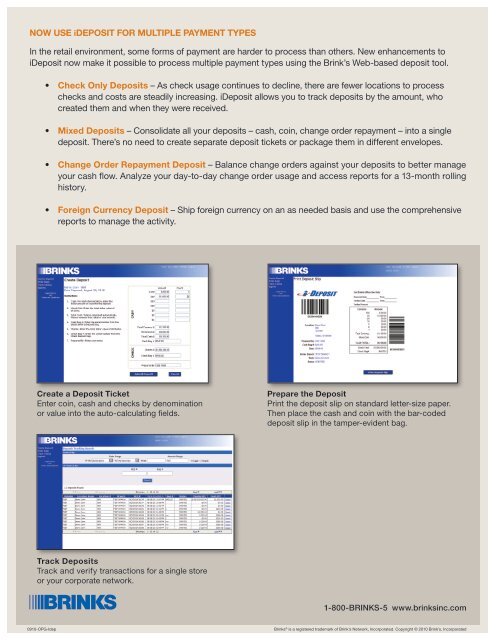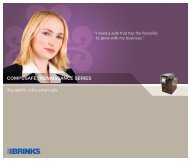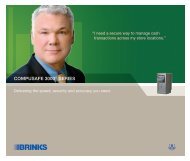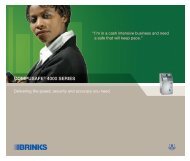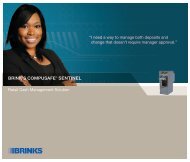Brink's iDepositsM - Brink's US
Brink's iDepositsM - Brink's US
Brink's iDepositsM - Brink's US
Create successful ePaper yourself
Turn your PDF publications into a flip-book with our unique Google optimized e-Paper software.
noW use iDeposit for Multiple payMent types<br />
In the retail environment, some forms of payment are harder to process than others. New enhancements to<br />
iDeposit now make it possible to process multiple payment types using the Brink’s Web-based deposit tool.<br />
Create a Deposit ticket<br />
Enter coin, cash and checks by denomination<br />
or value into the auto-calculating fields.<br />
track Deposits<br />
Track and verify transactions for a single store<br />
or your corporate network.<br />
0910-OPG-Idep<br />
• Check only Deposits – As check usage continues to decline, there are fewer locations to process<br />
checks and costs are steadily increasing. iDeposit allows you to track deposits by the amount, who<br />
created them and when they were received.<br />
• Mixed Deposits – Consolidate all your deposits – cash, coin, change order repayment – into a single<br />
deposit. There’s no need to create separate deposit tickets or package them in different envelopes.<br />
• Change order repayment Deposit – Balance change orders against your deposits to better manage<br />
your cash flow. Analyze your day-to-day change order usage and access reports for a 13-month rolling<br />
history.<br />
• foreign Currency Deposit – Ship foreign currency on an as needed basis and use the comprehensive<br />
reports to manage the activity.<br />
prepare the Deposit<br />
Print the deposit slip on standard letter-size paper.<br />
Then place the cash and coin with the bar-coded<br />
deposit slip in the tamper-evident bag.<br />
1-800-BRINKS-5 www.brinksinc.com<br />
Brinks ® is a registered trademark of Brink’s Network, Incorporated. Copyright © 2010 Brink’s, Incorporated