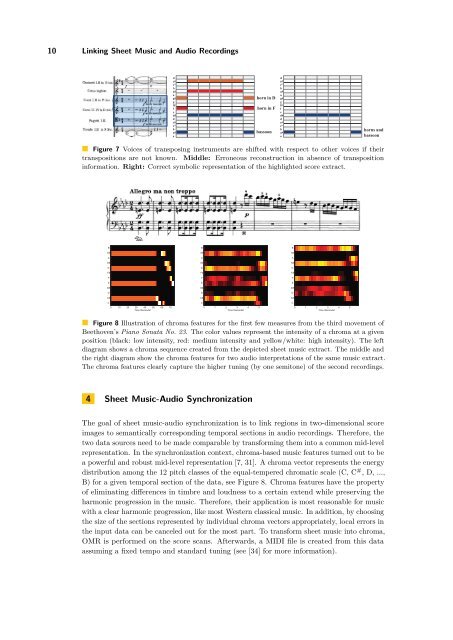Linking Sheet Music and Audio – Challenges and New Approaches
Linking Sheet Music and Audio – Challenges and New Approaches
Linking Sheet Music and Audio – Challenges and New Approaches
Create successful ePaper yourself
Turn your PDF publications into a flip-book with our unique Google optimized e-Paper software.
10 <strong>Linking</strong> <strong>Sheet</strong> <strong>Music</strong> <strong>and</strong> <strong>Audio</strong> Recordings<br />
d<br />
c#<br />
c''<br />
b<br />
a#<br />
a<br />
g#<br />
g<br />
f#<br />
f<br />
e<br />
d#<br />
d<br />
c#<br />
c''<br />
b<br />
a#<br />
a<br />
horn in D<br />
horn in F<br />
bassoon<br />
d<br />
c#<br />
c''<br />
b<br />
a#<br />
a<br />
g#<br />
g<br />
f#<br />
f<br />
e<br />
d#<br />
d<br />
c#<br />
c''<br />
b<br />
a#<br />
a<br />
horns <strong>and</strong><br />
bassoon<br />
Figure 7 Voices of transposing instruments are shifted with respect to other voices if their<br />
transpositions are not known. Middle: Erroneous reconstruction in absence of transposition<br />
information. Right: Correct symbolic representation of the highlighted score extract.<br />
B<br />
A#<br />
A<br />
G#<br />
G<br />
F#<br />
F<br />
E<br />
D#<br />
D<br />
C#<br />
C<br />
CENS chromagramtrack001.mid<br />
0 10 20 30 40 50 60 70<br />
Time [Seconds]<br />
B<br />
A#<br />
A<br />
G#<br />
G<br />
F#<br />
F<br />
E<br />
D#<br />
D<br />
C#<br />
C<br />
0 1 2 3<br />
Time [Seconds]<br />
4 5<br />
B<br />
A#<br />
A<br />
G#<br />
G<br />
F#<br />
F<br />
E<br />
D#<br />
D<br />
C#<br />
C<br />
0 1 2 3<br />
Time [Seconds]<br />
4 5<br />
Figure 8 Illustration of chroma features for the first few measures from the third movement of<br />
Beethoven’s Piano Sonata No. 23. The color values represent the intensity of a chroma at a given<br />
position (black: low intensity, red: medium intensity <strong>and</strong> yellow/white: high intensity). The left<br />
diagram shows a chroma sequence created from the depicted sheet music extract. The middle <strong>and</strong><br />
the right diagram show the chroma features for two audio interpretations of the same music extract.<br />
The chroma features clearly capture the higher tuning (by one semitone) of the second recordings.<br />
4 <strong>Sheet</strong> <strong>Music</strong>-<strong>Audio</strong> Synchronization<br />
The goal of sheet music-audio synchronization is to link regions in two-dimensional score<br />
images to semantically corresponding temporal sections in audio recordings. Therefore, the<br />
two data sources need to be made comparable by transforming them into a common mid-level<br />
representation. In the synchronization context, chroma-based music features turned out to be<br />
a powerful <strong>and</strong> robust mid-level representation [7, 31]. A chroma vector represents the energy<br />
distribution among the 12 pitch classes of the equal-tempered chromatic scale (C, C # , D, ...,<br />
B) for a given temporal section of the data, see Figure 8. Chroma features have the property<br />
of eliminating differences in timbre <strong>and</strong> loudness to a certain extend while preserving the<br />
harmonic progression in the music. Therefore, their application is most reasonable for music<br />
with a clear harmonic progression, like most Western classical music. In addition, by choosing<br />
the size of the sections represented by individual chroma vectors appropriately, local errors in<br />
the input data can be canceled out for the most part. To transform sheet music into chroma,<br />
OMR is performed on the score scans. Afterwards, a MIDI file is created from this data<br />
assuming a fixed tempo <strong>and</strong> st<strong>and</strong>ard tuning (see [34] for more information).