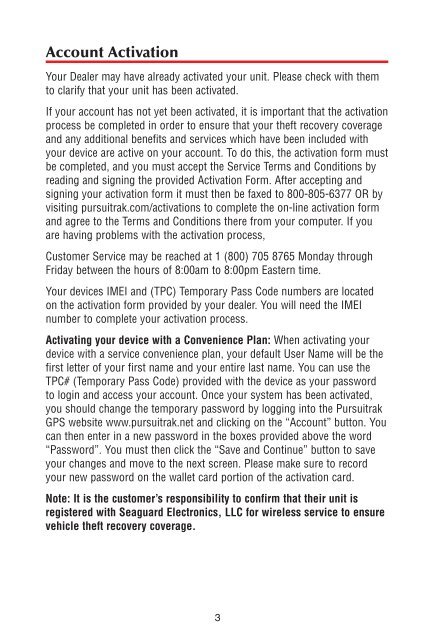OWNER'S MANUAL - Pursuitrak
OWNER'S MANUAL - Pursuitrak
OWNER'S MANUAL - Pursuitrak
Create successful ePaper yourself
Turn your PDF publications into a flip-book with our unique Google optimized e-Paper software.
Account Activation<br />
Your Dealer may have already activated your unit. Please check with them<br />
to clarify that your unit has been activated.<br />
If your account has not yet been activated, it is important that the activation<br />
process be completed in order to ensure that your theft recovery coverage<br />
and any additional benefits and services which have been included with<br />
your device are active on your account. To do this, the activation form must<br />
be completed, and you must accept the Service Terms and Conditions by<br />
reading and signing the provided Activation Form. After accepting and<br />
signing your activation form it must then be faxed to 800-805-6377 OR by<br />
visiting pursuitrak.com/activations to complete the on-line activation form<br />
and agree to the Terms and Conditions there from your computer. If you<br />
are having problems with the activation process,<br />
Customer Service may be reached at 1 (800) 705 8765 Monday through<br />
Friday between the hours of 8:00am to 8:00pm Eastern time.<br />
Your devices IMEI and (TPC) Temporary Pass Code numbers are located<br />
on the activation form provided by your dealer. You will need the IMEI<br />
number to complete your activation process.<br />
Activating your device with a Convenience Plan: When activating your<br />
device with a service convenience plan, your default User Name will be the<br />
first letter of your first name and your entire last name. You can use the<br />
TPC# (Temporary Pass Code) provided with the device as your password<br />
to login and access your account. Once your system has been activated,<br />
you should change the temporary password by logging into the <strong>Pursuitrak</strong><br />
GPS website www.pursuitrak.net and clicking on the “Account” button. You<br />
can then enter in a new password in the boxes provided above the word<br />
“Password”. You must then click the “Save and Continue” button to save<br />
your changes and move to the next screen. Please make sure to record<br />
your new password on the wallet card portion of the activation card.<br />
Note: It is the customer’s responsibility to confirm that their unit is<br />
registered with Seaguard Electronics, LLC for wireless service to ensure<br />
vehicle theft recovery coverage.<br />
3