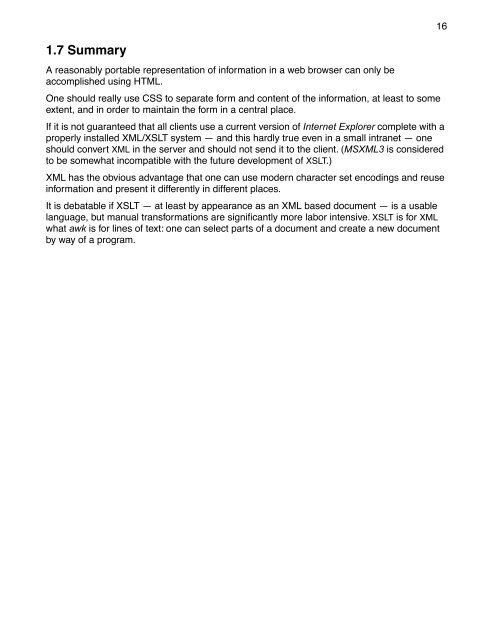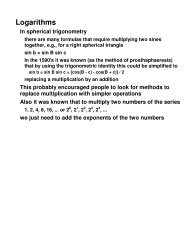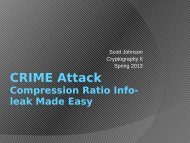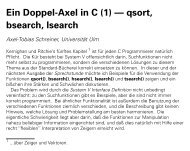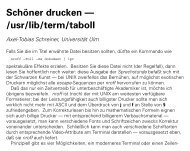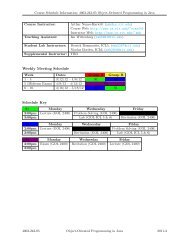XML — Architecture, Tools, Techniques - Department of Computer ...
XML — Architecture, Tools, Techniques - Department of Computer ...
XML — Architecture, Tools, Techniques - Department of Computer ...
You also want an ePaper? Increase the reach of your titles
YUMPU automatically turns print PDFs into web optimized ePapers that Google loves.
1.7 Summary<br />
A reasonably portable representation <strong>of</strong> information in a web browser can only be<br />
accomplished using HTML.<br />
One should really use CSS to separate form and content <strong>of</strong> the information, at least to some<br />
extent, and in order to maintain the form in a central place.<br />
If it is not guaranteed that all clients use a current version <strong>of</strong> Internet Explorer complete with a<br />
properly installed <strong>XML</strong>/XSLT system <strong>—</strong> and this hardly true even in a small intranet <strong>—</strong> one<br />
should convert <strong>XML</strong> in the server and should not send it to the client. (MS<strong>XML</strong>3 is considered<br />
to be somewhat incompatible with the future development <strong>of</strong> XSLT.)<br />
<strong>XML</strong> has the obvious advantage that one can use modern character set encodings and reuse<br />
information and present it differently in different places.<br />
It is debatable if XSLT <strong>—</strong> at least by appearance as an <strong>XML</strong> based document <strong>—</strong> is a usable<br />
language, but manual transformations are significantly more labor intensive. XSLT is for <strong>XML</strong><br />
what awk is for lines <strong>of</strong> text: one can select parts <strong>of</strong> a document and create a new document<br />
by way <strong>of</strong> a program.<br />
16