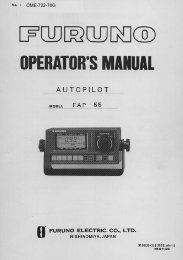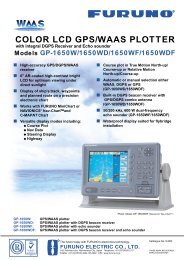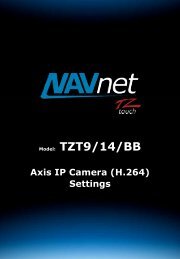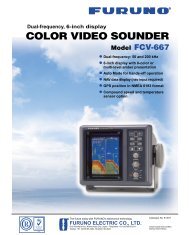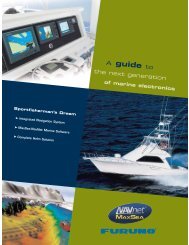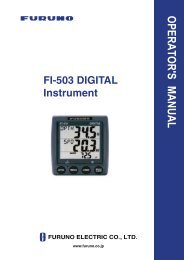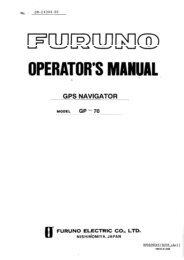LOUD HAILER - Furuno USA
LOUD HAILER - Furuno USA
LOUD HAILER - Furuno USA
You also want an ePaper? Increase the reach of your titles
YUMPU automatically turns print PDFs into web optimized ePapers that Google loves.
2. OPERATION<br />
7 [FUNC] Key<br />
10<br />
Activates automatic and manual warning signals.<br />
8 [LISTEN VOL] Control Adjusts listening volume from the internal speaker; turns<br />
power on/off.<br />
9 [HAIL VOL] Control Adjusts output volume from the horn speakers or intercom<br />
station speakers.<br />
10 LED Indicators From top row:<br />
- Hail indicators (ALL, FWD, AFT BOTH)<br />
- Intercom indicators (IC1 – IC4)<br />
- Alarm signal indicators (YELP(manual), UNWY, SAIL,<br />
TOW)<br />
- FUNC/PTT and AUTOMATIC indicators<br />
- Alarm signal indicators (MAN(manual), STOP, ANCH,<br />
AGND)<br />
11 MIC MIC input<br />
12 Speaker<br />
2.2 Turning the Power On/Off<br />
Turn the [LISTEN VOL] control clockwise to turn on the Loud Hailer. The “ALL” indicator<br />
lights, which means the Loud Hailer is in standby and awaiting your command.<br />
The equipment is in the standby mode when the “ALL” indicator is lit. Normally, the<br />
equipment should be returned to the standby mode after a function has been completed. In<br />
the standby mode the Loud Hailer is ready to call all stations, including both horn speakers<br />
and all intercom stations, and is ready to receive a call from any intercom station.