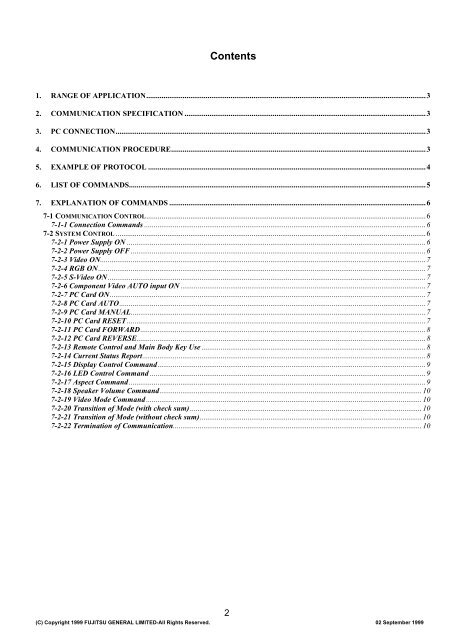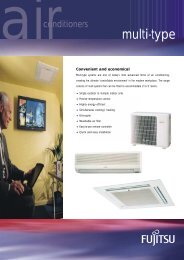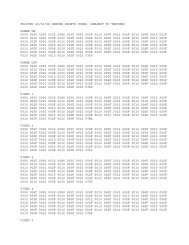PDS4203-04 RS232 Protocol.pdf - Fujitsu General UK
PDS4203-04 RS232 Protocol.pdf - Fujitsu General UK
PDS4203-04 RS232 Protocol.pdf - Fujitsu General UK
Create successful ePaper yourself
Turn your PDF publications into a flip-book with our unique Google optimized e-Paper software.
Contents<br />
1. RANGE OF APPLICATION..................................................................................................................................................3<br />
2. COMMUNICATION SPECIFICATION ..............................................................................................................................3<br />
3. PC CONNECTION..................................................................................................................................................................3<br />
4. COMMUNICATION PROCEDURE.....................................................................................................................................3<br />
5. EXAMPLE OF PROTOCOL .................................................................................................................................................4<br />
6. LIST OF COMMANDS...........................................................................................................................................................5<br />
7. EXPLANATION OF COMMANDS ......................................................................................................................................6<br />
7-1 COMMUNICATION CONTROL..................................................................................................................................................6<br />
7-1-1 Connection Commands ...................................................................................................................................................6<br />
7-2 SYSTEM CONTROL ..................................................................................................................................................................6<br />
7-2-1 Power Supply ON ............................................................................................................................................................6<br />
7-2-2 Power Supply OFF ..........................................................................................................................................................6<br />
7-2-3 Video ON..........................................................................................................................................................................7<br />
7-2-4 RGB ON...........................................................................................................................................................................7<br />
7-2-5 S-Video ON ......................................................................................................................................................................7<br />
7-2-6 Component Video AUTO input ON ................................................................................................................................7<br />
7-2-7 PC Card ON.....................................................................................................................................................................7<br />
7-2-8 PC Card AUTO................................................................................................................................................................7<br />
7-2-9 PC Card MANUAL..........................................................................................................................................................7<br />
7-2-10 PC Card RESET ............................................................................................................................................................7<br />
7-2-11 PC Card FORWARD.....................................................................................................................................................8<br />
7-2-12 PC Card REVERSE.......................................................................................................................................................8<br />
7-2-13 Remote Control and Main Body Key Use .....................................................................................................................8<br />
7-2-14 Current Status Report....................................................................................................................................................8<br />
7-2-15 Display Control Command............................................................................................................................................9<br />
7-2-16 LED Control Command ................................................................................................................................................9<br />
7-2-17 Aspect Command ...........................................................................................................................................................9<br />
7-2-18 Speaker Volume Command.........................................................................................................................................10<br />
7-2-19 Video Mode Command ................................................................................................................................................10<br />
7-2-20 Transition of Mode (with check sum) .........................................................................................................................10<br />
7-2-21 Transition of Mode (without check sum)....................................................................................................................10<br />
7-2-22 Termination of Communication..................................................................................................................................10<br />
2<br />
(C) Copyright 1999 FUJITSU GENERAL LIMITED-All Rights Reserved. 02 September 1999