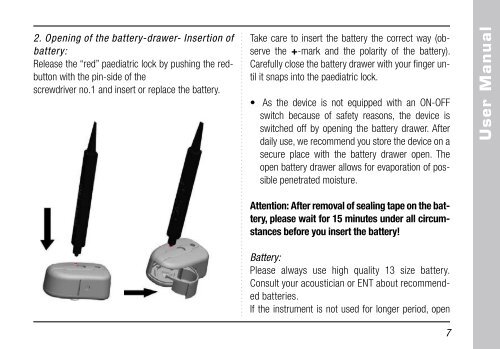Contact-Mini User Manual (PDF)
Contact-Mini User Manual (PDF)
Contact-Mini User Manual (PDF)
You also want an ePaper? Increase the reach of your titles
YUMPU automatically turns print PDFs into web optimized ePapers that Google loves.
2. Opening of the battery-drawer- Insertion of<br />
battery:<br />
Release the “red” paediatric lock by pushing the redbutton<br />
with the pin-side of the<br />
screwdriver no.1 and insert or replace the battery.<br />
Take care to insert the battery the correct way (observe<br />
the +-mark and the polarity of the battery).<br />
Carefully close the battery drawer with your finger until<br />
it snaps into the paediatric lock.<br />
• ⇒As the device is not equipped with an ON-OFF<br />
switch because of safety reasons, the device is<br />
switched off by opening the battery drawer. After<br />
daily use, we recommend you store the device on a<br />
secure place with the battery drawer open. The<br />
open battery drawer allows for evaporation of possible<br />
penetrated moisture.<br />
<strong>User</strong> <strong>Manual</strong><br />
Attention: After removal of sealing tape on the battery,<br />
please wait for 15 minutes under all circumstances<br />
before you insert the battery!<br />
Battery:<br />
Please always use high quality 13 size battery.<br />
Consult your acoustician or ENT about recommended<br />
batteries.<br />
If the instrument is not used for longer period, open