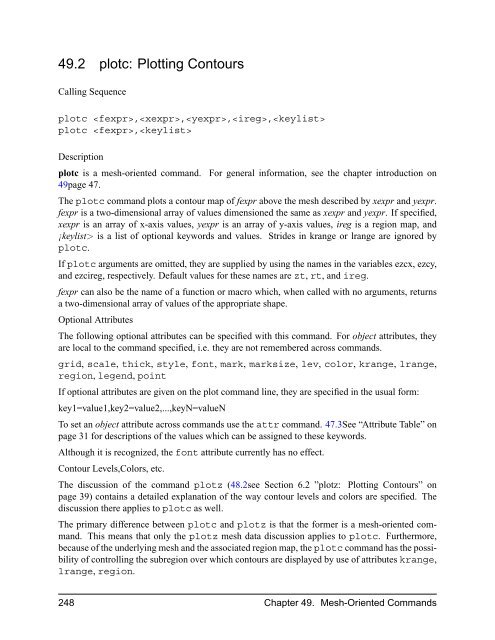- Page 1 and 2:
The Basis System Release 12.1 The B
- Page 3 and 4:
CONTENTS 1 The Basis System 1 1.1 E
- Page 5 and 6:
15.4 Delimiters . . . . . . . . . .
- Page 7 and 8:
40 List of Reserved Words 175 41 Li
- Page 9 and 10:
56.2 Lasnex-Specific Applications .
- Page 11 and 12:
63.21 Fparse Group . . . . . . . .
- Page 13 and 14:
79.3 Installation and Use . . . . .
- Page 15 and 16:
CHAPTER ONE The Basis System 1.1 En
- Page 17:
Allan Springer, Bert Still, Janet T
- Page 21 and 22:
CHAPTER TWO Getting Started 2.1 Wha
- Page 23 and 24:
You can use the LIST command to get
- Page 25 and 26:
CHAPTER THREE The Basis Language 3.
- Page 27 and 28:
y = 5 logical z z = x > y z Basis w
- Page 29 and 30:
INTEGER i(10) = [0,0,0,0,0,1,1,1,1,
- Page 31 and 32:
integer i1, i2, i3, n = 5 integer a
- Page 33:
4. Basis has additional types (RANG
- Page 36 and 37:
Basis> cgm on Beginning CGM File pr
- Page 38 and 39:
Then after the execution of the abo
- Page 40 and 41:
5.2.2 Controlling Line Length You c
- Page 42 and 43:
You can declare local variables ins
- Page 45 and 46:
CHAPTER SEVEN Built-in and Compiled
- Page 47 and 48:
7.2 iota and spanl The function iot
- Page 49 and 50:
shape([1,2], 2, 3) = [[1,2],[1,2],
- Page 51 and 52:
CHAPTER EIGHT Commands 8.1 The Basi
- Page 53:
Immediately following the underscor
- Page 56 and 57:
9.2 Reading in Previously Saved Dat
- Page 58 and 59:
• Syntax errors occur during the
- Page 60 and 61:
if you have trouble tracking down a
- Page 62 and 63:
x, and brf’s variable crf, and fi
- Page 64 and 65:
error because if we suppress the ma
- Page 67:
Part II Basis Language Reference 53
- Page 71 and 72:
CHAPTER THIRTEEN Basis Tokens 13.1
- Page 73:
13.3.2 Constants An integer constan
- Page 76 and 77:
Each individual variable to be init
- Page 78 and 79:
variables assume all of the attribu
- Page 80 and 81:
WARNING: Before adding or subtracti
- Page 83 and 84:
CHAPTER FIFTEEN Expressions 15.1 In
- Page 85 and 86:
2*a b will be divided by two, and t
- Page 87 and 88:
Evaluate inside the most deeply nes
- Page 89 and 90:
the resulting object, after applyin
- Page 91 and 92:
Then if x is a one-dimensional arra
- Page 93 and 94:
INTEGER x(5,5), y(5) is followed by
- Page 95 and 96:
CHAPTER SIXTEEN Display and Assignm
- Page 97 and 98:
y(3,2:6,1:7) = x is a correct assig
- Page 99 and 100:
eal x(3,3) call setlast("x", 2) # x
- Page 101 and 102:
IF() THEN ELSEIF () THEN ... ELSE
- Page 103 and 104:
CHAPTER SEVENTEEN WHILE Statement 1
- Page 105:
k = k + 1 ENDWHILE j = j + 1 ENDWHI
- Page 108 and 109:
adds up the elements of array a. Th
- Page 110 and 111:
19.3 Controlled DO The third type o
- Page 113 and 114:
CHAPTER TWENTY Functions Listed by
- Page 115 and 116:
CHAPTER TWENTYONE Built-in Function
- Page 117 and 118:
diag(x), diag(x,k) where x is a vec
- Page 119 and 120:
mxx(x,idim) returns the maximum ind
- Page 121 and 122:
This function returns the given ran
- Page 123 and 124:
sup can have an arbitrary number of
- Page 125 and 126:
CHAPTER TWENTYTWO User-Defined Func
- Page 127 and 128:
parameters in parentheses). The num
- Page 129 and 130:
CHAPTER TWENTYTHREE Compiled Functi
- Page 131 and 132:
CHAPTER TWENTYFOUR Defining Your Ow
- Page 133 and 134:
c # continuation of arglist echo CO
- Page 135 and 136:
Blanks are considered delimiters. T
- Page 137 and 138:
24.4 No Delimiters at All: the COMM
- Page 139 and 140:
CHAPTER TWENTYFIVE The Search Stack
- Page 141 and 142:
CHAPTER TWENTYSIX Package Control S
- Page 143 and 144:
CHAPTER TWENTYSEVEN The CTL Package
- Page 145 and 146:
CHAPTER TWENTYEIGHT Removing Functi
- Page 147 and 148:
CHAPTER TWENTYNINE LIST Command One
- Page 149 and 150:
CHAPTER THIRTY Obtaining and Settin
- Page 151 and 152:
CHAPTER THIRTYONE Help and News The
- Page 153 and 154:
CHAPTER THIRTYTWO Input, Output, an
- Page 155 and 156:
32.2 Resuming Reading RESUME [n] [f
- Page 157 and 158:
CHAPTER THIRTYTHREE The Stream I/O
- Page 159 and 160:
numbers with three-digit exponents
- Page 161 and 162:
“123” followed by “abc”;
- Page 163 and 164:
while (eof yes) call dostuff(j) i
- Page 165 and 166:
output onto extra lines. The except
- Page 167 and 168:
CALL TO format RESULTANT STRING str
- Page 169 and 170:
where unit is the unit specifier of
- Page 171 and 172:
CHAPTER THIRTYFOUR The Macro Facili
- Page 173 and 174:
355.66 $+433.44 $-55.22 $-12.98 whi
- Page 175 and 176:
The two arguments in the if test ar
- Page 177 and 178:
CHAPTER THIRTYFIVE Executing System
- Page 179 and 180:
CHAPTER THIRTYSIX Timing TIMER ON |
- Page 181 and 182:
CHAPTER THIRTYSEVEN Ending Basis EN
- Page 183 and 184:
CHAPTER THIRTYEIGHT Error Recovery
- Page 185 and 186:
a varies b varies Dump intermediate
- Page 187 and 188:
CHAPTER THIRTYNINE Interrupting Bas
- Page 189 and 190:
CHAPTER FORTY List of Reserved Word
- Page 191 and 192:
CHAPTER FORTYONE List of Non-Alphan
- Page 193 and 194:
CHAPTER FORTYTWO List of Parser Var
- Page 195 and 196:
42.2 Constants blank is a 80-charac
- Page 197 and 198:
CHAPTER FORTYTHREE List of Compiled
- Page 199 and 200:
iunit = basopen(name, access) This
- Page 201 and 202:
which appear in the limiting string
- Page 203 and 204:
default(name) = value If the = valu
- Page 205 and 206:
On the Cray, ranf is loaded from th
- Page 207 and 208:
43.19.2 cd, chdir() NAME cd, chdir(
- Page 209:
Part III EZN User Manual: The Basis
- Page 212 and 213: # Example 1 titles "Example 1","One
- Page 214 and 215: # Example 3 nf titles "Example 3","
- Page 216 and 217: # Example 5 nf titles "Example 5","
- Page 218 and 219: # Example 7 nf titles "Example 7","
- Page 220 and 221: # Example 9 nf titles "Example 9","
- Page 222 and 223: 208
- Page 224 and 225: The command “on” opens a device
- Page 226 and 227: 45.3 Working with Windows In order
- Page 228 and 229: 45.4 Setting the Background Color T
- Page 230 and 231: 216
- Page 232 and 233: The space devoted to each of these
- Page 234 and 235: • Frame control (52CHAPTER 10:
- Page 236 and 237: By specifying attributes and contro
- Page 238 and 239: # ezcreset=true (default) defthick=
- Page 240 and 241: Keyword Type Value Description styl
- Page 242 and 243: 228
- Page 244 and 245: If the arguments are two-dimensiona
- Page 246 and 247: Figure 48.1: Example of labelling a
- Page 248 and 249: 48.2.1 Contour Levels Contour level
- Page 250 and 251: 48.2.4 Contour Level Annotations Fo
- Page 252 and 253: cells. The optional arguments xmin,
- Page 254 and 255: The following example installs a 18
- Page 256 and 257: plotc te color=filled #The contour
- Page 258 and 259: plotm kstyle=dashed,lstyle=dotted,k
- Page 260 and 261: plotb # Plot boundaries. plotm ksty
- Page 264 and 265: plotc z Figure 49.5: Example of mes
- Page 266 and 267: The following optional attributes c
- Page 268 and 269: plotf z plotc z nf # Superimpose co
- Page 270 and 271: is the frame size in that direction
- Page 272 and 273: # Continuation from the last exampl
- Page 274 and 275: To set an object attribute across c
- Page 276 and 277: The default color is the foreground
- Page 278 and 279: nreg = max(ireg) do i=1,nreg intege
- Page 280 and 281: Optional Attributes The following o
- Page 282 and 283: plots, these may be set to values a
- Page 284 and 285: • 4 yes no no • 5 yes no yes
- Page 286 and 287: 272
- Page 288 and 289: The NCAR Autograph package will ext
- Page 290 and 291: Figure 52.3: Example of frame setti
- Page 292 and 293: Description The sf command displays
- Page 294 and 295: AXIS/s/TICKS/MAJOR/LENGTH/INWARD. A
- Page 296 and 297: key1=value1,key2=value2,...,keyN=va
- Page 298 and 299: key1=value1,key2=value2,...,keyN=va
- Page 300 and 301: 286
- Page 302 and 303: Examples The following example plot
- Page 304 and 305: echo = no ezcfixed = no integer i r
- Page 306 and 307: A frame command without arguments c
- Page 308 and 309: 294
- Page 310 and 311: ezcreset Determines if attributes s
- Page 312 and 313:
57.1.2 Device Control Variables The
- Page 314 and 315:
57.2.1 Query EZN Parameters There a
- Page 317 and 318:
CHAPTER FIFTYEIGHT Introduction to
- Page 319 and 320:
On an HP700, this requires the foll
- Page 321 and 322:
activated window receives graphic o
- Page 323 and 324:
58.9 Color Table ezcoltb(indlo,indh
- Page 325 and 326:
the first argument contains the nam
- Page 327 and 328:
CHAPTER FIFTYNINE List of Subroutin
- Page 329 and 330:
iws integer, the workstation id ass
- Page 331 and 332:
arg1 character*(*), the action-comm
- Page 333 and 334:
v1, v2, v3, v4 real(Size4), xmin, x
- Page 335 and 336:
subroutine ezcdobox(boxid) Descript
- Page 337 and 338:
Description Perform frame advance i
- Page 339 and 340:
59.25 ezcps Calling Sequence subrou
- Page 341 and 342:
Procedure The routine checks for th
- Page 343 and 344:
For the action command “off”: D
- Page 345:
Part V Writing Basis Programs, A Ma
- Page 348 and 349:
334
- Page 350 and 351:
2. Compile the resulting output, pr
- Page 352 and 353:
emove Binaries files such as object
- Page 354 and 355:
which is a record of how the code s
- Page 356 and 357:
pck remove pck build regardless of
- Page 358 and 359:
delete(name) Delete variable name f
- Page 360 and 361:
Path A blank delimited list of dire
- Page 362 and 363:
List List suffix Profile Targets Li
- Page 364 and 365:
63.14 Directory Group A Directory G
- Page 366 and 367:
RULE/ENDRULE Text between RULE and
- Page 368 and 369:
Name Name of executable. Defaults t
- Page 370 and 371:
mycode/ source code for mycode myco
- Page 372 and 373:
358
- Page 374 and 375:
nz=100 # number of zones nt=100 # n
- Page 376 and 377:
65.6 Changing to Dynamic Memory We
- Page 378 and 379:
364
- Page 380 and 381:
1. Write a VDF 2. Setup the configu
- Page 382 and 383:
Here is a simple file for our foo c
- Page 384 and 385:
gives Configure Package a.m b.m c.m
- Page 386 and 387:
372
- Page 388 and 389:
374
- Page 390 and 391:
Variables which are not declared ar
- Page 392 and 393:
378
- Page 394 and 395:
380
- Page 396 and 397:
x(N) real [cm] /N*0./ # x holds len
- Page 398 and 399:
emoved. This enables you to insert
- Page 400 and 401:
• attredit(jout,attribute) writes
- Page 402 and 403:
70.7 Compileas Option compileas(dim
- Page 404 and 405:
scaled(x:real; scaleg:real) real fu
- Page 406 and 407:
} # version 1.0 **** Group1: x inte
- Page 408 and 409:
is the same as the package belongin
- Page 410 and 411:
The document “MPPL Reference Manu
- Page 412 and 413:
398
- Page 414 and 415:
Let us first examine the components
- Page 416 and 417:
71.2.3 Array Assignment Statements
- Page 418 and 419:
This indicates that one package, na
- Page 420 and 421:
• Warnings. These include attempt
- Page 422 and 423:
underscore in the variable descript
- Page 424 and 425:
integer allot external allot ... if
- Page 426 and 427:
Creates a local dynamic array that
- Page 428 and 429:
iunit should be the unit number of
- Page 430 and 431:
pathadd An alternative to specifyin
- Page 432 and 433:
subroutine basiserr return end 72.4
- Page 434 and 435:
Varname character variable big enou
- Page 436 and 437:
This editorial was written in 1984
- Page 438 and 439:
Function parfind looks for a variab
- Page 440 and 441:
variable) are evaluated, is under u
- Page 442 and 443:
a variable as originally dimensione
- Page 444 and 445:
Efficiency comes into play when you
- Page 446 and 447:
call actor(npack,jvar,name,typecode
- Page 448 and 449:
arg get name len = arg get name(iar
- Page 450 and 451:
Dynamic(cy, complex, 1) ! complex i
- Page 452 and 453:
indxx = indxx+1 indxy = indxy+1 end
- Page 454 and 455:
e set to a positive integer (whose
- Page 456 and 457:
yc(neqc) _real #current values of s
- Page 458 and 459:
comments(icom) = "Comments about x
- Page 460 and 461:
446
- Page 463 and 464:
CHAPTER SEVENTYFOUR Basis Package L
- Page 465 and 466:
CHAPTER SEVENTYFIVE BES: Bessel Fun
- Page 467 and 468:
CHAPTER SEVENTYSIX CTL: Package Con
- Page 469 and 470:
76.5 Adding CTL to Your Program Thi
- Page 471 and 472:
CHAPTER SEVENTYSEVEN FFT: Fast Four
- Page 473 and 474:
CHAPTER SEVENTYEIGHT FIT: Polynomia
- Page 475 and 476:
CHAPTER SEVENTYNINE The History Pac
- Page 477 and 478:
4. The numerical priority associate
- Page 479 and 480:
4. Change the tag priority. tagprio
- Page 481 and 482:
79.5 Dumping and Restarting All the
- Page 483 and 484:
79.8.2 How to deal with fancy names
- Page 485 and 486:
For further examples see the test r
- Page 487 and 488:
CHAPTER EIGHTY PFB Package 80.1 Sum
- Page 489 and 490:
openg file00 file03 Please note tha
- Page 491 and 492:
If no file is open for read, the ar
- Page 493 and 494:
Description The writef command work
- Page 495 and 496:
create mydump write all call pfbasa
- Page 497 and 498:
80.5.2 File Families The integer fu
- Page 499 and 500:
• pfbdcyc informs PFB of name of
- Page 501 and 502:
pfbjc(n:integer;fileid:integer) int
- Page 503 and 504:
CHAPTER EIGHTYONE SVD: Singular Val
- Page 505 and 506:
CHAPTER EIGHTYTWO TIM: Interrupt Ti
- Page 507 and 508:
CHAPTER EIGHTYTHREE RNG: Random Num
- Page 509:
Part VII MPPL Reference Manual 495
- Page 512 and 513:
constructs may be added to existing
- Page 514 and 515:
This option may be repeated. Carefu
- Page 516 and 517:
CHAR_PER_WORD COMPILER DEFAULT DONE
- Page 518 and 519:
MPPL macros have the following feat
- Page 520 and 521:
84.4.5 Macro Translation When a mac
- Page 522 and 523:
if (x.ne.0) go to 23000 write(6,230
- Page 524 and 525:
Errprint Macro The Errprint macro i
- Page 526 and 527:
include filename The include macro
- Page 528 and 529:
MPPL error messages are written bot
- Page 530 and 531:
How the Statement Processor Sees Ke
- Page 532 and 533:
do/enddo MPPL allows a do/enddo loo
- Page 534 and 535:
where n is an integer that specifie
- Page 536 and 537:
if ( ierr > 0 ) call goof or if ( i
- Page 538 and 539:
84.7 Sample Input File Showing Majo
- Page 540 and 541:
# FOR/ENDFOR # has three arguments
- Page 542 and 543:
# SELECT allows you to test an inte
- Page 544 and 545:
function boom(x) c return 1, 0, -1
- Page 546 and 547:
do ... if (condition) exit enddo Wh
- Page 548 and 549:
534
- Page 550 and 551:
activate device;device activate. .
- Page 552 and 553:
asurg . . . . . . . . . . . . . . .
- Page 554 and 555:
variable attribute . . . . . . . .
- Page 556 and 557:
dotted . . . . . . . . . . . . . .
- Page 558 and 559:
fillmesh color keys . . . . . . . .
- Page 560 and 561:
initialize . . . . . . . . . . . .
- Page 562 and 563:
plotting . . . . . . . . . . . . .
- Page 564 and 565:
execution . . . . . . . . . . . . .
- Page 566 and 567:
angex . . . . . . . . . . . . . . .
- Page 568 and 569:
spanl;Built-in Functions spanl . .
- Page 570 and 571:
V variable description file . . . .